
A Vivaldi böngésző legújabb, 7.4-es kiadása a Chromium 136.0.7103.138 motorra épül, és számos hasznos újdonságot hoz, különösen azok számára, akik testreszabottabb böngészési élményre vágynak. A frissítés kiemelt újítása az oldalspecifikus billentyűparancs-kezelés, de finomhangolták a címsáv működését és továbbfejlesztették a beépített termelékenységi eszközöket is. A verzió legnagyobb újítása, hogy immár oldalszinten szabályozható, hogy a Vivaldi saját parancsai vagy az adott weboldal által meghatározott billentyűkombinációk élvezzenek elsőbbséget. Ez különösen hasznos például a Google Docs vagy más webalapú irodai alkalmazások esetén, ahol a beépített parancsok ütközhetnek a böngészőével.

A beállítás menete egyszerű: Beállítások > Adatvédelem és biztonság > Webhelyengedélyek, itt választhatjuk ki a kívánt működést az adott oldalhoz.
Címsor és legördülő lista: intelligensebb és játékosabb
A címsáv működése is finomodott: konzisztensebb és intelligensebb találatokat kínál, miközben a felhasználó nagyobb szabadságot kap a megjelenített elemek kiválasztásában. A legördülő lista maximum 42 elemet mutathat – egy tréfás utalás a Galaxis útikalauz stopposoknak kultikus "válasz az életre, a világegyetemre és mindenre" szállóigére.
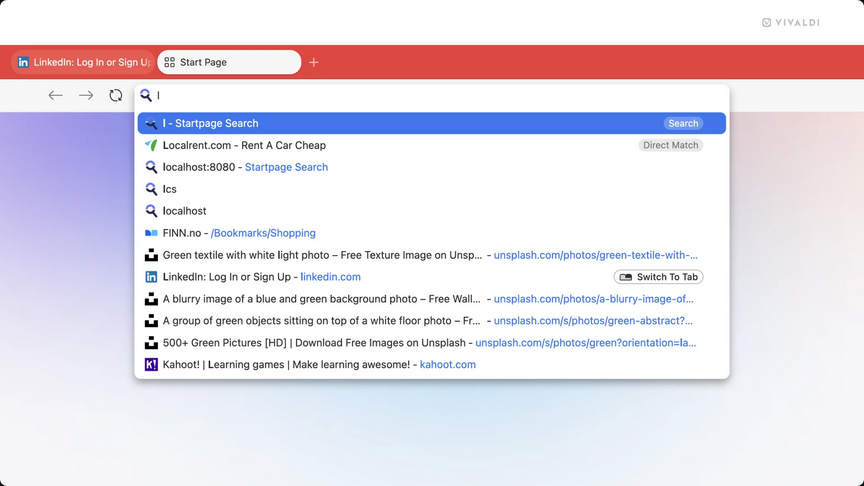
Egyéb fejlesztések és finomhangolások
- Profilválasztó egyszerűsítése: gyorsabb indítás több profil esetén.
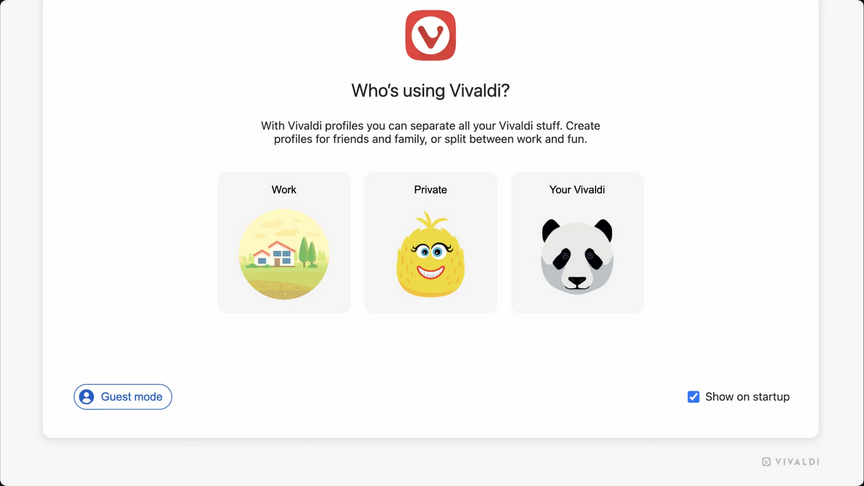
- Ablakkezelő és Előzmények panel: átdolgozott, letisztultabb kezelőfelület.
- Keresési javaslatok és előzmények rangsorolása: átszervezett, átláthatóbb beállítások.
- Médiavezérlés: már egyedi videóképkockák másolása vagy mentése is elérhető a jobb egérgombos menüből.
- Hirdetésblokkolás: jobb kompatibilitás és stabilabb működés.
Termelékenységi eszközök: Mail, Naptár, RSS
-
Mail 2.5:
- Megoldották az Outlook hitelesítési problémáit.
- Jobb szálkezelés.
- Kevésbé tolakodó proxy-figyelmeztetés.
-
Naptár:
- Egyszerűbb meghívószerkesztés.
- Türelmesebb emlékeztetők.
-
Hírcsatornák (RSS):
- Külön "Kuka" mappa, így végre elválik az e-mailek és a feedek kezelése.
A részletes újdonságlistáért érdemes felkeresni a hivatalos kiadási megjegyzéseket, vagy letölteni a böngészőt a vivaldi.com oldalról.
Ha többet szeretne megtudni erről a kiadásról, látogass el a Vivaldi blogra.
Letöltheti a Vivaldi-t Linuxra, Windowsra és macOS-re is a Vivaldi hivatalos letöltési oldaláról .
Az Ubuntu-felhasználóknak érdemes használni a .deb csomagot, és telepítenie kell akár a Gdebit, és ezzel nyissa meg a Vivaldi deb csomagot, vagy kihagyva az egészet: nyissa meg egy terminált, és sudo apt install /ahova/letöltötte/vivaldi.deb paranncsal. Linux Mint alatt hasonló a telepítés, nem okozhat senkink gondot!
A böngésző elérhető Flathub-on is de Vivaldi Flatpak csomagja nem hivatalos vagy nem ellenőrzött, amint az áruházi adatlap egyértelművé teszi: „Ezt a csomagot a Vivaldi Technologies hivatalosan nem támogatja” – ez annak ellenére van így, hogy a Vivaldi egyik alkalmazottja töltötte fel és tartja karban. A remény az, hogy hivatalossá/ellenőrzötté tegyék, de egyelőre a Vivaldi Flathub jelenléte azért van, hogy „próbára tegye azt”, mondja Vivaldi Ruarí Ødegaard , és segítsen kielégíteni a böngésző iránti „elsöprő felhasználói igényt” azzal hogy valamilyen köntösben elérhető legyen a "boltban". Logikus lépés, nagyon sok Linux Disztribúció már alapból támogatja a flathub-os elérést.
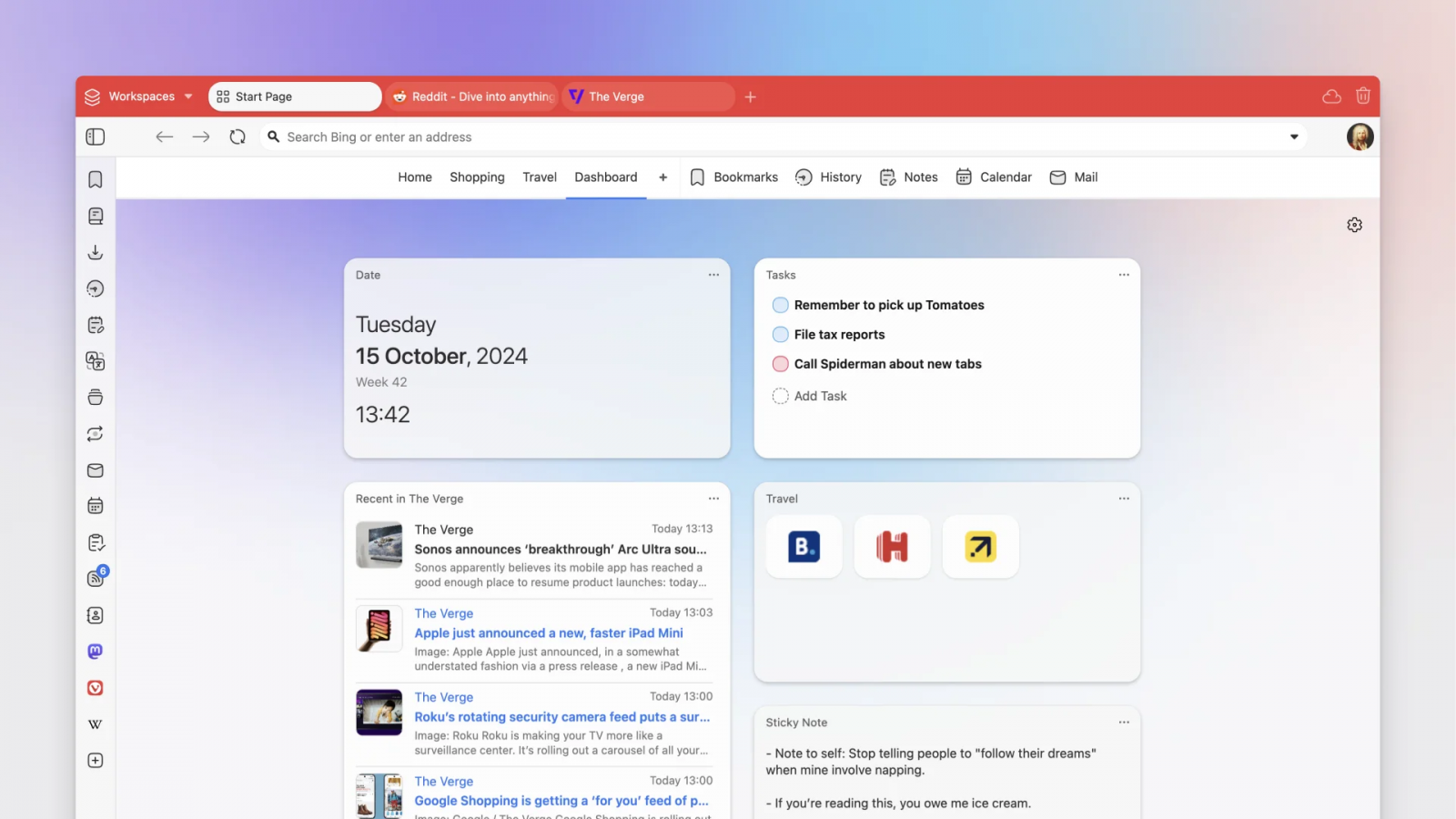
Változáslista:
New
- [New][Settings][Keyboard] Per site priorities for website shortcuts: under “Privacy and Security → Website Permissions” (VB-116274)
- [New][Ad Blocker] Improved compatibility with ad block rules (VB-115878)
- [New][Panels] Improve the visuals in the Windows panel (VB-113499)
- [New][Panels] Improve the visuals in the History panels (VB-116530)
- [New][Media][Menus] Add “Copy Video Frame” (VB-116843)
- [New][Media][Menus] Add “Save Video Frame As” (VB-116829)
- [New][Address bar][Settings] Provide a setting to adjust the number of items in drop-down (VB-115458)
Address Bar
- [Address bar][Settings] Restructure (VB-115609)
- [Address bar][Settings] Add “Enable Search History” setting (VB-115348)
- [Address bar][Settings] Implement “Show Search Queries in Typed History” (VB-114778)
- [Address bar][Settings] Opening nickname doesn’t work with drop-down and address auto-complete off (VB-116099)
- [Address bar][Settings] Refactor “Enable Search History” (VB-115612)
- [Address bar][Settings] Reformat the address field suggestions (VB-116187)
- [Address bar][Settings] Search suggestions only when using search engine nickname is not working correctly (VB-116342)
- [Address bar] Autocomplete on regularly visited sub path (VB-115486)
- [Address bar] Not focusing when no windows are open (VB-114710)
- [Address bar] Bookmark nickname “+” not working after update 7.2 (VB-115206)
- [Address bar] Domain Expansion should not open tab in background (VB-115947)
- [Address bar] Dragged URLs open in new tab when dropped (VB-116156)
- [Address bar] History search items are labelled as Search (VB-116110)
- [Address bar] Input border visible outside drop down (VB-114696)
- [Address bar] Not matching on two word bookmark (VB-114755)
- [Address bar] Search history items are above bookmarks no matter ranking (VB-116272)
- [Address bar] Search suggestion Favicons can be wrong (VB-116165)
- [Address bar] Set nickname on top when exactly typed without autocomplete (VB-116341)
- [Address bar] Shortcuts item are not deleted (VB-116609)
- [Address bar] Should search in bookmark’s description field (VB-114703)
- [Address bar] Sometimes suggested suggests a broken URL (VB-115556)
- [Address bar] Text in the dedicated ‘Search field’ gets deleted when pressing the ‘END’ button on the keyboard (VB-115797)
- [Address bar] URL not on top when already visited (VB-116379)
- [Address bar] Wrong icon in when cancelling by Escape (VB-116777)
- [Address bar][Search field] Invisible suggestions (VB-116751)
Bookmarks
- [Bookmarks] Bar overflow expand icon can be partially covered (VB-68104)
- [Bookmarks] Correct Favicon not fetched for suggested bookmarks (VB-114882)
- [Bookmarks][Panels] Details pane expands to full size when selecting any of the visible fields (VB-90988)
- [Bookmarks][Sync] “Enable Bookmarks” Priority setting is not stored properly (VB-115858)
Dashboard
- [Dashboard] Improve Currency widget data freshness (VB-116129)
- [Dashboard] Localize Feeds widget default URL (VB-116108)
- [Dashboard] Tips widget shows English tips in Japanese UI language (VB-116107)
- [Dashboard] Transparent widgets are not fully transparent (VB-115784)
- [Dashboard] Weather widget not fully updating on changing location (VB-115527)
- [Dashboard][Bookmarks] Opening causes a thumbnail update for separators (VB-115249)
- [Dashboard][Feeds] Feed does not appear in widget until restart (VB-115954)
- [Dashboard][Weather Widget] Fix the update interval in weather widget (VB-115591)
Extensions
- [Extensions] Downloads suppressed in extension Pop-out (VB-105791)
- [Extensions] Icons shifted when clicking (VB-113385)
- [Extensions] On Click and Mv3 permission handling (VB-76153)
- [Extensions] openPanelOnActionClick side-panel behavior implementation (VB-113288)
macOS
- [macOS] Command clicking a link in a background window opens in the foreground window (VB-115520)
- [macOS] Shortcut priority list should use ⌃/⌥/⇧/⌘/⌫ glyphs on warnings (VB-114487)
- [macOS] ⌘+i cannot be unassigned from “Share → Email Link” (VB-107999)
Panels
- [Panels] Don’t save the web panel state when used in private windows (VB-115513)
- [Panels] Muted web panel will play audio when panel is refreshed, despite still being “muted” (VB-105655)
- [Panels] Open state is not remembered (VB-115919)
Profiles
- [Profiles] Startup icon picker looks off-centered (VB-104023)
- [Profiles] Simplify startup profile picker (VB-115457)
- [Profiles] Display a fallback for a failed profile image (VB-116781)
Proton VPN
- [Proton VPN] Add error details to error screen (VB-116153)
- [Proton VPN] Button should be hidden in guest profile (VB-116639)
- [Proton VPN] HTTP Auth dialog randomly shown (VB-115787)
- [Proton VPN] Moving the Toolbar button duplicates it (VB-116157)
Settings
- [Settings] Cannot add a website to set custom permissions (VB-115270)
- [Settings] Improve VPN setting to stand out a bit more (VB-116184)
- [Settings] Keyboard shortcut priority layout update (VB-34531)
- [Settings] Reinstate setting to remember start page group (VB-116627)
- [Settings] Search field steals focus after tab switch with Settings in tab (VB-111111)
- [Settings][Downloads] Files download automatically if opening in new tab even if setting says otherwise (VB-114624)
- [Settings][Themes] Add keyboard navigation (VB-116641)
Tabs
- [Tabs] Drag and drop from secondary window shows wrong highlight (VB-115056)
- [Tabs] Garbage collection deletes referenced thumbnails (VB-114966)
- [Tabs] Vertical tab remains visible when dragged outside of tab bar (VB-116803)
- [Tabs] ‘Open link in new tab’ should get its own process (VB-114522)
Themes
- [Themes] Custom icon set editor gets blocked and cannot be modified for any theme (VB-102702)
- [Themes] Restore missing button state variable (VB-96517)
- [Themes] Zoom slider does not adhere to theme (VB-116553)
- [Themes][Quick Commands] Increasing the rounding for the theme brings another layer on Quick Command dialog (VB-101319)
User Interface
- [UI] Double selection when cancelling DND (VB-116783)
- [UI] Performance improvement needed for for lists (VB-115576)
- [UI] Shortcuts and Gestures for UI Zoom jump increments +/- 25% at a time (VB-96259)
- [UI][a11y] Ensure adequate contrast for selected list items (VB-116183)
Crash
- [Crash] Common crash since 7.1, often on start up or search on page (VB-113318)
- [Crash] Dragging a menu item to itself (VB-116723)
- [Crash] Dragging link text can cause crash on navigation (VB-116420)
- [Crash] Occasional crash while typing in the address field (VB-116812)
- [Crash] On opening link in private window (VB-115574)
- [Crash] When opening a private window (VB-115317)
- [Crash][Settings] Opening Language settings from textarea menus (VB-116726)
- [Crash][macOS] When using an extension shortcut using the ⌥ key that is also used to type a diacritic (VB-109065)
Other
- [Chromium] Update to 136.0.7103.138
- [Dev Tools][macOS] Expected behaviour of Ctrl+Shift+C (VB-93529)
- [Dev Tools][macOS][Keyboard] ‘select all’ keyboard shortcut (⌘a) does not work (VB-98504)
- [Downloads] Clear out interrupted downloads when clicking Clear button (VB-116757)
- [Import] Firefox tab import implementation (VB-114711)
- [Linux][Media] Fetch CHR134-119293 proprietary media support: continue to accept previous working versions (VB-116307)
- [Menus] “Go to URL” context menu triggers on bookmark titles (VB-110617)
- [Onboarding] Welcome page is not keyboard accessible (VB-14059)
- [Onboarding][Performance] Decoding SVGs causes lag (VB-116474)
- [Performance] Optimize UI rendering (VB-108523)
- [Search] Update the “Add search dialog” (VB-116290)
- [Share Vivaldi] Recenter Share dialog (VB-115090)
- [Share Vivaldi][UI] Dialog in Japanese UI has a scroll bar (VB-115208)
- [Speed Dial] Delete speed dial button not working (VB-116659)
- [Speed Dial] Multiple non-partner items can be added from “Add a new Speed Dial dialog” (VB-115674)
- [Startup] Changes are needed to the colors based on feedback (VB-115062)
- [Sync] A custom name can not be reset to the device’s default name (VB-115783)
- [Sync] Synced Tabs shows some devices without names and more devices than the Send To Device list (VB-113229)
- [Toolbars] Add missing Panel Toggle button to Address Bar category in Toolbar Editor (VB-97070)
- [Toolbars][Update] Status button placed on the Panel bar is an oval shape instead of a circle (VB-116103)
- [Widgets][Feeds] I am asked to ‘enable component’ when first adding (VB-115951)
- [Window Panel][Settings][Menus] Workspace should not be listed when they are disabled (VB-116063)
- [Workspaces] Icon selection dialog get’s clipped with tabs on the right (VB-115871)
- [Workspaces] Misalignment in a vertical tab bar (VB-115363)
Mail, Calendar and Feeds 2.5
- [Mail] Cannot click away the bottom proxy warning (VB-115345)
- [Mail] Can’t select a folder when a message tab is active (VB-115234)
- [Mail] Clicking mail folder should select mail folder AND move focus (VB-43201)
- [Mail] Context menu shows both Mark Read and Mark Unread (VB-94172)
- [Mail] Download dialog appears underneath mail list when selecting an attachment from e-mail (VB-116499)
- [Mail] Error message on start up with active Outlook mail accounts (VB-116856)
- [Mail] Not launching (VB-115475)
- [Mail] Search DB queue not emptied (VB-115689)
- [Mail] Search not cleared when same folder is selected (VB-115973)
- [Mail] Search using from field cuts off contact autocomplete in vertical view (VB-115853)
- [Mail] Sent messages right-click menu offers ‘mark as unread’ which does nothing (VB-114318)
- [Mail] Starting the client can show the prefetch-dialog when it is not needed (VB-115922)
- [Mail] Switching between folders fast enough displays the wrong message list (VB-114982)
- [Mail] Tone down mail proxy warning info (VB-115193)
- [Mail] TypeError: Cannot read properties of null (reading ‘MAIL_EMAIL’) (VB-115662)
- [Mail] Undoing marking read in Unread not reflected in list (VB-114991)
- [Mail] “Mark as read” is unavailable for threads if the root message is marked read (VB-115094)
- [Mail] “Reply to all” does not work (VB-114398)
- [Mail][Feeds][Dashboard] Widgets empty after feature restart (VB-115910)
Calendar
- [Calendar] Cannot add recipients to the invite with mouse click (VB-115678)
- [Calendar] Easy to dismiss calendar notification (VB-114906)
- [Calendar] Event icons missing margin between title and day counter (VB-115146)
- [Calendar] Go to calendar from reminder notification (VB-110520)
- [Calendar] New event created every time despite not changing anything (VB-115566)
- [Calendar][oAuth] Suppress periodic re-auth dialogs for non-interactive requests (VB-116513)
Feeds
- [Feeds] Single keyboard shortcut ‘g’ does not work on feeds (VB-115687)
- [Feeds] Add Empty Trash to context menu (VB-115590)
- [Feeds] Needs its own trash folder (VB-115117)
- [Feeds] No filters for folders added in import (VB-115913)
- [Feeds] Settings for messages must be accessible for a Feeds-only setup (VB-115868)
- [Feeds] Trash folder should not be delete-able, re-nameable or support sub-folder creation (VB-115588)
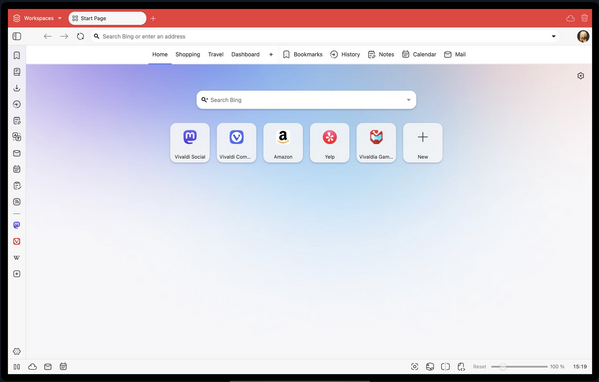
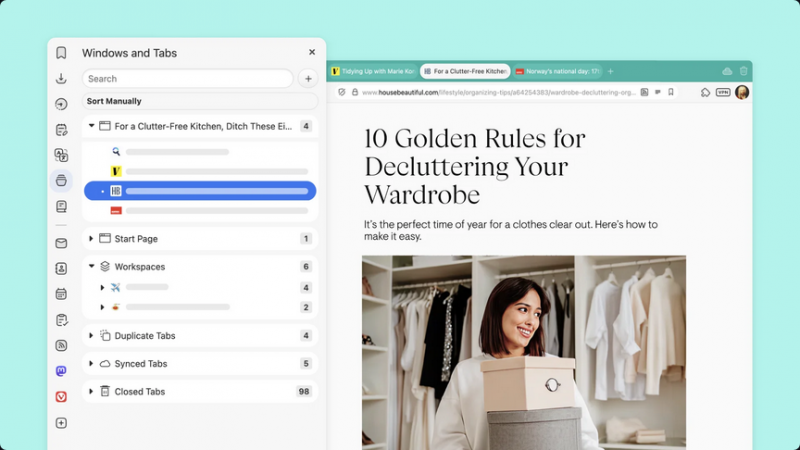


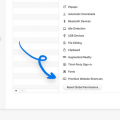
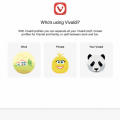

Hozzászólások
Flatpakban még nem frissült.
Beküldte kami911 -
Értékelés:
Flatpakban még nem frissült.