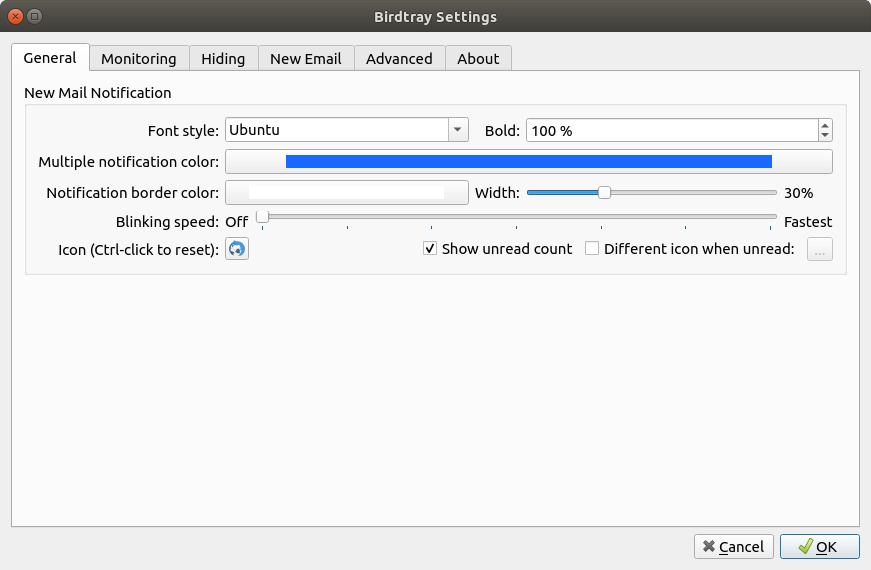A Thunderbird levelezőkiszolgáló alkalmazás 68.2.1 verziószámúnál korábbi verzióinál, az egyes asztali környezeteknél (az Xfce-nél például nem) létezett egy olyan szolgáltatás, hogy a Panelen az olvasatlan levelek száma egy ikonban jelent meg. Ha neked nem problémád ez, ám szeretnéd a Panelen kijeleztetni szám szerint az olvasatlan leveleidet, akkor telepítsd a BirdTray alkalmazást.
Birdtray is a free system tray notification for new mail for Thunderbird. It supports Linux and Windows (credit for adding and maintaining Windows support goes to @Abestanis). Patches to support other platforms are welcome.
For those of you using Thunderbird 68+, the sqlite-based parser will no longer work. Please switch to Mork parser.
Hibajavítás:
If you have lots of unread messages shown, and you are using global search database to look for unread messages, it may be because the database is corrupt or too old. You may delete the file global-messages-db.sqlite and restart Thunderbird which would rebuild this file. This will also help if "search" function in Thunderbird finds emails which no longer exist.
A fejlesztő és a licenc:
Birdtray is written by George Yunaev, and is licensed under GPLv3 license.
A telepítés menete
Linux Mint
-- PPA használatával
sudo add-apt-repository ppa:linuxuprising/apps
sudo apt-get update
sudo apt-get install birdtray
A PPA itt található: https://launchpad.net/~linuxuprising/+archive/ubuntu/apps
LMDE
-- GitHub-ról telepíthető
https://github.com/gyunaev/birdtray
Használat: https://www.linuxuprising.com/2018/10/birdtray-thunderbird-tray-icon-with-new.html
Beállítások:
Enjoy :-)
https://www.youtube.com/watch?v=Ta3oCIxzCa4
Ötlet innen: http://ubuntu.hu/node/44702