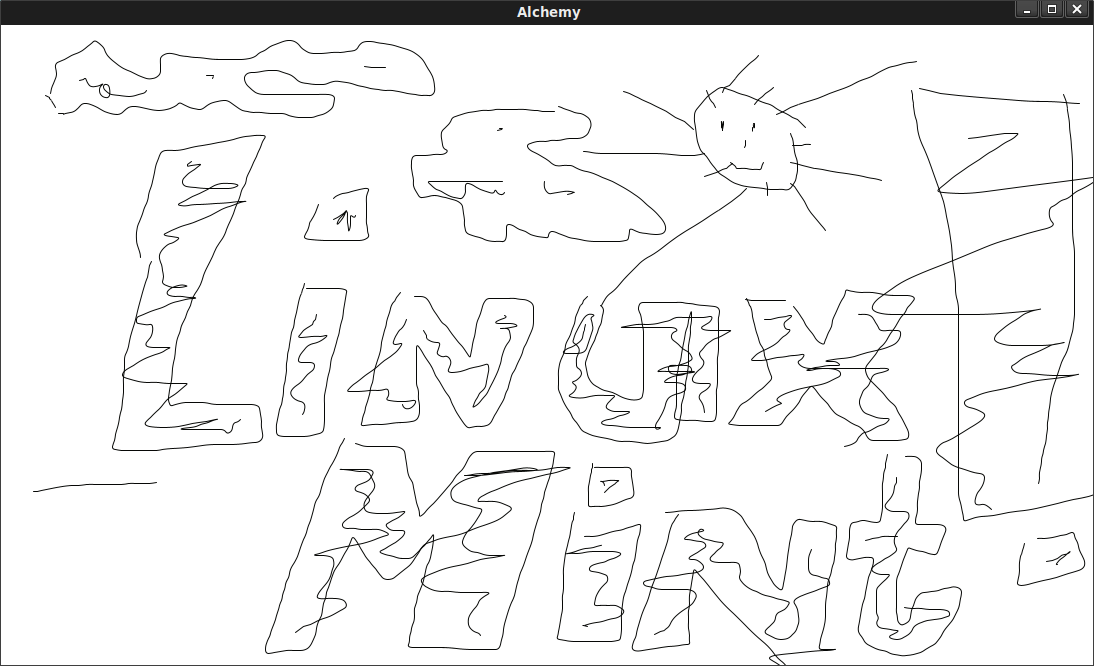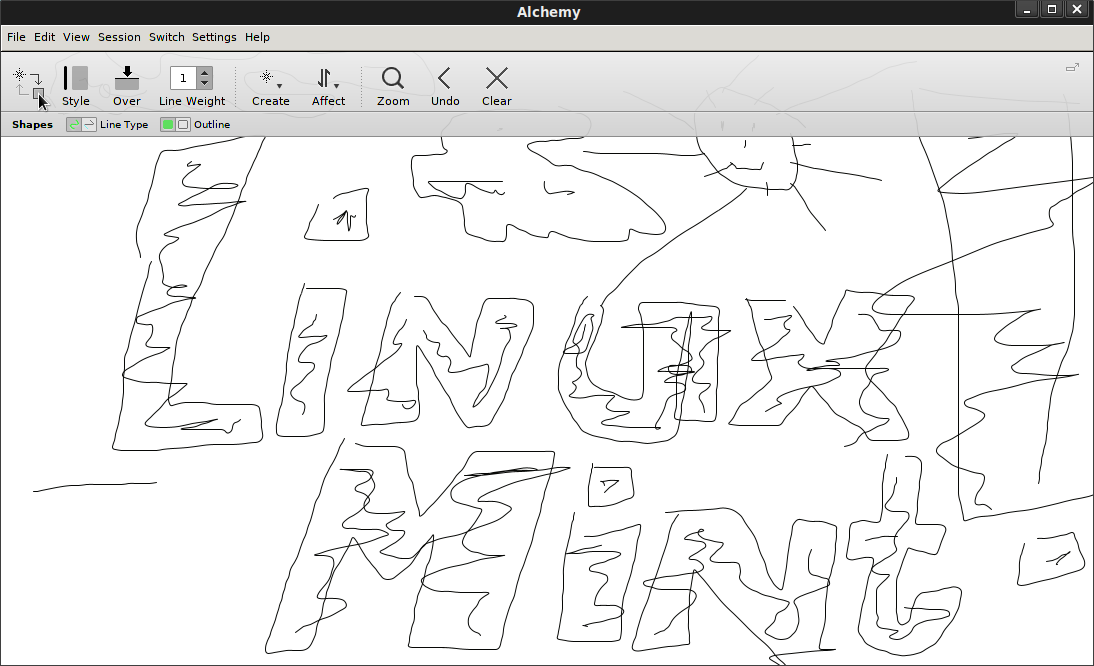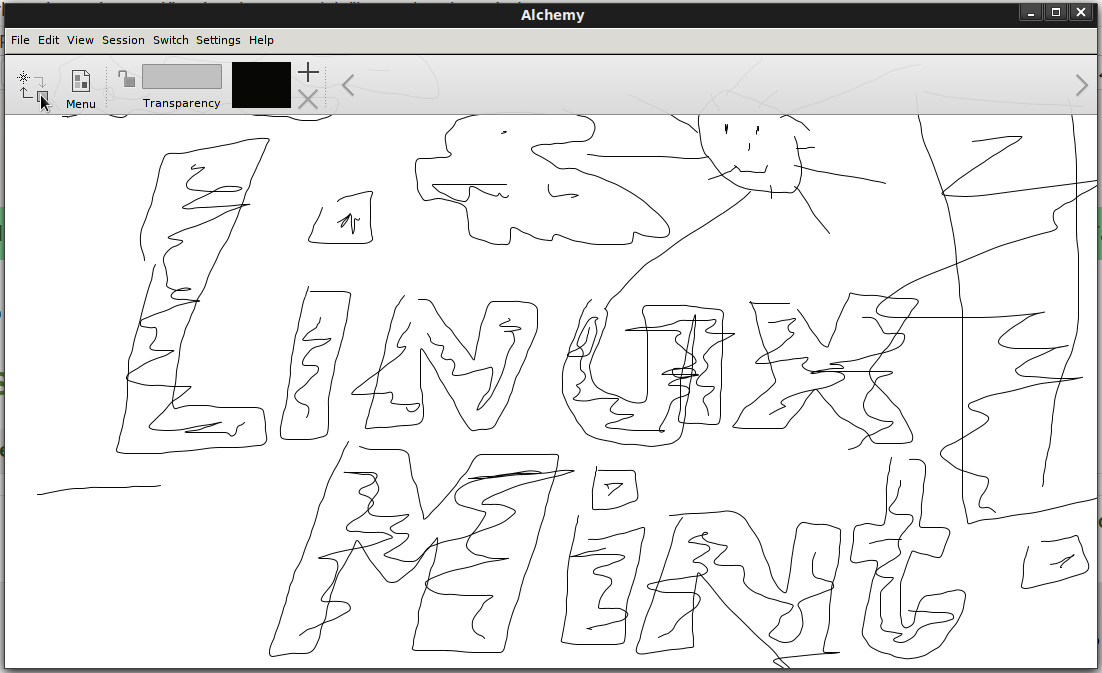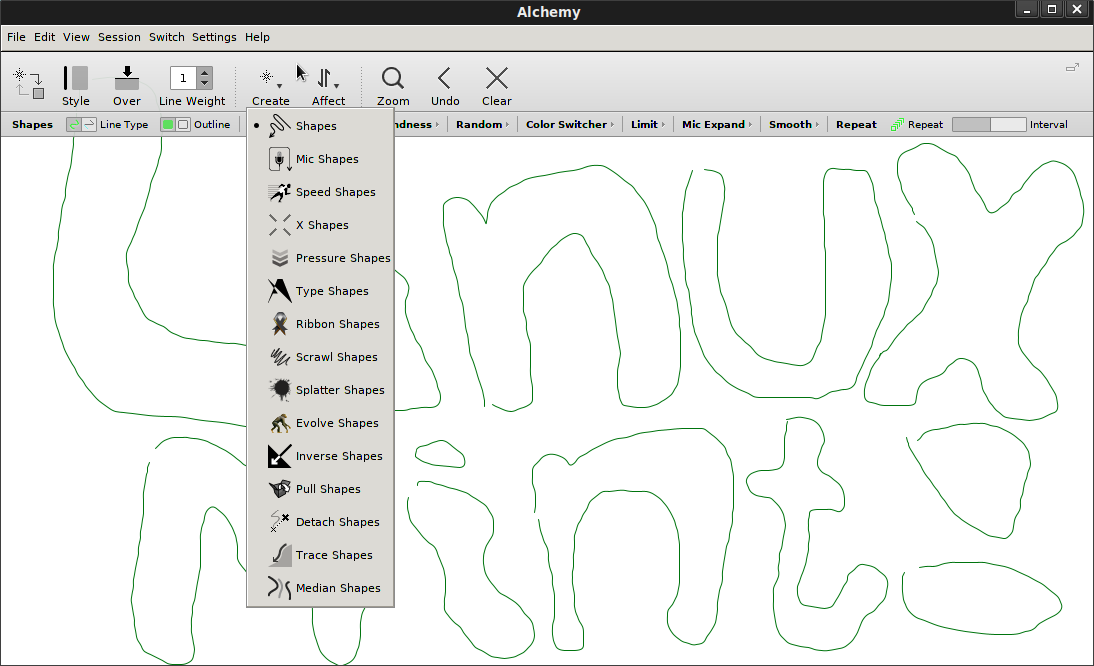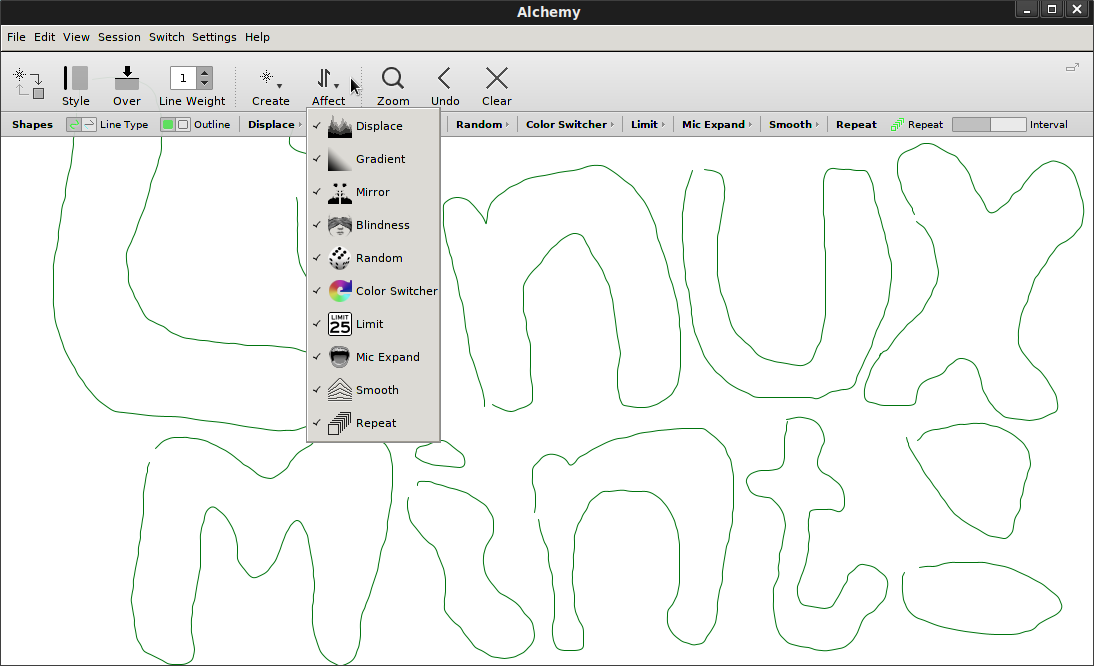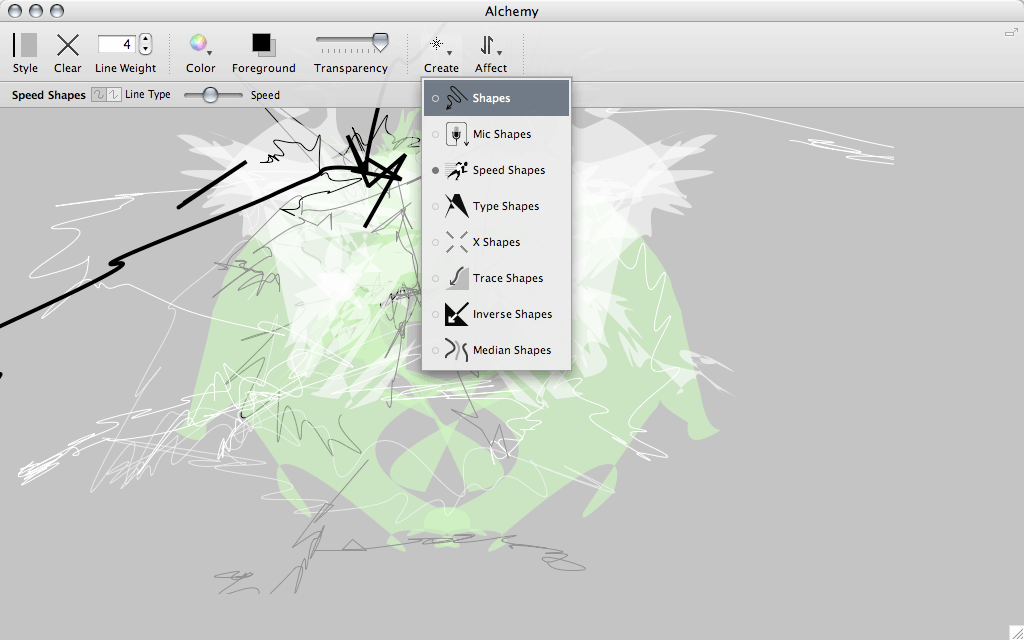Az Alchemy rajzvászon szándékosan csökkentett funkcionalitású alkalmazás. Nincs visszavonás, nincs kiválasztás és szerkesztés. Az interakció ehelyett sokféle jó, rossz, furcsa és gyönyörű alak kinyomtatására összpontosít.
Az alkalmazás keresztplatformos, Java programozási nyelven íródott.
Én a Subversion verziókezelőről elérhető és legújabb csomagot töltöttem le (2014).
Innen: http://al.chemy.org/files/Alchemy-svn573.tar.gz
Honlap: http://al.chemy.org/
Lehet segíteni is: alchemy [at] al [dot] chemy [dot] org
Kézikönyv: https://en.flossmanuals.net/alchemy/_full/
A letöltött csomagot szokás szerint kibontod.
Belépsz a könyvtárba.
Futtathatóvá teszed.
chmod a+x Alchemy
Indítod.
./Alchemy
Ha a rendszered nem ismeri fel a szkriptben szereplő java parancsot, akkor telepítsd a Java-t:
sudo apt-get install default-jre
Az alkalmazás így néz ki:
Az utolsó kép a honlapról származik: http://al.chemy.org/images/interface.gif
Hm, minden effektet bekapcsoltam egyszerre, és persze, ezt nem kellett volna. De mindez jó szórakozás lehet, próbálgasd a lehetőségeket lépésről, lépésre. A visszalépés eléggé hiányzott (kerestem is, de aztán elolvastam, hogy szándékosan nincsen), sikerült is pár egész érdekes kép, amelyek nem lettek elmentve.
Nézegesd mások munkáit: http://al.chemy.org/gallery/
Enjoy :-)
https://www.youtube.com/watch?v=DoKdeDkYTv0
-----
Hogy mit tud és mire jó az alkalmazás tulajdonképpen?
Inkább csak bemásolom az angol nyelvű szöveget. Ha gondolod, fordítsd le.
Igazán mókás dolgokról van szó. Hihetetlen ... (például kiabálásra is reagál)
Features
Interaction
The Alchemy drawing canvas has an intentionally reduced level of functionality. No undo, no selecting, and no editing. Interaction focuses instead on the output of a great number of good, bad, strange and beautiful shapes.
To take a good look at what Alchemy can (and can not) do, check out the Videos section.
Modules
Alchemy consists of a growing number of ‘modules’ that can be added or removed at will. Using a given module you can do things like:
- Shout at the computer. Use your voice to control the width of a line or the form of a shape.
- Draw ‘blind’. Turn off the canvas display and explore what shapes emerge from the ‘darkness’.
- Create random shapes. Generate shapes that can be used as a starting point for characters, spaceships, or whatever shape you see in the ‘clouds’.
- Mirror draw. Draw mirrored symmetrical forms in realtime.
- Randomise. Mess up and distort shapes.
- Global Features
Other global features place focus on the ‘process’ of drawing, letting you do things like:
- Record a drawing ’session’. Automatically save the contents of the canvas to a page in a PDF file at set intervals.
- Auto-clear the canvas. Start drawing on a clean slate at set intervals. Force yourself to start over fresh.
- Switch the canvas. Automatically open your sketch in a more ‘conventional’ drawing application, either as a bitmap or vector file.
- Avoid distraction. Alchemy has a very minimal interface, just a simple toolbar that dissapears magically, and a fullscreen mode to block everything else out.
Contribute
Share Sketches & Ideas
Show us what you have been doing with Alchemy by uploading your sketches and finished artwork. Help evolve Alchemy by suggesting new ideas for features or reporting bugs. Hearing from others in the Alchemy community is a constant inspiration that keeps this project going.
Create a Module
Alchemy is build from a series of ‘modules’ that either Create shapes of Affect them. The code is written in such a way that it is actually quite easy to create your own module if you have a tiny bit of programming knowledge. You don’t necessarily need to know Java, but some experience with Javascript, Actionscript, or Processing is helpful.
Interested? Check out the Alchemy module tutorial.
Write Code
If you are have some experience with Java programming and would like to contribute to the Alchemy project we would love to hear from you. For more information on how you can start playing around with the Alchemy code base, check out the developer page.
Document Alchemy
Alchemy is documented using the open source, wiki-style, Floss Manuals. Alchemy users can contribute to the manual directly by creating an account and editing away – just like Wikipedia! You can also translate the English manual into your native language, currently we also have a Farsi manual and a Finnish Manual.
Translate Alchemy
If you prefer your own native tongue or hate English, you might like to help out and translate Alchemy. This is a simple way of improving Alchemy by making it more accessible, and best of all: no programming required! Check out the translation page for details.
Contributors
Our thanks go out to everyone who has contributed to the project so far. If we have somehow left you off the list, please let us know!
Code
- SVG Export – Steren Giannini
- Ribbon Shapes – James Alliban
- Beads Sound Library Integration – Benjamin Porter
- Splatter Shapes – Based on code from Stamen Design
Translations
- German – Seppel Schorsch
- Spanish – Julio Iglesias
- Farsi – Omit Saadat
- French – Ika & Jérôme Muscat
- Italian – Mauro Gagni
- Dutch – Dean Vaessen
- Polish – Ojest
- Chinese (Simplified & Traditional) – Chen Luo
- Russian – Max Belozerov
Other
- Ideas and Inspiration – Andrew Jones
- AlchemyArt.fr – Alchemy art from France – Jérôme Muscat