
Fórum:
Kedves Kollégák! Vásároltam egy új gépet, Dual boot megy rajta, a telepítés sikerült, a Windows 11 tökéletesen fut. a mellékerült Linux Mint is feltelepedett, de sajnos nem működik a vezetékes internet. Én csak rajongó laikus vagyok, nem szakértő. De batyámmal együtt legalább 20 éve használunk Linux rendszert főleg internetezésre. ONE (Vodafone) új 1 GB-s internet kapcsolataom van,
Bemásolom ide a teljes rendszerkonfigurációt és az ethernek kártyához küldött readme filet.
Hogyan tudnám egyszerűen beállítani az internetet, mert addig a frissítés se fut le, se a használt fájlok, stb.
Segítségeteket előre is köszönöm!
Üdvözlettel:
János
System:
Kernel: 6.8.0-38-generic arch: x86_64 bits: 64 compiler: gcc v: 13.2.0 clocksource: tsc
Desktop: Cinnamon v: 6.2.7 tk: GTK v: 3.24.41 wm: Muffin v: 6.2.0 vt: 7 dm: LightDM v: 1.30.0
Distro: Linux Mint 22 Wilma base: Ubuntu 24.04 noble
Machine:
Type: Desktop Mobo: Gigabyte model: B650M D3HP v: x.x serial: <superuser required>
uuid: <superuser required> UEFI: American Megatrends LLC. v: FA3 date: 07/16/2025
CPU:
Info: 6-core model: AMD Ryzen 5 9600X bits: 64 type: MT MCP smt: enabled arch: N/A rev: 0 cache:
L1: 480 KiB L2: 6 MiB L3: 32 MiB
Speed (MHz): avg: 1431 high: 5447 min/max: 600/5979:6147:5815:5484:5648 cores: 1: 2714 2: 600
3: 600 4: 600 5: 5447 6: 600 7: 600 8: 600 9: 600 10: 600 11: 3618 12: 600 bogomips: 93418
Flags: avx avx2 ht lm nx pae sse sse2 sse3 sse4_1 sse4_2 sse4a ssse3 svm
Graphics:
Device-1: AMD Navi 33 [Radeon RX 7700S/7600/7600S/7600M XT/PRO W7600] vendor: Gigabyte
driver: amdgpu v: kernel arch: RDNA-3 pcie: speed: 16 GT/s lanes: 8 ports: active: HDMI-A-2
empty: DP-1, DP-2, HDMI-A-1, Writeback-1 bus-ID: 03:00.0 chip-ID: 1002:7480 class-ID: 0300
Device-2: AMD vendor: Gigabyte driver: amdgpu v: kernel pcie: speed: 16 GT/s lanes: 16 ports:
active: none empty: DP-3, DP-4, DP-5, HDMI-A-3, Writeback-2 bus-ID: 11:00.0 chip-ID: 1002:13c0
class-ID: 0300 temp: 27.0 C
Display: x11 server: X.Org v: 21.1.11 with: Xwayland v: 23.2.6 driver: X: loaded: amdgpu
unloaded: fbdev,modesetting,radeon,vesa dri: radeonsi gpu: amdgpu display-ID: :0 screens: 1
Screen-1: 0 s-res: 1920x1080 s-dpi: 96 s-size: 508x285mm (20.00x11.22") s-diag: 582mm (22.93")
Monitor-1: HDMI-A-2 mapped: HDMI-A-1 model: Philips PHL 276E9Q serial: <filter> res: 1920x1080
hz: 60 dpi: 82 size: 598x336mm (23.54x13.23") diag: 686mm (27") modes: max: 1920x1080
min: 720x400
API: EGL v: 1.5 hw: drv: amd radeonsi platforms: device: 0 drv: radeonsi device: 1
drv: radeonsi device: 2 drv: swrast gbm: drv: kms_swrast surfaceless: drv: radeonsi x11:
drv: radeonsi inactive: wayland
API: OpenGL v: 4.6 compat-v: 4.5 vendor: amd mesa v: 24.0.9-0ubuntu0.1 glx-v: 1.4
direct-render: yes renderer: AMD Radeon RX 7600 (radeonsi navi33 LLVM 17.0.6 DRM 3.57
6.8.0-38-generic) device-ID: 1002:7480
Audio:
Device-1: AMD Navi 31 HDMI/DP Audio driver: snd_hda_intel v: kernel pcie: speed: 16 GT/s lanes: 8
bus-ID: 03:00.1 chip-ID: 1002:ab30 class-ID: 0403
Device-2: AMD Rembrandt Radeon High Definition Audio driver: snd_hda_intel v: kernel pcie:
speed: 16 GT/s lanes: 16 bus-ID: 11:00.1 chip-ID: 1002:1640 class-ID: 0403
Device-3: AMD Family 17h/19h HD Audio vendor: Gigabyte driver: snd_hda_intel v: kernel pcie:
speed: 16 GT/s lanes: 16 bus-ID: 11:00.6 chip-ID: 1022:15e3 class-ID: 0403
API: ALSA v: k6.8.0-38-generic status: kernel-api
Server-1: PipeWire v: 1.0.5 status: active with: 1: pipewire-pulse status: active
2: wireplumber status: active 3: pipewire-alsa type: plugin
Network:
Device-1: Realtek RTL8125 2.5GbE vendor: Gigabyte driver: N/A pcie: speed: 5 GT/s lanes: 1
port: e000 bus-ID: 07:00.0 chip-ID: 10ec:8125 class-ID: 0200
Drives:
Local Storage: total: 1.82 TiB used: 7.16 GiB (0.4%)
ID-1: /dev/nvme0n1 vendor: Samsung model: SSD 990 EVO Plus 1TB size: 931.51 GiB
speed: 63.2 Gb/s lanes: 4 tech: SSD serial: <filter> fw-rev: 2B2QKXG7 temp: 28.9 C scheme: GPT
ID-2: /dev/sda vendor: Western Digital model: WD10EFRX-68FYTN0 size: 931.51 GiB speed: 6.0 Gb/s
tech: HDD rpm: 5400 serial: <filter> fw-rev: 0A82 scheme: MBR
Partition:
ID-1: / size: 612.4 GiB used: 7.12 GiB (1.2%) fs: ext4 dev: /dev/nvme0n1p5
ID-2: /boot/efi size: 196 MiB used: 37 MiB (18.9%) fs: vfat dev: /dev/nvme0n1p1
Swap:
ID-1: swap-1 type: partition size: 11.31 GiB used: 0 KiB (0.0%) priority: -2 dev: /dev/nvme0n1p6
USB:
Hub-1: 1-0:1 info: hi-speed hub with single TT ports: 12 rev: 2.0 speed: 480 Mb/s lanes: 1
chip-ID: 1d6b:0002 class-ID: 0900
Device-1: 1-2:2 info: Logitech Mouse type: mouse driver: hid-generic,usbhid interfaces: 1
rev: 2.0 speed: 1.5 Mb/s lanes: 1 power: 100mA chip-ID: 046d:c077 class-ID: 0301
Device-2: 1-10:3 info: Integrated Express RGB LED Controller type: HID
driver: hid-generic,usbhid interfaces: 2 rev: 2.0 speed: 12 Mb/s lanes: 1 power: 100mA
chip-ID: 048d:5702 class-ID: 0300
Hub-2: 2-0:1 info: super-speed hub ports: 6 rev: 3.1 speed: 10 Gb/s lanes: 1 chip-ID: 1d6b:0003
class-ID: 0900
Hub-3: 3-0:1 info: hi-speed hub with single TT ports: 2 rev: 2.0 speed: 480 Mb/s lanes: 1
chip-ID: 1d6b:0002 class-ID: 0900
Hub-4: 4-0:1 info: super-speed hub ports: 2 rev: 3.1 speed: 10 Gb/s lanes: 1 chip-ID: 1d6b:0003
class-ID: 0900
Hub-5: 5-0:1 info: hi-speed hub with single TT ports: 2 rev: 2.0 speed: 480 Mb/s lanes: 1
chip-ID: 1d6b:0002 class-ID: 0900
Hub-6: 6-0:1 info: super-speed hub ports: 2 rev: 3.1 speed: 10 Gb/s lanes: 1 chip-ID: 1d6b:0003
class-ID: 0900
Hub-7: 7-0:1 info: hi-speed hub with single TT ports: 1 rev: 2.0 speed: 480 Mb/s lanes: 1
chip-ID: 1d6b:0002 class-ID: 0900
Device-1: 7-1:2 info: Logitech USB Keyboard type: keyboard,HID driver: hid-generic,usbhid
interfaces: 2 rev: 1.1 speed: 1.5 Mb/s lanes: 1 power: 90mA chip-ID: 046d:c34b class-ID: 0300
Hub-8: 8-0:1 info: Linux Foundation 3.0 root hub ports: N/A rev: 3.0 speed: 5 Gb/s lanes: 1
chip-ID: 1d6b:0003 class-ID: 0900
Sensors:
System Temperatures: cpu: 32.5 C mobo: 20.0 C
Fan Speeds (rpm): N/A
GPU: device: amdgpu temp: 22.0 C mem: 20.0 C fan: 0 watts: 3.00 device: amdgpu temp: 27.0 C
Repos:
Packages: pm: dpkg pkgs: 1873
No active apt repos in: /etc/apt/sources.list
Active apt repos in: /etc/apt/sources.list.d/official-package-repositories.list
1: deb http: //packages.linuxmint.com wilma main upstream import backport
2: deb http: //archive.ubuntu.com/ubuntu noble main restricted universe multiverse
3: deb http: //archive.ubuntu.com/ubuntu noble-updates main restricted universe multiverse
4: deb http: //archive.ubuntu.com/ubuntu noble-backports main restricted universe multiverse
5: deb http: //security.ubuntu.com/ubuntu/ noble-security main restricted universe multiverse
Info:
Memory: total: 32 GiB note: est. available: 30.47 GiB used: 1.66 GiB (5.5%)
Processes: 327 Power: uptime: 0m states: freeze,mem,disk suspend: deep wakeups: 0
hibernate: platform Init: systemd v: 255 target: graphical (5) default: graphical
Compilers: gcc: 13.2.0 Client: Cinnamon v: 6.2.7 inxi: 3.3.34
1. vezet\303\251kes kapcsolat
<Linux device driver for Realtek Ethernet controllers>
This is the Linux device driver released for Realtek 2.5 Gigabit Ethernet controllers with PCI-Express interface.
<Requirements>
- Kernel source tree (supported Linux kernel 2.6.x and 2.4.x)
- For linux kernel 2.4.x, this driver supports 2.4.20 and latter.
- Compiler/binutils for kernel compilation
<Quick install with proper kernel settings>
Unpack the tarball :
# tar vjxf r8125-9.aaa.bb.tar.bz2
Change to the directory:
# cd r8125-9.aaa.bb
If you are running the target kernel, then you should be able to do :
# ./autorun.sh (as root or with sudo)
You can check whether the driver is loaded by using following commands.
# lsmod | grep r8125
# ifconfig -a
If there is a device name, ethX, shown on the monitor, the linux
driver is loaded. Then, you can use the following command to activate
the ethX.
# ifconfig ethX up
,where X=0,1,2,...
<Set the network related information>
1. Set manually
a. Set the IP address of your machine.
# ifconfig ethX "the IP address of your machine"
b. Set the IP address of DNS.
Insert the following configuration in /etc/resolv.conf.
nameserver "the IP address of DNS"
c. Set the IP address of gateway.
# route add default gw "the IP address of gateway"
2. Set by doing configurations in /etc/sysconfig/network-scripts
/ifcfg-ethX for Redhat and Fedora, or /etc/sysconfig/network
/ifcfg-ethX for SuSE. There are two examples to set network
configurations.
a. Fixed IP address:
DEVICE=eth0
BOOTPROTO=static
ONBOOT=yes
TYPE=ethernet
NETMASK=255.255.255.0
IPADDR=192.168.1.1
GATEWAY=192.168.1.254
BROADCAST=192.168.1.255
b. DHCP:
DEVICE=eth0
BOOTPROTO=dhcp
ONBOOT=yes
<Modify the MAC address>
There are two ways to modify the MAC address of the NIC.
1. Use ifconfig:
# ifconfig ethX hw ether YY:YY:YY:YY:YY:YY
,where X is the device number assigned by Linux kernel, and
YY:YY:YY:YY:YY:YY is the MAC address assigned by the user.
2. Use ip:
# ip link set ethX address YY:YY:YY:YY:YY:YY
,where X is the device number assigned by Linux kernel, and
YY:YY:YY:YY:YY:YY is the MAC address assigned by the user.
<Force Link Status>
1. Force the link status when insert the driver.
If the user is in the path ~/r8125, the link status can be forced
to one of the 5 modes as following command.
# insmod ./src/r8125.ko speed=SPEED_MODE duplex=DUPLEX_MODE autoneg=NWAY_OPTION
,where
SPEED_MODE = 1000 for 1000Mbps
= 100 for 100Mbps
= 10 for 10Mbps
DUPLEX_MODE = 0 for half-duplex
= 1 for full-duplex
NWAY_OPTION = 0 for auto-negotiation off (true force)
= 1 for auto-negotiation on (nway force)
For example:
# insmod ./src/r8125.ko speed=100 duplex=0 autoneg=1
will force PHY to operate in 100Mpbs Half-duplex(nway force).
2. Force the link status by using ethtool.
a. Insert the driver first.
b. Make sure that ethtool exists in /sbin.
c. Force the link status as the following command.
2.5G before kernel v4.10
# ethtool -s eth0 autoneg on advertise 0x802f
2.5G for kernel v4.10 and later
# ethtool -s eth0 autoneg on advertise 0x80000000002f
# ethtool -s eth0 autoneg on advertise 0x002f (1G)
# ethtool -s eth0 autoneg on advertise 0x000f (100M full)
# ethtool -s eth0 autoneg on advertise 0x0003 (10M full)
<Jumbo Frame>
Transmitting Jumbo Frames, whose packet size is bigger than 1500 bytes, please change mtu by the following command.
# ifconfig ethX mtu MTU
, where X=0,1,2,..., and MTU is configured by user.
RTL8125 supports Jumbo Frame size up to 9 kBytes.
<EEE>
Get/Set device EEE status
Get EEE device status
# ethtool --show-eee enp1s0
Set EEE device status
# ethtool --set-eee enp1s0 eee on tx-lpi on tx-timer 1546 advertise 0x0008 (100M full)
# ethtool --set-eee enp1s0 eee on tx-lpi on tx-timer 1546 advertise 0x0020 (1G)
# ethtool --set-eee enp1s0 eee on tx-lpi on tx-timer 1546 advertise 0x8000 (2.5G)

Van egy találatom
Beküldte csuhas32 -
Értékelés:
https://forums.linuxmint.com/viewtopic.php?p=2584160&sid=117dcaad575c40c...
Van GitHub oldala .deb
Beküldte berus -
Értékelés:
Van GitHub oldala .deb csomaggal:
https://github.com/awesometic/realtek-r8125-dkms
Realtek RTL8125 2.5GbE – A realtek-r8125-dkms csomag telepítése
Beküldte csuhas32 -
Értékelés:
Akkor nem is olyan rossz a találatom, hiszen a GitHub oldal is a külső tárolót ajánlja Ubuntu alapú rendszerhez, ha jól gondolom, akkor az ebben lévő .deb csomagra céloz.
1. Külső tároló felvétele (az ajánlott módszer):
Az emlegetett tároló itt található: https://launchpad.net/~awesometic/+archive/ubuntu/ppa
A témaindító szerint a rendszer: „Distro: Linux Mint 22 Wilma base: Ubuntu 24.04 noble”
Ehhez a rendszerhez így tudjuk felvenni ezt a külső tárolót:
Utána frissíteni kell a tárolóinformációkat:
Azután feltelepíteni a csomagot:
Újraindítani a rendszert és remélhetőleg most már működni fog a vezetékes hálózati kapcsolat is.
Ez a módszer biztosan a tárolóban jelenleg elérhető legfrissebb csomagot fogja telepíteni, illetve ha érkezik a tárolóba a mostaninál frissebb ebből a csomagból, akkor az automatikusan települni fog a Frissítéskezelőn keresztül a normál frissítési folyamat részeként, a felhasználó részéről további külön beavatkozásra nem lesz szükség.
2. Debian csomag telepítése kézzel
Töltsük le az ehhez a rendszerhez való (jelenleg legfrissebb) Debian csomagot a tárolóból akár grafikus felületen, akár mondjuk terminálból.
Például:
Aztán telepítsük fel akár a GitHub oldalon található ajánlást követve, vagy mondjuk a GDebi alkalmazással grafikus felületen, vagy akár terminálból a
paranccsal.
Az így telepített Debian csomag nem fog automatikusan frissülni, erről később manuálisan kell majd gondoskodnunk.
Kínál a GitHub oldal egy harmadik és kissé tán bonyolultabb lehetőséget is, de arra inkább csak akkor lenne szükségünk, ha nem Ubuntu alapú rendszert használnánk, így azzal most nem kell feltétlen foglalkoznunk.
Szeretnék egy apró
Beküldte kami911 -
Értékelés:
Szeretnék egy apró kiegészítést hozzátenni: ha valakinek dual boot rendszere van Windows és Linux között, érdemes odafigyelni a hálózati kártya (NIC) driverére. A Windows alapértelmezett driver-e az r8168 vagy r8125 modellekhez (eddig ezt teszteltem) okozhat hálózati problémákat Linux alatt (például Linux Mint vagy Ubuntu rendszereken). Tapasztalataim szerint nagyon ajánlott a Windowsban a driver frissítése legalább a 10.74-es verzióra, amit a Realtek hivatalos oldaláról lehet letölteni.
Elvileg ez az illesztőprogram már a benne van a Linux kernel 5.9-ben (az 5.10-ben biztosan), a r8169 illesztőprogramban. Szóval feltételezem felesleges DKMS-sel egy újabb illesztőprogramot feltenni. De ha van külön oka, hogy ezt javasoljátok nekem oké, «bár nem tudom mi a magyarázat», csak lehet nem ez a gond.
Realtek RTL8125 2.5GbE – A realtek-r8125-dkms csomag telepítése
Beküldte Dzsano -
Értékelés:
Köszönöm a hozzászólásokat, most elutazom, de utána kipróbálom a megoldást.
Realtek RTL8125 2.5GbE – A realtek-r8125-dkms csomag telepítése
Beküldte T.István -
Értékelés:
OK, de ha egyszer nem megy a hálózat, ezt mégis hogy? Szerintem a legegyszerűbb a Mint 22.2 friss telepítése, azzal mennie kell.
Szeretnék egy apró
Beküldte T.István -
Értékelés:
No, ilyent még nem hallottam. Konkréten hogy hat két elkülönített rendszer egy hálókártyára, úgy, hogy egyik alatt működik, a másik alatt nem? Lehet erről többet tudni?
Szeretnék egy apró
Beküldte lala -
Értékelés:
Mar hallottam hasonlot.
Az oreg Jozsi bacsi mondta: Beoltattam a szamaram, hogy meggyogyuljon a lovam. :)
Szeretnék egy apró
Beküldte kami911 -
Értékelés:
volt olyan, hogy a Windows driver hagyta valahogy az eszközt, és restart után a Linux nem tudta jól használni.
Szeretnék egy apró
Beküldte Margarita -
Értékelés:
Bő tíz éve találkoztam pont Realtek kártyával, amit Windows után újraindítva a Linux nem tudott használni.
De ha bekapcsolás után indítottuk a Linuxot, akkor happy volt minden, hard reset után jól működött a kártya.
(Tán valamit elhibernált a kártyán a win...)
Szeretnék egy apró
Beküldte csuhas32 -
Értékelés:
Nekem ez összejött két Linuxszal is, még csak Windows sem kellett hozzá.
https://ubuntu.hu/d/46628-intel-i218-lm-hol-van-hol-nem-van-azaz-nincs
Most már könnyű, de míg rájöttem! Annyi volt, hogy az utolsóként használt rendszer fogságába esett a LAN kártya. Áramtalanítani kellett a gépet és akkor utána bootolni a másik rendszert...
Realtek RTL8125 2.5GbE – A realtek-r8125-dkms csomag telepítése
Beküldte Dzsano -
Értékelés:
Sziasztok. Feltettem a legújabb Windows Realtek drivert, a windows jól működik. A Linux Mintet frissítettem a legújabb, ZARA verzióra. Internet nem működik.
Realtek RTL8125 2.5GbE – A realtek-r8125-dkms csomag telepítése
Beküldte lala -
Értékelés:
Mint 22.2 Cinna. ... Ugy nezem a synapticban, hogy ez a csomag nincs telepitve: r8125-dkms
Megprobalnam, es telepitenem.
sudo apt install r8125-dkms
Szerintem ez nem rontana el semmit - utana lehet hogy kell ujrainditas. Proba-cseresznye.
Nem tudom, nem olvassátok
Beküldte kami911 -
Értékelés:
A DKMS varázslás előtt mást javaslok... Az
parancs mit mutat?
Ezt az illesztőprogramot kell betölteni:
Így:
Ebből szűrhető le az információ:
Amiről ez az információ:
filename: /lib/modules/6.14.0-33-generic/kernel/drivers/net/ethernet/realtek/r8169.ko.zst firmware: rtl_nic/rtl8126a-3.fw firmware: rtl_nic/rtl8126a-2.fw firmware: rtl_nic/rtl8125bp-2.fw firmware: rtl_nic/rtl8125d-2.fw firmware: rtl_nic/rtl8125d-1.fw firmware: rtl_nic/rtl8125b-2.fw firmware: rtl_nic/rtl8125a-3.fw firmware: rtl_nic/rtl8107e-2.fw firmware: rtl_nic/rtl8168fp-3.fw firmware: rtl_nic/rtl8168h-2.fw firmware: rtl_nic/rtl8168g-3.fw firmware: rtl_nic/rtl8168g-2.fw firmware: rtl_nic/rtl8106e-2.fw firmware: rtl_nic/rtl8106e-1.fw firmware: rtl_nic/rtl8411-2.fw firmware: rtl_nic/rtl8411-1.fw firmware: rtl_nic/rtl8402-1.fw firmware: rtl_nic/rtl8168f-2.fw firmware: rtl_nic/rtl8168f-1.fw firmware: rtl_nic/rtl8105e-1.fw firmware: rtl_nic/rtl8168e-3.fw firmware: rtl_nic/rtl8168e-2.fw firmware: rtl_nic/rtl8168e-1.fw firmware: rtl_nic/rtl8168d-2.fw firmware: rtl_nic/rtl8168d-1.fw license: GPL softdep: pre: realtek description: RealTek RTL-8169 Gigabit Ethernet driver author: Realtek and the Linux r8169 crew <netdev@vger.kernel.org> srcversion: AE2F2D086C71933FD597497 alias: pci:v000010ECd00003000sv*sd*bc*sc*i* alias: pci:v000010ECd00008126sv*sd*bc*sc*i* alias: pci:v000010ECd00008125sv*sd*bc*sc*i* alias: pci:v00000001d00008168sv*sd00002410bc*sc*i* alias: pci:v00001737d00001032sv*sd00000024bc*sc*i* alias: pci:v000016ECd00000116sv*sd*bc*sc*i* alias: pci:v00001259d0000C107sv*sd*bc*sc*i* alias: pci:v00001186d00004302sv*sd*bc*sc*i* alias: pci:v00001186d00004300sv*sd*bc*sc*i* alias: pci:v00001186d00004300sv00001186sd00004B10bc*sc*i* alias: pci:v000010ECd00008169sv*sd*bc*sc*i* alias: pci:v000010FFd00008168sv*sd*bc*sc*i* alias: pci:v000010ECd00008168sv*sd*bc*sc*i* alias: pci:v000010ECd00008167sv*sd*bc*sc*i* alias: pci:v000010ECd00008162sv*sd*bc*sc*i* alias: pci:v000010ECd00008161sv*sd*bc*sc*i* alias: pci:v000010ECd00008136sv*sd*bc*sc*i* alias: pci:v000010ECd00008129sv*sd*bc*sc*i* alias: pci:v000010ECd00002600sv*sd*bc*sc*i* alias: pci:v000010ECd00002502sv*sd*bc*sc*i* depends: intree: Y name: r8169 retpoline: Y vermagic: 6.14.0-33-generic SMP preempt mod_unload modversions sig_id: PKCS#7 signer: Build time autogenerated kernel key sig_key: 44:B2:FF:98:B4:D4:48:80:F3:9E:F1:B2:9A:28:C8:91:7C:D4:FC:2A sig_hashalgo: sha512 signature: 99:E1:BA:40:89:B9:DB:26:3E:E2:4C:0D:90:FC:17:CC:E5:2E:0A:F8: 48:EC:4F:10:BE:5A:B2:5C:95:84:90:7C:83:86:92:97:A5:03:85:F3: D6:9C:2D:0F:F9:27:F5:DE:43:E7:AD:F4:4A:B9:EA:65:F5:C9:38:16: D7:48:93:DF:21:7A:FC:44:D2:A0:05:11:D2:8F:7B:63:32:34:26:1A: 8F:96:E5:EF:A7:0D:3B:24:63:C8:91:BF:73:24:24:62:ED:E2:1C:B2: A2:EF:39:58:5E:D4:78:DC:A0:12:4D:D6:15:42:01:B3:D8:36:02:D0: C8:7E:E4:90:09:E9:72:7F:ED:B4:1A:9E:96:F1:83:5E:0A:A2:E5:66: 52:01:19:ED:4C:9A:74:02:CC:94:CB:AB:84:66:16:54:02:A9:F7:34: 44:F8:21:B4:ED:D2:36:72:80:B6:B6:A8:4C:72:FD:16:51:DC:F1:8E: 66:7B:10:15:AF:39:EF:F0:6D:68:82:CE:78:A9:32:18:D3:7E:B4:A0: E1:82:5D:CE:AB:E1:E4:36:6D:F7:AE:22:1A:87:49:89:05:89:7F:BA: 70:51:D4:6B:FD:EF:F7:31:FC:C0:10:7D:EF:48:F9:8A:1E:29:C1:DD: FF:09:58:78:82:6C:D4:7D:86:E2:3F:27:B0:1F:56:C5:0C:9A:7D:8B: BF:B5:91:1B:69:78:B6:9B:C9:02:F4:5A:1E:60:A1:8F:27:B0:8D:09: 3B:53:03:29:94:7C:14:04:BD:5E:A8:E0:45:EF:A4:B4:BF:9C:F7:FA: 69:BB:3B:81:C1:EB:E9:EB:2B:DE:10:B0:65:EE:E0:49:23:6A:D4:C1: 13:E0:7E:0F:A1:28:50:E6:DD:54:A9:F3:69:1B:D3:5E:4E:B0:8B:5E: CF:43:A8:94:F1:13:19:65:2E:5E:16:A2:FE:7A:9E:0A:EF:A6:BD:08: 04:23:3F:86:BF:73:5F:C8:CF:2A:45:FF:A6:42:26:50:A2:9D:C1:5C: 8D:A6:2C:0F:1B:9B:5E:C2:1F:9F:16:22:50:36:E0:22:33:C4:32:E8: 6C:8A:BF:9B:1E:EF:3C:6F:5D:12:0F:F6:01:94:68:3B:B5:19:F8:3C: 17:99:97:B1:E0:95:C5:D9:18:5B:24:08:CE:86:2E:08:39:D3:66:B2: AD:ED:C6:C3:2E:AC:DA:54:DA:8D:6A:79:84:44:41:7B:31:12:76:A8: 91:BC:2F:DC:85:C6:4F:51:F1:AC:D6:65:6B:11:62:ED:64:9B:AE:CB: 26:DD:4A:25:B8:64:11:1C:51:47:EF:10:E3:E9:04:CD:10:06:E5:63: CB:51:F2:80:32:48:27:22:A1:C7:9F:C5Remélem ezzel sikerül. Ha kell akkor a /etc/modprobe.d/ mappában próbálhatod intézni az automatikus betöltést, illetve keress rá, hogy a r8169 nem-e kapott blacklist sort, a DKMS miatt. Ha igen, akkor kommenteld ki.
Ha sikerül használatba venni modprobe után, akkor esetleg készíts egy /etc/modules-load.d/network.conf fájlt, és csak írd bele ennyit:
Hajrá!
Pedig létezik nemfelejtő (non-volatile :-) ) hálókártya
Beküldte 444tibi -
Értékelés:
Elmondom a sztorimat.
Nem pazarolom a karaktereket, itt van minden leírva egy rövidke blogbejegyzésben.
Igen meg tudja jegyezni a hálókártya reboot közben a beállításokat, az előzőleg használt oprendszerét.
Igaz az én esetemben wireless card és nem lan volt az alany de véleményem szerint ez mindegy.
https://logout.hu/bejegyzes/tordaitibi_a_tp_link_router_es_az_intel_wireless_card_rosszul.html
Még mindig nem megy
Beküldte Dzsano -
Értékelés:
Sziasztok! Sajnos megint sokáig dolgoztam, úgyhogy fáradt vagyok, kegyetlenül, nem volt türelmem sokat nézegetni a Linuxot, de egyet kipróbáltam: A boot USB-ről indítva sincs internet. Esetleg kipróbáljam, hogy kikapcsolom a ONE routerét (vagy mit) és úgy indítom el a gépet, majd visszakapcsolom?
Holnap holnap csak ma nem... Így szól minden rest ember.
A routernek semmi köze hozzá
Beküldte Margarita -
Értékelés:
A routernek semmi köze hozzá, ha a Win tényleg látja a hálót. Ugyanoda van dugva, nem?
Még mindig nem megy
Beküldte berus -
Értékelés:
Tedd fel a dkms meghajtót amiről beszéltünk (rebutulj utána)! Ha nem megy lehet, hogy összeakad az r8169 modullal, azt meg tiltsd le:
Ezek után is rebutulj!
Nagyon nyomjátok a DKMS-t,
Beküldte kami911 -
Értékelés:
Nagyon nyomjátok a DKMS-t, pedig mint mondtam, a kernelben is benne van az illesztőprogram, ha nem is a legújabb, de a 6.14-essel már azért elég új van benne. Itt is megtalálható.
Nagyon nyomjátok a DKMS-t,
Beküldte Dzsano -
Értékelés:
Szia!
Egyelőre csak alszom egyet, megint kivagyok. Holnap talán már lesz időm, és neki tudok fogni a kalibrálásnak.
Ha a kernelben benne van a meghajtó, akkor hogyan tudom feltelepíteni (aktiválni)?ű
Leírnád úgy, hogy egy hülye júzer is értse? Feltelepítem újra a Linux-ot, mert szvsz valami más gebasz is van, sok program félig magyar, nagyrészt inkább angolul röfög.
Bocsánat de eddig nem volt még ilyen hibám, eddig mindig flottul felment minden az utóbbi jópár évben. Ellustultam, megöregedtem.
Segítségeteket köszönöm!
Üdv!
Nagyon nyomjátok a DKMS-t,
Beküldte kami911 -
Értékelés:
Nem kell újra telepíteni:
Én csak az gondolom simán csak nem töltődik be a megfelelő illesztőprogram. A esetén megírtam, hogy miket lehetne csinálni. Mondjuk érdekes, hogy alapból miért nem töltődik be, vagy már lehet próbálkoztál régebben ezzel a DKMS dologgal?
Nagyon nyomjátok a DKMS-t,
Beküldte Dzsano -
Értékelés:
Most kicsit előbb hazaértem, kipróbáltam. Bemásolom a kapott információkat, sajnos internet nincs.
Erre is jó a Linux, mert van mivel lekötnöm magam, legalább nem kocsmázom.
1: lo: <LOOPBACK,UP,LOWER_UP> mtu 65536 qdisc noqueue state UNKNOWN group default qlen 1000 link/loopback 00:00:00:00:00:00 brd 00:00:00:00:00:00 inet 127.0.0.1/8 scope host lo valid_lft forever preferred_lft forever inet6 ::1/128 scope host noprefixroute valid_lft forever preferred_lft foreversudo modprobe r8169
– megvolt
Kimenete:
filename: /lib/modules/6.8.0-38-generic/kernel/drivers/net/ethernet/realtek/r8169.ko.zst firmware: rtl_nic/rtl8125b-2.fw firmware: rtl_nic/rtl8125a-3.fw firmware: rtl_nic/rtl8107e-2.fw firmware: rtl_nic/rtl8168fp-3.fw firmware: rtl_nic/rtl8168h-2.fw firmware: rtl_nic/rtl8168g-3.fw firmware: rtl_nic/rtl8168g-2.fw firmware: rtl_nic/rtl8106e-2.fw firmware: rtl_nic/rtl8106e-1.fw firmware: rtl_nic/rtl8411-2.fw firmware: rtl_nic/rtl8411-1.fw firmware: rtl_nic/rtl8402-1.fw firmware: rtl_nic/rtl8168f-2.fw firmware: rtl_nic/rtl8168f-1.fw firmware: rtl_nic/rtl8105e-1.fw firmware: rtl_nic/rtl8168e-3.fw firmware: rtl_nic/rtl8168e-2.fw firmware: rtl_nic/rtl8168e-1.fw firmware: rtl_nic/rtl8168d-2.fw firmware: rtl_nic/rtl8168d-1.fw license: GPL softdep: pre: realtek description: RealTek RTL-8169 Gigabit Ethernet driver author: Realtek and the Linux r8169 crew <netdev@vger.kernel.org> srcversion: F49A123B42DF1091D28A615 alias: pci:v000010ECd00003000sv*sd*bc*sc*i* alias: pci:v000010ECd00008125sv*sd*bc*sc*i* alias: pci:v00000001d00008168sv*sd00002410bc*sc*i* alias: pci:v00001737d00001032sv*sd00000024bc*sc*i* alias: pci:v000016ECd00000116sv*sd*bc*sc*i* alias: pci:v00001259d0000C107sv*sd*bc*sc*i* alias: pci:v00001186d00004302sv*sd*bc*sc*i* alias: pci:v00001186d00004300sv*sd*bc*sc*i* alias: pci:v00001186d00004300sv00001186sd00004B10bc*sc*i* alias: pci:v000010ECd00008169sv*sd*bc*sc*i* alias: pci:v000010FFd00008168sv*sd*bc*sc*i* alias: pci:v000010ECd00008168sv*sd*bc*sc*i* alias: pci:v000010ECd00008167sv*sd*bc*sc*i* alias: pci:v000010ECd00008162sv*sd*bc*sc*i* alias: pci:v000010ECd00008161sv*sd*bc*sc*i* alias: pci:v000010ECd00008136sv*sd*bc*sc*i* alias: pci:v000010ECd00008129sv*sd*bc*sc*i* alias: pci:v000010ECd00002600sv*sd*bc*sc*i* alias: pci:v000010ECd00002502sv*sd*bc*sc*i* depends: retpoline: Y intree: Y name: r8169 vermagic: 6.8.0-38-generic SMP preempt mod_unload modversions sig_id: PKCS#7 signer: Build time autogenerated kernel key sig_key: 3F:E0:2B:B6:45:20:42:B3:90:C1:49:2F:C8:D3:72:07:3C:1E:34:FF sig_hashalgo: sha512 signature: 14:04:CC:98:F4:87:BE:D8:9D:EE:D6:E0:04:02:17:90:8A:C8:B9:58: C1:1F:A8:AF:83:02:AE:8F:E9:C0:EC:16:40:83:B0:17:F1:27:BE:BB: C4:FE:D7:31:A9:56:BE:3E:E2:39:8D:A3:5B:7C:6B:51:C3:80:89:22: FF:43:43:03:67:1B:CD:1F:ED:08:74:95:3C:68:6C:C4:C0:4E:73:0B: 44:9E:78:F0:3C:0B:C9:05:EA:7E:4A:E0:67:7F:A0:D0:D4:0E:66:F0: A9:BC:D9:E1:C1:33:09:43:3C:3C:37:92:02:FF:6D:B3:44:9F:F7:45: 86:61:5A:09:E5:60:09:0B:6F:0E:FD:20:7B:0A:13:72:97:FC:FC:E5: 9A:B2:D0:AE:75:8F:1E:42:98:52:2A:67:70:F2:08:9C:38:49:4A:E0: 6C:E8:23:89:E4:F7:58:BF:68:53:CD:55:9D:6D:F6:14:6F:54:18:E1: C0:1F:8C:7A:E8:72:8F:87:63:1B:0A:B8:67:C9:66:9C:0C:9F:B6:71: 1C:D0:5C:00:E8:75:76:4A:10:19:30:10:44:BC:BC:F2:0D:EE:0C:75: 62:23:7F:9E:2C:14:B0:47:34:74:2A:AA:54:F0:75:41:34:D2:F3:E1: 53:0B:DD:C6:3D:CC:B1:E1:22:E1:B4:02:FD:CA:70:9E:72:D8:7B:2B: 17:65:1B:76:45:77:DB:E6:CC:CB:AA:8A:0E:FA:7B:F8:E9:BD:14:06: AE:F0:6A:36:B0:60:00:37:6B:0C:59:23:08:AC:94:1C:2D:57:8E:3F: 76:09:B2:AF:08:8A:78:1F:57:38:5E:66:4C:3C:49:7E:D0:9D:F9:B5: AD:D3:A6:7F:D4:71:6E:BB:9C:91:A7:60:12:83:83:AF:C9:06:AC:6E: FB:51:D9:57:54:6E:01:8D:DF:F6:84:05:03:CC:3E:E2:50:F6:8D:64: B3:17:1F:0D:F4:D4:24:D7:49:F4:0F:07:2F:F9:B4:34:D9:02:1A:4E: 26:8E:EC:44:90:C9:5A:09:3D:5D:B5:F0:D6:0D:D8:72:A5:0A:49:58: 6C:DA:9C:DE:6B:8B:53:A5:76:1D:55:56:8E:60:9B:E7:61:B4:ED:89: 71:8F:7E:A0:E1:45:3B:F7:3D:40:D0:6E:1C:35:6C:AB:41:69:ED:5A: 2C:34:5D:FE:44:AF:54:B5:FE:F9:CC:85:FE:D2:E9:C9:63:D2:B9:9E: 17:61:56:F2:82:F5:FC:CC:04:0F:D5:89:36:4C:1B:41:44:84:D1:9E: BF:36:CC:B0:5B:81:13:27:41:C1:25:D8:76:2D:D1:7E:90:43:AF:52: 5E:E8:E1:65:AA:E0:6B:50:F1:2E:45:80NEM működik. Újraindítás után sem.
Kimenete:
Talán ebből ki tudsz szűrni valami okosat. Szvsz "blacklist-rare-network.conf" nem tetszik.
Köszönöm az eddigi segítségeket is!
Üdvözlettel:
János
Nagyon nyomjátok a DKMS-t,
Beküldte csuhas32 -
Értékelés:
Nem értek hozzá, úgyhogy csak az egyszerű megfigyelésre alapozva.
Én itt nem látok semmilyen rtl8169.fw-t a listában, bár lehet, hogy nem is kell, de én azt várnám mezeien gondolkodva.
A 6.8.0-38 kernellel fut a rendszer. Kami hivatkozott feljebb egy oldalt és azt írta, hogy a 6.14-es kernelben már benne van egy egész új meghajtó ehhez az eszközhöz.
A
Beküldte kami911 -
Értékelés:
A
után nem kell újraindítani semmit, az nem egy perzisztens állapot, inkább nézném után a
kimenetét, meg az
kimenetét. Illetve próbálnám, hogy elindul-e valami. Illetve, az
eszközben próbálnám az új hálózati interfészt (hálózati kártyát) aktíválni, majd a kapcsolat szerkesztésénél beállítani a DHCP-t, és egyebeket, ha az nem lenne meg. Az is teszt lehet, hogy ha az
parancsból kiderül, hogy mi a routered címe és legalább az pingetni, nem WiFi-n keresztül - kikapcsolt WiFi-vel.
Nagyon nyomjátok a DKMS-t,
Beküldte kami911 -
Értékelés:
A kérdezőnek Realtek RTL8125 kártyája van, tehát RTL8125 firmware kell. Mondjuk érdekes hogy a 8169 illesztőprogramnak pont megegyező nevű firmware-t nem keres. Lehet olyan szabad az az eszköz, hogy nem kell hozzá tulajdonosi BLOB.
Én még halkan javasolnám az
Beküldte Margarita -
Értékelés:
Én még halkan javasolnám az
lspci -nnk
megtekintését (persze csak a hálókártya érdekes belőle).
Hálózat telepítés után nem működik
Beküldte mixi67 -
Értékelés:
Sziasztok!
Én wifi kártyával jártam így egy dualboot-os rendszerben egy laptopommal.
A megoldás az lett, hogy a windowsban kikapcsoltam a gyors rendszer indítást.
Vezérlőpult - energiagazdálkodási lehetőségek - főkapcsolók funkciójának megadása - jelenleg el nem érhető beállítások módosítása - majd a gyors rendszerindítás bekapcsolása elől kivettem a pipát - és módosítások mentése.
Újraindítás után rendben működött a kártya, azóta se volt problémám vele. (szopikáltam vele jó darabig, mire rájöttem, előtte driverezés meg minden más is volt)
Végül is egy próbát megér, és elég hamar megvan.
Hálózat telepítés után nem működik
Beküldte Dzsano -
Értékelés:
Ezt még telepítés előtt kikapcsoltam.
még mindig nem megy az internet.
Beküldte Dzsano -
Értékelés:
Sziasztok!
Végigprobáltam minden beírt dolgot. Sajnos nem megy az internet.
Hogyan tudnék internet nélkül új kernelt feltenni? Mert a google csak régi bejegyzéseket mutat. Próbáljak meg kernelt a kernel.org-ról letölteni és azt telepíteni? De az nem Linux Mint, hanem deb. Lehet, hogy elszúrom, de mindegy az új gépen nincs semmi fontos. Legalább a Windows 11 működik.
sudo modprobe r8169
[sudo] password for janos:
janos@janos-B650M-D3HP:~$ dmesg
[ 0.000000] Linux version 6.8.0-38-generic (buildd@lcy02-amd64-049) (x86_64-linux-gnu-gcc-13 (Ubuntu 13.2.0-23ubuntu4) 13.2.0, GNU ld (GNU Binutils for Ubuntu) 2.42) #38-Ubuntu SMP PREEMPT_DYNAMIC Fri Jun 7 15:25:01 UTC 2024 (Ubuntu 6.8.0-38.38-generic 6.8.8)
[ 0.000000] Command line: BOOT_IMAGE=/boot/vmlinuz-6.8.0-38-generic root=UUID=d0233bb9-ff0e-426c-ac25-8a1da19be236 ro quiet splash
[ 0.000000] KERNEL supported cpus:
[ 0.000000] Intel GenuineIntel
[ 0.000000] AMD AuthenticAMD
[ 0.000000] Hygon HygonGenuine
[ 0.000000] Centaur CentaurHauls
[ 0.000000] zhaoxin Shanghai
[ 0.000000] x86/split lock detection: #DB: warning on user-space bus_locks
[ 0.000000] BIOS-provided physical RAM map:
[ 0.000000] BIOS-e820: [mem 0x0000000000000000-0x000000000009ffff] usable
[ 0.000000] BIOS-e820: [mem 0x00000000000a0000-0x00000000000fffff] reserved
[ 0.000000] BIOS-e820: [mem 0x0000000000100000-0x0000000009afefff] usable
[ 0.000000] BIOS-e820: [mem 0x0000000009aff000-0x0000000009ffffff] reserved
[ 0.000000] BIOS-e820: [mem 0x000000000a000000-0x000000000a1fffff] usable
[ 0.000000] BIOS-e820: [mem 0x000000000a200000-0x000000000a21dfff] ACPI NVS
[ 0.000000] BIOS-e820: [mem 0x000000000a21e000-0x000000000affffff] usable
[ 0.000000] BIOS-e820: [mem 0x000000000b000000-0x000000000b020fff] reserved
[ 0.000000] BIOS-e820: [mem 0x000000000b021000-0x0000000088212fff] usable
[ 0.000000] BIOS-e820: [mem 0x0000000088213000-0x000000008e212fff] reserved
[ 0.000000] BIOS-e820: [mem 0x000000008e213000-0x000000008e47efff] ACPI data
[ 0.000000] BIOS-e820: [mem 0x000000008e47f000-0x000000009047efff] ACPI NVS
[ 0.000000] BIOS-e820: [mem 0x000000009047f000-0x00000000985fefff] reserved
[ 0.000000] BIOS-e820: [mem 0x00000000985ff000-0x0000000099ff6fff] usable
[ 0.000000] BIOS-e820: [mem 0x0000000099ff7000-0x0000000099ffbfff] reserved
[ 0.000000] BIOS-e820: [mem 0x0000000099ffc000-0x0000000099ffffff] usable
[ 0.000000] BIOS-e820: [mem 0x000000009a000000-0x000000009bffffff] reserved
[ 0.000000] BIOS-e820: [mem 0x000000009d7f3000-0x000000009fffffff] reserved
[ 0.000000] BIOS-e820: [mem 0x00000000e0000000-0x00000000efffffff] reserved
[ 0.000000] BIOS-e820: [mem 0x00000000f7000000-0x00000000ffffffff] reserved
[ 0.000000] BIOS-e820: [mem 0x0000000100000000-0x000000083de7ffff] usable
[ 0.000000] BIOS-e820: [mem 0x000000083eec0000-0x00000008801fffff] reserved
[ 0.000000] BIOS-e820: [mem 0x000000fd00000000-0x000000ffffffffff] reserved
[ 0.000000] NX (Execute Disable) protection: active
[ 0.000000] APIC: Static calls initialized
[ 0.000000] e820: update [mem 0x82286018-0x822a1657] usable ==> usable
[ 0.000000] e820: update [mem 0x82286018-0x822a1657] usable ==> usable
[ 0.000000] e820: update [mem 0x82277018-0x82285057] usable ==> usable
[ 0.000000] e820: update [mem 0x82277018-0x82285057] usable ==> usable
[ 0.000000] e820: update [mem 0x8226c018-0x82276e57] usable ==> usable
[ 0.000000] e820: update [mem 0x8226c018-0x82276e57] usable ==> usable
[ 0.000000] extended physical RAM map:
[ 0.000000] reserve setup_data: [mem 0x0000000000000000-0x000000000009ffff] usable
[ 0.000000] reserve setup_data: [mem 0x00000000000a0000-0x00000000000fffff] reserved
[ 0.000000] reserve setup_data: [mem 0x0000000000100000-0x0000000009afefff] usable
[ 0.000000] reserve setup_data: [mem 0x0000000009aff000-0x0000000009ffffff] reserved
[ 0.000000] reserve setup_data: [mem 0x000000000a000000-0x000000000a1fffff] usable
[ 0.000000] reserve setup_data: [mem 0x000000000a200000-0x000000000a21dfff] ACPI NVS
[ 0.000000] reserve setup_data: [mem 0x000000000a21e000-0x000000000affffff] usable
[ 0.000000] reserve setup_data: [mem 0x000000000b000000-0x000000000b020fff] reserved
[ 0.000000] reserve setup_data: [mem 0x000000000b021000-0x000000008226c017] usable
[ 0.000000] reserve setup_data: [mem 0x000000008226c018-0x0000000082276e57] usable
[ 0.000000] reserve setup_data: [mem 0x0000000082276e58-0x0000000082277017] usable
[ 0.000000] reserve setup_data: [mem 0x0000000082277018-0x0000000082285057] usable
[ 0.000000] reserve setup_data: [mem 0x0000000082285058-0x0000000082286017] usable
[ 0.000000] reserve setup_data: [mem 0x0000000082286018-0x00000000822a1657] usable
[ 0.000000] reserve setup_data: [mem 0x00000000822a1658-0x0000000088212fff] usable
[ 0.000000] reserve setup_data: [mem 0x0000000088213000-0x000000008e212fff] reserved
[ 0.000000] reserve setup_data: [mem 0x000000008e213000-0x000000008e47efff] ACPI data
[ 0.000000] reserve setup_data: [mem 0x000000008e47f000-0x000000009047efff] ACPI NVS
[ 0.000000] reserve setup_data: [mem 0x000000009047f000-0x00000000985fefff] reserved
[ 0.000000] reserve setup_data: [mem 0x00000000985ff000-0x0000000099ff6fff] usable
[ 0.000000] reserve setup_data: [mem 0x0000000099ff7000-0x0000000099ffbfff] reserved
[ 0.000000] reserve setup_data: [mem 0x0000000099ffc000-0x0000000099ffffff] usable
[ 0.000000] reserve setup_data: [mem 0x000000009a000000-0x000000009bffffff] reserved
[ 0.000000] reserve setup_data: [mem 0x000000009d7f3000-0x000000009fffffff] reserved
[ 0.000000] reserve setup_data: [mem 0x00000000e0000000-0x00000000efffffff] reserved
[ 0.000000] reserve setup_data: [mem 0x00000000f7000000-0x00000000ffffffff] reserved
[ 0.000000] reserve setup_data: [mem 0x0000000100000000-0x000000083de7ffff] usable
[ 0.000000] reserve setup_data: [mem 0x000000083eec0000-0x00000008801fffff] reserved
[ 0.000000] reserve setup_data: [mem 0x000000fd00000000-0x000000ffffffffff] reserved
[ 0.000000] efi: EFI v2.9 by American Megatrends
[ 0.000000] efi: ACPI=0x90467000 ACPI 2.0=0x90467014 TPMFinalLog=0x90433000 SMBIOS=0x97ad6000 SMBIOS 3.0=0x97ad5000 MEMATTR=0x82627698 ESRT=0x86748418 MOKvar=0x97b41000 INITRD=0x822aa298 RNG=0x8e28e018 TPMEventLog=0x822a2018
[ 0.000000] random: crng init done
[ 0.000000] efi: Remove mem222: MMIO range=[0xe0000000-0xefffffff] (256MB) from e820 map
[ 0.000000] e820: remove [mem 0xe0000000-0xefffffff] reserved
[ 0.000000] efi: Remove mem223: MMIO range=[0xf7000000-0xfedfffff] (126MB) from e820 map
[ 0.000000] e820: remove [mem 0xf7000000-0xfedfffff] reserved
[ 0.000000] efi: Not removing mem224: MMIO range=[0xfee00000-0xfee00fff] (4KB) from e820 map
[ 0.000000] efi: Remove mem225: MMIO range=[0xfee01000-0xffffffff] (17MB) from e820 map
[ 0.000000] e820: remove [mem 0xfee01000-0xffffffff] reserved
[ 0.000000] efi: Remove mem227: MMIO range=[0x860000000-0x8801fffff] (514MB) from e820 map
[ 0.000000] e820: remove [mem 0x860000000-0x8801fffff] reserved
[ 0.000000] secureboot: Secure boot disabled
[ 0.000000] SMBIOS 3.7.0 present.
[ 0.000000] DMI: Gigabyte Technology Co., Ltd. B650M D3HP/B650M D3HP, BIOS FA3 07/16/2025
[ 0.000000] tsc: Fast TSC calibration using PIT
[ 0.000000] tsc: Detected 3892.904 MHz processor
[ 0.000110] e820: update [mem 0x00000000-0x00000fff] usable ==> reserved
[ 0.000111] e820: remove [mem 0x000a0000-0x000fffff] usable
[ 0.000117] last_pfn = 0x83de80 max_arch_pfn = 0x400000000
[ 0.000122] MTRR map: 5 entries (3 fixed + 2 variable; max 20), built from 9 variable MTRRs
[ 0.000124] x86/PAT: Configuration [0-7]: WB WC UC- UC WB WP UC- WT
[ 0.000334] e820: update [mem 0xa0000000-0xffffffff] usable ==> reserved
[ 0.000341] last_pfn = 0x9a000 max_arch_pfn = 0x400000000
[ 0.003210] esrt: Reserving ESRT space from 0x0000000086748418 to 0x0000000086748450.
[ 0.003216] e820: update [mem 0x86748000-0x86748fff] usable ==> reserved
[ 0.003234] Using GB pages for direct mapping
[ 0.003558] secureboot: Secure boot disabled
[ 0.003558] RAMDISK: [mem 0x74355000-0x78900fff]
[ 0.003805] ACPI: Early table checksum verification disabled
[ 0.003808] ACPI: RSDP 0x0000000090467014 000024 (v02 ALASKA)
[ 0.003811] ACPI: XSDT 0x0000000090466728 000104 (v01 ALASKA A M I 01072009 AMI 01000013)
[ 0.003816] ACPI: FACP 0x000000008E467000 000114 (v06 ALASKA A M I 01072009 AMI 00010013)
[ 0.003819] ACPI: DSDT 0x000000008E3EB000 072F93 (v203 ALASKA A M I 01072009 INTL 20230628)
[ 0.003821] ACPI: FACS 0x0000000090463000 000040
[ 0.003823] ACPI: HWIN 0x000000008E47E000 00006C (v00 GBT AMD 00050000 AMI 01000013)
[ 0.003824] ACPI: SSDT 0x000000008E472000 00B709 (v02 GBT GSWApp 00000001 INTL 20230628)
[ 0.003825] ACPI: SSDT 0x000000008E469000 00816C (v02 AMD Splinter 00000002 MSFT 05000000)
[ 0.003827] ACPI: SSDT 0x000000008E468000 0001AD (v02 ALASKA CPUSSDT 01072009 AMI 01072009)
[ 0.003828] ACPI: FIDT 0x000000008E461000 00009C (v01 ALASKA A M I 01072009 AMI 00010013)
[ 0.003830] ACPI: MCFG 0x000000008E460000 00003C (v01 ALASKA A M I 01072009 MSFT 00010013)
[ 0.003831] ACPI: HPET 0x000000008E45F000 000038 (v01 ALASKA A M I 01072009 AMI 00000005)
[ 0.003832] ACPI: FPDT 0x000000008E45E000 000044 (v01 ALASKA A M I 01072009 AMI 01000013)
[ 0.003834] ACPI: VFCT 0x000000008E3D1000 0190A0 (v01 ALASKA A M I 00000001 AMD 33504F47)
[ 0.003835] ACPI: BGRT 0x000000008E466000 000038 (v01 ALASKA A M I 01072009 AMI 00010013)
[ 0.003836] ACPI: SSDT 0x000000008E462000 003A7E (v02 AMD AMD CPU 00000001 AMD 00000001)
[ 0.003838] ACPI: SSDT 0x000000008E3D0000 000041 (v01 AMD AppCompD 00000001 INTL 20230628)
[ 0.003839] ACPI: TPM2 0x000000008E3CF000 00004C (v04 ALASKA A M I 00000001 AMI 00000000)
[ 0.003840] ACPI: WPBT 0x000000008E2AB000 000034 (v01 ALASKA A M I 00000001 GBT 25021100)
[ 0.003841] ACPI: SSDT 0x000000008E2AA000 0006D4 (v02 AMD CPMWLRC 00000001 INTL 20230628)
[ 0.003843] ACPI: SSDT 0x000000008E2A8000 00169E (v02 AMD CPMDFIG2 00000001 INTL 20230628)
[ 0.003844] ACPI: SSDT 0x000000008E2A5000 002AA6 (v02 AMD CDFAAIG2 00000001 INTL 20230628)
[ 0.003845] ACPI: SSDT 0x000000008E2A4000 0008BA (v02 AMD CPMDFDG2 00000001 INTL 20230628)
[ 0.003847] ACPI: SSDT 0x000000008E29A000 0097C3 (v02 AMD CPMCMN 00000001 INTL 20230628)
[ 0.003848] ACPI: SSDT 0x000000008E297000 002924 (v02 AMD AOD 00000001 INTL 20230628)
[ 0.003849] ACPI: WSMT 0x000000008E296000 000028 (v01 ALASKA A M I 01072009 AMI 00010013)
[ 0.003851] ACPI: APIC 0x000000008E295000 00015E (v06 ALASKA A M I 01072009 AMI 00010013)
[ 0.003852] ACPI: IVRS 0x000000008E294000 0000C8 (v02 AMD AmdTable 00000001 AMD 00000001)
[ 0.003853] ACPI: SSDT 0x000000008E293000 000500 (v02 AMD MEMTOOL0 00000002 INTL 20230628)
[ 0.003854] ACPI: SSDT 0x000000008E292000 0009D0 (v02 AMD CPMMSOSC 00000001 INTL 20230628)
[ 0.003856] ACPI: SSDT 0x000000008E291000 00047C (v02 AMD AMDWOV 00000001 INTL 20230628)
[ 0.003857] ACPI: SSDT 0x000000008E28F000 001046 (v02 AMD CPMACPV4 00000001 INTL 20230628)
[ 0.003858] ACPI: Reserving FACP table memory at [mem 0x8e467000-0x8e467113]
[ 0.003859] ACPI: Reserving DSDT table memory at [mem 0x8e3eb000-0x8e45df92]
[ 0.003859] ACPI: Reserving FACS table memory at [mem 0x90463000-0x9046303f]
[ 0.003859] ACPI: Reserving HWIN table memory at [mem 0x8e47e000-0x8e47e06b]
[ 0.003860] ACPI: Reserving SSDT table memory at [mem 0x8e472000-0x8e47d708]
[ 0.003860] ACPI: Reserving SSDT table memory at [mem 0x8e469000-0x8e47116b]
[ 0.003860] ACPI: Reserving SSDT table memory at [mem 0x8e468000-0x8e4681ac]
[ 0.003861] ACPI: Reserving FIDT table memory at [mem 0x8e461000-0x8e46109b]
[ 0.003861] ACPI: Reserving MCFG table memory at [mem 0x8e460000-0x8e46003b]
[ 0.003861] ACPI: Reserving HPET table memory at [mem 0x8e45f000-0x8e45f037]
[ 0.003861] ACPI: Reserving FPDT table memory at [mem 0x8e45e000-0x8e45e043]
[ 0.003862] ACPI: Reserving VFCT table memory at [mem 0x8e3d1000-0x8e3ea09f]
[ 0.003862] ACPI: Reserving BGRT table memory at [mem 0x8e466000-0x8e466037]
[ 0.003862] ACPI: Reserving SSDT table memory at [mem 0x8e462000-0x8e465a7d]
[ 0.003863] ACPI: Reserving SSDT table memory at [mem 0x8e3d0000-0x8e3d0040]
[ 0.003863] ACPI: Reserving TPM2 table memory at [mem 0x8e3cf000-0x8e3cf04b]
[ 0.003863] ACPI: Reserving WPBT table memory at [mem 0x8e2ab000-0x8e2ab033]
[ 0.003864] ACPI: Reserving SSDT table memory at [mem 0x8e2aa000-0x8e2aa6d3]
[ 0.003864] ACPI: Reserving SSDT table memory at [mem 0x8e2a8000-0x8e2a969d]
[ 0.003864] ACPI: Reserving SSDT table memory at [mem 0x8e2a5000-0x8e2a7aa5]
[ 0.003864] ACPI: Reserving SSDT table memory at [mem 0x8e2a4000-0x8e2a48b9]
[ 0.003865] ACPI: Reserving SSDT table memory at [mem 0x8e29a000-0x8e2a37c2]
[ 0.003865] ACPI: Reserving SSDT table memory at [mem 0x8e297000-0x8e299923]
[ 0.003865] ACPI: Reserving WSMT table memory at [mem 0x8e296000-0x8e296027]
[ 0.003866] ACPI: Reserving APIC table memory at [mem 0x8e295000-0x8e29515d]
[ 0.003866] ACPI: Reserving IVRS table memory at [mem 0x8e294000-0x8e2940c7]
[ 0.003866] ACPI: Reserving SSDT table memory at [mem 0x8e293000-0x8e2934ff]
[ 0.003867] ACPI: Reserving SSDT table memory at [mem 0x8e292000-0x8e2929cf]
[ 0.003867] ACPI: Reserving SSDT table memory at [mem 0x8e291000-0x8e29147b]
[ 0.003867] ACPI: Reserving SSDT table memory at [mem 0x8e28f000-0x8e290045]
[ 0.003937] No NUMA configuration found
[ 0.003938] Faking a node at [mem 0x0000000000000000-0x000000083de7ffff]
[ 0.003942] NODE_DATA(0) allocated [mem 0x83de55000-0x83de7ffff]
[ 0.004013] Zone ranges:
[ 0.004013] DMA [mem 0x0000000000001000-0x0000000000ffffff]
[ 0.004014] DMA32 [mem 0x0000000001000000-0x00000000ffffffff]
[ 0.004015] Normal [mem 0x0000000100000000-0x000000083de7ffff]
[ 0.004016] Device empty
[ 0.004016] Movable zone start for each node
[ 0.004017] Early memory node ranges
[ 0.004017] node 0: [mem 0x0000000000001000-0x000000000009ffff]
[ 0.004018] node 0: [mem 0x0000000000100000-0x0000000009afefff]
[ 0.004018] node 0: [mem 0x000000000a000000-0x000000000a1fffff]
[ 0.004019] node 0: [mem 0x000000000a21e000-0x000000000affffff]
[ 0.004019] node 0: [mem 0x000000000b021000-0x0000000088212fff]
[ 0.004019] node 0: [mem 0x00000000985ff000-0x0000000099ff6fff]
[ 0.004020] node 0: [mem 0x0000000099ffc000-0x0000000099ffffff]
[ 0.004020] node 0: [mem 0x0000000100000000-0x000000083de7ffff]
[ 0.004022] Initmem setup node 0 [mem 0x0000000000001000-0x000000083de7ffff]
[ 0.004025] On node 0, zone DMA: 1 pages in unavailable ranges
[ 0.004032] On node 0, zone DMA: 96 pages in unavailable ranges
[ 0.004080] On node 0, zone DMA32: 1281 pages in unavailable ranges
[ 0.004085] On node 0, zone DMA32: 30 pages in unavailable ranges
[ 0.004760] On node 0, zone DMA32: 33 pages in unavailable ranges
[ 0.004872] On node 0, zone DMA32: 33772 pages in unavailable ranges
[ 0.004873] On node 0, zone DMA32: 5 pages in unavailable ranges
[ 0.025898] On node 0, zone Normal: 24576 pages in unavailable ranges
[ 0.025926] On node 0, zone Normal: 8576 pages in unavailable ranges
[ 0.026386] ACPI: PM-Timer IO Port: 0x808
[ 0.026393] ACPI: LAPIC_NMI (acpi_id[0xff] high edge lint[0x1])
[ 0.026402] IOAPIC[0]: apic_id 32, version 33, address 0xfec00000, GSI 0-23
[ 0.026406] IOAPIC[1]: apic_id 33, version 33, address 0xfec01000, GSI 24-55
[ 0.026408] ACPI: INT_SRC_OVR (bus 0 bus_irq 0 global_irq 2 dfl dfl)
[ 0.026409] ACPI: INT_SRC_OVR (bus 0 bus_irq 9 global_irq 9 low level)
[ 0.026412] ACPI: Using ACPI (MADT) for SMP configuration information
[ 0.026413] ACPI: HPET id: 0x10228201 base: 0xfed00000
[ 0.026421] e820: update [mem 0x83dad000-0x83df1fff] usable ==> reserved
[ 0.026431] smpboot: Allowing 12 CPUs, 0 hotplug CPUs
[ 0.026441] PM: hibernation: Registered nosave memory: [mem 0x00000000-0x00000fff]
[ 0.026442] PM: hibernation: Registered nosave memory: [mem 0x000a0000-0x000fffff]
[ 0.026443] PM: hibernation: Registered nosave memory: [mem 0x09aff000-0x09ffffff]
[ 0.026443] PM: hibernation: Registered nosave memory: [mem 0x0a200000-0x0a21dfff]
[ 0.026444] PM: hibernation: Registered nosave memory: [mem 0x0b000000-0x0b020fff]
[ 0.026444] PM: hibernation: Registered nosave memory: [mem 0x8226c000-0x8226cfff]
[ 0.026445] PM: hibernation: Registered nosave memory: [mem 0x82276000-0x82276fff]
[ 0.026445] PM: hibernation: Registered nosave memory: [mem 0x82277000-0x82277fff]
[ 0.026446] PM: hibernation: Registered nosave memory: [mem 0x82285000-0x82285fff]
[ 0.026446] PM: hibernation: Registered nosave memory: [mem 0x82286000-0x82286fff]
[ 0.026447] PM: hibernation: Registered nosave memory: [mem 0x822a1000-0x822a1fff]
[ 0.026448] PM: hibernation: Registered nosave memory: [mem 0x83dad000-0x83df1fff]
[ 0.026448] PM: hibernation: Registered nosave memory: [mem 0x86748000-0x86748fff]
[ 0.026449] PM: hibernation: Registered nosave memory: [mem 0x88213000-0x8e212fff]
[ 0.026449] PM: hibernation: Registered nosave memory: [mem 0x8e213000-0x8e47efff]
[ 0.026449] PM: hibernation: Registered nosave memory: [mem 0x8e47f000-0x9047efff]
[ 0.026449] PM: hibernation: Registered nosave memory: [mem 0x9047f000-0x985fefff]
[ 0.026450] PM: hibernation: Registered nosave memory: [mem 0x99ff7000-0x99ffbfff]
[ 0.026451] PM: hibernation: Registered nosave memory: [mem 0x9a000000-0x9bffffff]
[ 0.026451] PM: hibernation: Registered nosave memory: [mem 0x9c000000-0x9d7f2fff]
[ 0.026451] PM: hibernation: Registered nosave memory: [mem 0x9d7f3000-0x9fffffff]
[ 0.026452] PM: hibernation: Registered nosave memory: [mem 0xa0000000-0xfedfffff]
[ 0.026452] PM: hibernation: Registered nosave memory: [mem 0xfee00000-0xfee00fff]
[ 0.026452] PM: hibernation: Registered nosave memory: [mem 0xfee01000-0xffffffff]
[ 0.026453] [mem 0xa0000000-0xfedfffff] available for PCI devices
[ 0.026454] Booting paravirtualized kernel on bare hardware
[ 0.026456] clocksource: refined-jiffies: mask: 0xffffffff max_cycles: 0xffffffff, max_idle_ns: 1910969940391419 ns
[ 0.026461] setup_percpu: NR_CPUS:8192 nr_cpumask_bits:12 nr_cpu_ids:12 nr_node_ids:1
[ 0.026805] percpu: Embedded 86 pages/cpu s229376 r8192 d114688 u524288
[ 0.026808] pcpu-alloc: s229376 r8192 d114688 u524288 alloc=1*2097152
[ 0.026810] pcpu-alloc: [0] 00 01 02 03 [0] 04 05 06 07
[ 0.026812] pcpu-alloc: [0] 08 09 10 11
[ 0.026823] Kernel command line: BOOT_IMAGE=/boot/vmlinuz-6.8.0-38-generic root=UUID=d0233bb9-ff0e-426c-ac25-8a1da19be236 ro quiet splash
[ 0.026858] Unknown kernel command line parameters "splash BOOT_IMAGE=/boot/vmlinuz-6.8.0-38-generic", will be passed to user space.
[ 0.028458] Dentry cache hash table entries: 4194304 (order: 13, 33554432 bytes, linear)
[ 0.029083] Inode-cache hash table entries: 2097152 (order: 12, 16777216 bytes, linear)
[ 0.029128] Fallback order for Node 0: 0
[ 0.029130] Built 1 zonelists, mobility grouping on. Total pages: 8028793
[ 0.029131] Policy zone: Normal
[ 0.029137] mem auto-init: stack:all(zero), heap alloc:on, heap free:off
[ 0.029168] software IO TLB: area num 16.
[ 0.062669] Memory: 31747848K/32625592K available (22528K kernel code, 4440K rwdata, 14300K rodata, 4972K init, 4736K bss, 877484K reserved, 0K cma-reserved)
[ 0.063060] SLUB: HWalign=64, Order=0-3, MinObjects=0, CPUs=12, Nodes=1
[ 0.063075] ftrace: allocating 57844 entries in 226 pages
[ 0.071146] ftrace: allocated 226 pages with 4 groups
[ 0.071734] Dynamic Preempt: voluntary
[ 0.071775] rcu: Preemptible hierarchical RCU implementation.
[ 0.071775] rcu: RCU restricting CPUs from NR_CPUS=8192 to nr_cpu_ids=12.
[ 0.071776] Trampoline variant of Tasks RCU enabled.
[ 0.071777] Rude variant of Tasks RCU enabled.
[ 0.071777] Tracing variant of Tasks RCU enabled.
[ 0.071777] rcu: RCU calculated value of scheduler-enlistment delay is 100 jiffies.
[ 0.071778] rcu: Adjusting geometry for rcu_fanout_leaf=16, nr_cpu_ids=12
[ 0.073009] NR_IRQS: 524544, nr_irqs: 1064, preallocated irqs: 16
[ 0.073188] rcu: srcu_init: Setting srcu_struct sizes based on contention.
[ 0.073309] Console: colour dummy device 80x25
[ 0.073310] printk: legacy console [tty0] enabled
[ 0.073332] ACPI: Core revision 20230628
[ 0.073548] clocksource: hpet: mask: 0xffffffff max_cycles: 0xffffffff, max_idle_ns: 133484873504 ns
[ 0.073560] APIC: Switch to symmetric I/O mode setup
[ 0.073995] AMD-Vi: Using global IVHD EFR:0x246577efa2254afa, EFR2:0x0
[ 0.074194] APIC: Switched APIC routing to: physical flat
[ 0.074745] ..TIMER: vector=0x30 apic1=0 pin1=2 apic2=-1 pin2=-1
[ 0.079564] clocksource: tsc-early: mask: 0xffffffffffffffff max_cycles: 0x703a54e1842, max_idle_ns: 881590453948 ns
[ 0.079567] Calibrating delay loop (skipped), value calculated using timer frequency.. 7785.80 BogoMIPS (lpj=3892904)
[ 0.079579] x86/cpu: User Mode Instruction Prevention (UMIP) activated
[ 0.079639] LVT offset 1 assigned for vector 0xf9
[ 0.079848] LVT offset 2 assigned for vector 0xf4
[ 0.079911] process: using mwait in idle threads
[ 0.079912] Last level iTLB entries: 4KB 64, 2MB 64, 4MB 32
[ 0.079912] Last level dTLB entries: 4KB 128, 2MB 128, 4MB 64, 1GB 0
[ 0.079914] Spectre V1 : Mitigation: usercopy/swapgs barriers and __user pointer sanitization
[ 0.079916] Spectre V2 : Mitigation: Enhanced / Automatic IBRS
[ 0.079916] Spectre V2 : Spectre v2 / SpectreRSB mitigation: Filling RSB on context switch
[ 0.079918] Spectre V2 : mitigation: Enabling conditional Indirect Branch Prediction Barrier
[ 0.079918] Spectre V2 : User space: Mitigation: STIBP always-on protection
[ 0.079919] Speculative Store Bypass: Mitigation: Speculative Store Bypass disabled via prctl
[ 0.079925] x86/fpu: Supporting XSAVE feature 0x001: 'x87 floating point registers'
[ 0.079926] x86/fpu: Supporting XSAVE feature 0x002: 'SSE registers'
[ 0.079926] x86/fpu: Supporting XSAVE feature 0x004: 'AVX registers'
[ 0.079927] x86/fpu: Supporting XSAVE feature 0x020: 'AVX-512 opmask'
[ 0.079927] x86/fpu: Supporting XSAVE feature 0x040: 'AVX-512 Hi256'
[ 0.079928] x86/fpu: Supporting XSAVE feature 0x080: 'AVX-512 ZMM_Hi256'
[ 0.079928] x86/fpu: Supporting XSAVE feature 0x200: 'Protection Keys User registers'
[ 0.079929] x86/fpu: Supporting XSAVE feature 0x800: 'Control-flow User registers'
[ 0.079929] x86/fpu: xstate_offset[2]: 576, xstate_sizes[2]: 256
[ 0.079930] x86/fpu: xstate_offset[5]: 832, xstate_sizes[5]: 64
[ 0.079931] x86/fpu: xstate_offset[6]: 896, xstate_sizes[6]: 512
[ 0.079931] x86/fpu: xstate_offset[7]: 1408, xstate_sizes[7]: 1024
[ 0.079932] x86/fpu: xstate_offset[9]: 2432, xstate_sizes[9]: 8
[ 0.079932] x86/fpu: xstate_offset[11]: 2440, xstate_sizes[11]: 16
[ 0.079933] x86/fpu: Enabled xstate features 0xae7, context size is 2456 bytes, using 'compacted' format.
[ 0.096659] Freeing SMP alternatives memory: 48K
[ 0.096660] pid_max: default: 32768 minimum: 301
[ 0.098256] LSM: initializing lsm=lockdown,capability,landlock,yama,apparmor,integrity
[ 0.098263] landlock: Up and running.
[ 0.098263] Yama: becoming mindful.
[ 0.098279] AppArmor: AppArmor initialized
[ 0.098318] Mount-cache hash table entries: 65536 (order: 7, 524288 bytes, linear)
[ 0.098337] Mountpoint-cache hash table entries: 65536 (order: 7, 524288 bytes, linear)
[ 0.200900] smpboot: CPU0: AMD Ryzen 5 9600X 6-Core Processor (family: 0x1a, model: 0x44, stepping: 0x0)
[ 0.200962] RCU Tasks: Setting shift to 4 and lim to 1 rcu_task_cb_adjust=1.
[ 0.200967] RCU Tasks Rude: Setting shift to 4 and lim to 1 rcu_task_cb_adjust=1.
[ 0.200972] RCU Tasks Trace: Setting shift to 4 and lim to 1 rcu_task_cb_adjust=1.
[ 0.200977] Performance Events: Fam17h+ 16-deep LBR, core perfctr, AMD PMU driver.
[ 0.200993] ... version: 2
[ 0.200993] ... bit width: 48
[ 0.200994] ... generic registers: 6
[ 0.200994] ... value mask: 0000ffffffffffff
[ 0.200994] ... max period: 00007fffffffffff
[ 0.200995] ... fixed-purpose events: 0
[ 0.200995] ... event mask: 000000000000003f
[ 0.201044] signal: max sigframe size: 3376
[ 0.201058] rcu: Hierarchical SRCU implementation.
[ 0.201058] rcu: Max phase no-delay instances is 400.
[ 0.201217] NMI watchdog: Enabled. Permanently consumes one hw-PMU counter.
[ 0.201255] smp: Bringing up secondary CPUs ...
[ 0.201292] smpboot: x86: Booting SMP configuration:
[ 0.201292] .... node #0, CPUs: #1 #2 #3 #4 #5 #6 #7 #8 #9 #10 #11
[ 0.203104] Spectre V2 : Update user space SMT mitigation: STIBP always-on
[ 0.203585] smp: Brought up 1 node, 12 CPUs
[ 0.203585] smpboot: Max logical packages: 1
[ 0.203585] smpboot: Total of 12 processors activated (93429.69 BogoMIPS)
[ 0.204738] devtmpfs: initialized
[ 0.204738] x86/mm: Memory block size: 128MB
[ 0.205739] ACPI: PM: Registering ACPI NVS region [mem 0x0a200000-0x0a21dfff] (122880 bytes)
[ 0.205739] ACPI: PM: Registering ACPI NVS region [mem 0x8e47f000-0x9047efff] (33554432 bytes)
[ 0.205739] clocksource: jiffies: mask: 0xffffffff max_cycles: 0xffffffff, max_idle_ns: 1911260446275000 ns
[ 0.205739] futex hash table entries: 4096 (order: 6, 262144 bytes, linear)
[ 0.205739] pinctrl core: initialized pinctrl subsystem
[ 0.205793] PM: RTC time: 14:57:18, date: 2025-10-31
[ 0.205962] NET: Registered PF_NETLINK/PF_ROUTE protocol family
[ 0.206104] DMA: preallocated 4096 KiB GFP_KERNEL pool for atomic allocations
[ 0.206207] DMA: preallocated 4096 KiB GFP_KERNEL|GFP_DMA pool for atomic allocations
[ 0.206311] DMA: preallocated 4096 KiB GFP_KERNEL|GFP_DMA32 pool for atomic allocations
[ 0.206316] audit: initializing netlink subsys (disabled)
[ 0.206319] audit: type=2000 audit(1761922638.131:1): state=initialized audit_enabled=0 res=1
[ 0.206319] thermal_sys: Registered thermal governor 'fair_share'
[ 0.206319] thermal_sys: Registered thermal governor 'bang_bang'
[ 0.206319] thermal_sys: Registered thermal governor 'step_wise'
[ 0.206319] thermal_sys: Registered thermal governor 'user_space'
[ 0.206319] thermal_sys: Registered thermal governor 'power_allocator'
[ 0.206319] EISA bus registered
[ 0.206319] cpuidle: using governor ladder
[ 0.206568] cpuidle: using governor menu
[ 0.206587] acpiphp: ACPI Hot Plug PCI Controller Driver version: 0.5
[ 0.206632] PCI: ECAM [mem 0xe0000000-0xefffffff] (base 0xe0000000) for domain 0000 [bus 00-ff]
[ 0.206636] PCI: not using ECAM ([mem 0xe0000000-0xefffffff] not reserved)
[ 0.206637] PCI: Using configuration type 1 for base access
[ 0.206637] PCI: Using configuration type 1 for extended access
[ 0.206695] kprobes: kprobe jump-optimization is enabled. All kprobes are optimized if possible.
[ 0.206698] HugeTLB: registered 1.00 GiB page size, pre-allocated 0 pages
[ 0.206698] HugeTLB: 16380 KiB vmemmap can be freed for a 1.00 GiB page
[ 0.206698] HugeTLB: registered 2.00 MiB page size, pre-allocated 0 pages
[ 0.206698] HugeTLB: 28 KiB vmemmap can be freed for a 2.00 MiB page
[ 0.206698] ACPI: Added _OSI(Module Device)
[ 0.206698] ACPI: Added _OSI(Processor Device)
[ 0.206698] ACPI: Added _OSI(3.0 _SCP Extensions)
[ 0.206698] ACPI: Added _OSI(Processor Aggregator Device)
[ 0.214507] ACPI: 16 ACPI AML tables successfully acquired and loaded
[ 0.226824] ACPI: USB4 _OSC: OS supports USB3+ DisplayPort+ PCIe+ XDomain+
[ 0.226825] ACPI: USB4 _OSC: OS controls USB3+ DisplayPort+ PCIe+ XDomain+
[ 0.226949] ACPI: _OSC evaluation for CPUs failed, trying _PDC
[ 0.227169] ACPI: Interpreter enabled
[ 0.227179] ACPI: PM: (supports S0 S3 S4 S5)
[ 0.227180] ACPI: Using IOAPIC for interrupt routing
[ 0.227984] PCI: ECAM [mem 0xe0000000-0xefffffff] (base 0xe0000000) for domain 0000 [bus 00-ff]
[ 0.228000] PCI: ECAM [mem 0xe0000000-0xefffffff] reserved as ACPI motherboard resource
[ 0.228006] PCI: Using host bridge windows from ACPI; if necessary, use "pci=nocrs" and report a bug
[ 0.228007] PCI: Ignoring E820 reservations for host bridge windows
[ 0.228153] ACPI: Enabled 10 GPEs in block 00 to 1F
[ 0.228991] ACPI: \_SB_.PCI0.GP17.XHC0.P0U0: New power resource
[ 0.229581] ACPI: \_SB_.PCI0.GP17.XHC1.P0U1: New power resource
[ 0.230620] ACPI: \_SB_.PCI0.GP19.XHC2.P0U2: New power resource
[ 0.230864] ACPI: \_SB_.PCI0.GPP0.M237: New power resource
[ 0.230881] ACPI: \_SB_.PCI0.GPP0.SWUS.M237: New power resource
[ 0.230902] ACPI: \_SB_.PCI0.GPP0.SWUS.SWDS.M237: New power resource
[ 0.231012] ACPI: \_SB_.PCI0.GPP1.P0NV: New power resource
[ 0.231335] ACPI: \_SB_.PCI0.GPP7.PWRS: New power resource
[ 0.231457] ACPI: \_SB_.PCI0.GPP7.UP00.PWRS: New power resource
[ 0.231569] ACPI: \_SB_.PCI0.GPP7.UP00.DP00.PWRS: New power resource
[ 0.231742] ACPI: \_SB_.PCI0.GPP7.UP00.DP00.NV00.PWRS: New power resource
[ 0.231839] ACPI: \_SB_.PCI0.GPP7.UP00.DP08.PWRS: New power resource
[ 0.231949] ACPI: \_SB_.PCI0.GPP7.UP00.DP08.EP00.PWRS: New power resource
[ 0.232059] ACPI: \_SB_.PCI0.GPP7.UP00.DP10.PWRS: New power resource
[ 0.232220] ACPI: \_SB_.PCI0.GPP7.UP00.DP10.WN00.PWRS: New power resource
[ 0.232318] ACPI: \_SB_.PCI0.GPP7.UP00.DP18.PWRS: New power resource
[ 0.232480] ACPI: \_SB_.PCI0.GPP7.UP00.DP18.LN00.PWRS: New power resource
[ 0.232577] ACPI: \_SB_.PCI0.GPP7.UP00.DP20.PWRS: New power resource
[ 0.232737] ACPI: \_SB_.PCI0.GPP7.UP00.DP20.NV00.PWRS: New power resource
[ 0.232832] ACPI: \_SB_.PCI0.GPP7.UP00.DP28.PWRS: New power resource
[ 0.232993] ACPI: \_SB_.PCI0.GPP7.UP00.DP28.EP00.PWRS: New power resource
[ 0.233090] ACPI: \_SB_.PCI0.GPP7.UP00.DP30.PWRS: New power resource
[ 0.233264] ACPI: \_SB_.PCI0.GPP7.UP00.DP30.EP00.PWRS: New power resource
[ 0.233359] ACPI: \_SB_.PCI0.GPP7.UP00.DP38.PWRS: New power resource
[ 0.233518] ACPI: \_SB_.PCI0.GPP7.UP00.DP38.EP00.PWRS: New power resource
[ 0.233615] ACPI: \_SB_.PCI0.GPP7.UP00.DP40.PWRS: New power resource
[ 0.233724] ACPI: \_SB_.PCI0.GPP7.UP00.DP40.EP00.PWRS: New power resource
[ 0.233834] ACPI: \_SB_.PCI0.GPP7.UP00.DP48.PWRS: New power resource
[ 0.233909] ACPI: \_SB_.PCI0.GPP7.UP00.DP48.EP00.PWRS: New power resource
[ 0.233998] ACPI: \_SB_.PCI0.GPP7.UP00.DP50.PWRS: New power resource
[ 0.234074] ACPI: \_SB_.PCI0.GPP7.UP00.DP50.EP00.PWRS: New power resource
[ 0.234161] ACPI: \_SB_.PCI0.GPP7.UP00.DP58.PWRS: New power resource
[ 0.234235] ACPI: \_SB_.PCI0.GPP7.UP00.DP58.EP00.PWRS: New power resource
[ 0.234321] ACPI: \_SB_.PCI0.GPP7.UP00.DP60.PWRS: New power resource
[ 0.234430] ACPI: \_SB_.PCI0.GPP7.UP00.DP60.XH00.PWRS: New power resource
[ 0.235998] ACPI: \_SB_.PCI0.GPP7.UP00.DP68.PWRS: New power resource
[ 0.236092] ACPI: \_SB_.PCI0.GPP7.UP00.DP68.SA00.PWRS: New power resource
[ 0.236107] ACPI: \_SB_.PCI0.GPP8.PWR1: New power resource
[ 0.237643] ACPI: \_SB_.PRWL: New power resource
[ 0.237651] ACPI: \_SB_.PRWB: New power resource
[ 0.237929] ACPI: PCI Root Bridge [PCI0] (domain 0000 [bus 00-ff])
[ 0.237933] acpi PNP0A08:00: _OSC: OS supports [ExtendedConfig ASPM ClockPM Segments MSI EDR HPX-Type3]
[ 0.237985] acpi PNP0A08:00: _OSC: OS now controls [PCIeHotplug SHPCHotplug PME AER PCIeCapability LTR DPC]
[ 0.238227] PCI host bridge to bus 0000:00
[ 0.238228] pci_bus 0000:00: root bus resource [io 0x0000-0x03af window]
[ 0.238229] pci_bus 0000:00: root bus resource [io 0x03e0-0x0cf7 window]
[ 0.238230] pci_bus 0000:00: root bus resource [io 0x03b0-0x03df window]
[ 0.238230] pci_bus 0000:00: root bus resource [io 0x0d00-0xffff window]
[ 0.238231] pci_bus 0000:00: root bus resource [mem 0x000a0000-0x000dffff window]
[ 0.238232] pci_bus 0000:00: root bus resource [mem 0xa0000000-0xf6ffffff window]
[ 0.238232] pci_bus 0000:00: root bus resource [mem 0x860000000-0xfdffffffff window]
[ 0.238233] pci_bus 0000:00: root bus resource [bus 00-ff]
[ 0.238245] pci 0000:00:00.0: [1022:14d8] type 00 class 0x060000 conventional PCI endpoint
[ 0.238309] pci 0000:00:00.2: [1022:14d9] type 00 class 0x080600 conventional PCI endpoint
[ 0.238359] pci 0000:00:01.0: [1022:14da] type 00 class 0x060000 conventional PCI endpoint
[ 0.238397] pci 0000:00:01.1: [1022:14db] type 01 class 0x060400 PCIe Root Port
[ 0.238410] pci 0000:00:01.1: PCI bridge to [bus 01-03]
[ 0.238413] pci 0000:00:01.1: bridge window [io 0xf000-0xffff]
[ 0.238414] pci 0000:00:01.1: bridge window [mem 0xf6c00000-0xf6efffff]
[ 0.238419] pci 0000:00:01.1: bridge window [mem 0xfa00000000-0xfc0fffffff 64bit pref]
[ 0.238468] pci 0000:00:01.1: PME# supported from D0 D3hot D3cold
[ 0.238559] pci 0000:00:02.0: [1022:14da] type 00 class 0x060000 conventional PCI endpoint
[ 0.238597] pci 0000:00:02.1: [1022:14db] type 01 class 0x060400 PCIe Root Port
[ 0.238609] pci 0000:00:02.1: PCI bridge to [bus 04-10]
[ 0.238612] pci 0000:00:02.1: bridge window [io 0xe000-0xefff]
[ 0.238613] pci 0000:00:02.1: bridge window [mem 0xf6800000-0xf6bfffff]
[ 0.238622] pci 0000:00:02.1: enabling Extended Tags
[ 0.238666] pci 0000:00:02.1: PME# supported from D0 D3hot D3cold
[ 0.238783] pci 0000:00:03.0: [1022:14da] type 00 class 0x060000 conventional PCI endpoint
[ 0.238826] pci 0000:00:04.0: [1022:14da] type 00 class 0x060000 conventional PCI endpoint
[ 0.238872] pci 0000:00:08.0: [1022:14da] type 00 class 0x060000 conventional PCI endpoint
[ 0.238912] pci 0000:00:08.1: [1022:14dd] type 01 class 0x060400 PCIe Root Port
[ 0.238922] pci 0000:00:08.1: PCI bridge to [bus 11]
[ 0.238924] pci 0000:00:08.1: bridge window [io 0xd000-0xdfff]
[ 0.238925] pci 0000:00:08.1: bridge window [mem 0xf6200000-0xf67fffff]
[ 0.238928] pci 0000:00:08.1: bridge window [mem 0xfc20000000-0xfc2fffffff 64bit pref]
[ 0.238932] pci 0000:00:08.1: enabling Extended Tags
[ 0.238956] pci 0000:00:08.1: PME# supported from D0 D3hot D3cold
[ 0.239015] pci 0000:00:08.3: [1022:14dd] type 01 class 0x060400 PCIe Root Port
[ 0.239025] pci 0000:00:08.3: PCI bridge to [bus 12]
[ 0.239028] pci 0000:00:08.3: bridge window [mem 0xf6f00000-0xf6ffffff]
[ 0.239034] pci 0000:00:08.3: enabling Extended Tags
[ 0.239058] pci 0000:00:08.3: PME# supported from D0 D3hot D3cold
[ 0.239122] pci 0000:00:14.0: [1022:790b] type 00 class 0x0c0500 conventional PCI endpoint
[ 0.239191] pci 0000:00:14.3: [1022:790e] type 00 class 0x060100 conventional PCI endpoint
[ 0.239267] pci 0000:00:18.0: [1022:14e0] type 00 class 0x060000 conventional PCI endpoint
[ 0.239285] pci 0000:00:18.1: [1022:14e1] type 00 class 0x060000 conventional PCI endpoint
[ 0.239303] pci 0000:00:18.2: [1022:14e2] type 00 class 0x060000 conventional PCI endpoint
[ 0.239322] pci 0000:00:18.3: [1022:14e3] type 00 class 0x060000 conventional PCI endpoint
[ 0.239339] pci 0000:00:18.4: [1022:14e4] type 00 class 0x060000 conventional PCI endpoint
[ 0.239357] pci 0000:00:18.5: [1022:14e5] type 00 class 0x060000 conventional PCI endpoint
[ 0.239375] pci 0000:00:18.6: [1022:14e6] type 00 class 0x060000 conventional PCI endpoint
[ 0.239392] pci 0000:00:18.7: [1022:14e7] type 00 class 0x060000 conventional PCI endpoint
[ 0.239463] pci 0000:01:00.0: [1002:1478] type 01 class 0x060400 PCIe Switch Upstream Port
[ 0.239474] pci 0000:01:00.0: BAR 0 [mem 0xf6e00000-0xf6e03fff]
[ 0.239486] pci 0000:01:00.0: PCI bridge to [bus 02-03]
[ 0.239491] pci 0000:01:00.0: bridge window [io 0xf000-0xffff]
[ 0.239493] pci 0000:01:00.0: bridge window [mem 0xf6c00000-0xf6dfffff]
[ 0.239500] pci 0000:01:00.0: bridge window [mem 0xfa00000000-0xfc0fffffff 64bit pref]
[ 0.239568] pci 0000:01:00.0: PME# supported from D0 D3hot D3cold
[ 0.239686] pci 0000:00:01.1: PCI bridge to [bus 01-03]
[ 0.239726] pci 0000:02:00.0: [1002:1479] type 01 class 0x060400 PCIe Switch Downstream Port
[ 0.239749] pci 0000:02:00.0: PCI bridge to [bus 03]
[ 0.239753] pci 0000:02:00.0: bridge window [io 0xf000-0xffff]
[ 0.239755] pci 0000:02:00.0: bridge window [mem 0xf6c00000-0xf6dfffff]
[ 0.239762] pci 0000:02:00.0: bridge window [mem 0xfa00000000-0xfc0fffffff 64bit pref]
[ 0.239832] pci 0000:02:00.0: PME# supported from D0 D3hot D3cold
[ 0.240083] pci 0000:01:00.0: PCI bridge to [bus 02-03]
[ 0.240129] pci 0000:03:00.0: [1002:7480] type 00 class 0x030000 PCIe Legacy Endpoint
[ 0.240143] pci 0000:03:00.0: BAR 0 [mem 0xfa00000000-0xfbffffffff 64bit pref]
[ 0.240152] pci 0000:03:00.0: BAR 2 [mem 0xfc00000000-0xfc0fffffff 64bit pref]
[ 0.240158] pci 0000:03:00.0: BAR 4 [io 0xf000-0xf0ff]
[ 0.240164] pci 0000:03:00.0: BAR 5 [mem 0xf6c00000-0xf6cfffff]
[ 0.240170] pci 0000:03:00.0: ROM [mem 0xf6d00000-0xf6d1ffff pref]
[ 0.240247] pci 0000:03:00.0: PME# supported from D1 D2 D3hot D3cold
[ 0.240374] pci 0000:03:00.1: [1002:ab30] type 00 class 0x040300 PCIe Legacy Endpoint
[ 0.240383] pci 0000:03:00.1: BAR 0 [mem 0xf6d20000-0xf6d23fff]
[ 0.240457] pci 0000:03:00.1: PME# supported from D1 D2 D3hot D3cold
[ 0.240544] pci 0000:02:00.0: PCI bridge to [bus 03]
[ 0.240616] pci 0000:04:00.0: [1022:43f4] type 01 class 0x060400 PCIe Switch Upstream Port
[ 0.240633] pci 0000:04:00.0: PCI bridge to [bus 05-10]
[ 0.240637] pci 0000:04:00.0: bridge window [io 0xe000-0xefff]
[ 0.240638] pci 0000:04:00.0: bridge window [mem 0xf6800000-0xf6bfffff]
[ 0.240652] pci 0000:04:00.0: enabling Extended Tags
[ 0.240695] pci 0000:04:00.0: PME# supported from D0 D3hot D3cold
[ 0.240827] pci 0000:00:02.1: PCI bridge to [bus 04-10]
[ 0.240895] pci 0000:05:00.0: [1022:43f5] type 01 class 0x060400 PCIe Switch Downstream Port
[ 0.240912] pci 0000:05:00.0: PCI bridge to [bus 06]
[ 0.240931] pci 0000:05:00.0: enabling Extended Tags
[ 0.240977] pci 0000:05:00.0: PME# supported from D0 D3hot D3cold
[ 0.241064] pci 0000:05:01.0: [1022:43f5] type 01 class 0x060400 PCIe Switch Downstream Port
[ 0.241082] pci 0000:05:01.0: PCI bridge to [bus 07]
[ 0.241086] pci 0000:05:01.0: bridge window [io 0xe000-0xefff]
[ 0.241087] pci 0000:05:01.0: bridge window [mem 0xf6b00000-0xf6bfffff]
[ 0.241101] pci 0000:05:01.0: enabling Extended Tags
[ 0.241145] pci 0000:05:01.0: PME# supported from D0 D3hot D3cold
[ 0.241232] pci 0000:05:02.0: [1022:43f5] type 01 class 0x060400 PCIe Switch Downstream Port
[ 0.241250] pci 0000:05:02.0: PCI bridge to [bus 08]
[ 0.241268] pci 0000:05:02.0: enabling Extended Tags
[ 0.241314] pci 0000:05:02.0: PME# supported from D0 D3hot D3cold
[ 0.241401] pci 0000:05:03.0: [1022:43f5] type 01 class 0x060400 PCIe Switch Downstream Port
[ 0.241419] pci 0000:05:03.0: PCI bridge to [bus 09]
[ 0.241437] pci 0000:05:03.0: enabling Extended Tags
[ 0.241483] pci 0000:05:03.0: PME# supported from D0 D3hot D3cold
[ 0.241576] pci 0000:05:04.0: [1022:43f5] type 01 class 0x060400 PCIe Switch Downstream Port
[ 0.241594] pci 0000:05:04.0: PCI bridge to [bus 0a]
[ 0.241612] pci 0000:05:04.0: enabling Extended Tags
[ 0.241658] pci 0000:05:04.0: PME# supported from D0 D3hot D3cold
[ 0.241747] pci 0000:05:05.0: [1022:43f5] type 01 class 0x060400 PCIe Switch Downstream Port
[ 0.241764] pci 0000:05:05.0: PCI bridge to [bus 0b]
[ 0.241783] pci 0000:05:05.0: enabling Extended Tags
[ 0.241829] pci 0000:05:05.0: PME# supported from D0 D3hot D3cold
[ 0.241919] pci 0000:05:06.0: [1022:43f5] type 01 class 0x060400 PCIe Switch Downstream Port
[ 0.241937] pci 0000:05:06.0: PCI bridge to [bus 0c]
[ 0.241955] pci 0000:05:06.0: enabling Extended Tags
[ 0.242001] pci 0000:05:06.0: PME# supported from D0 D3hot D3cold
[ 0.242092] pci 0000:05:07.0: [1022:43f5] type 01 class 0x060400 PCIe Switch Downstream Port
[ 0.242110] pci 0000:05:07.0: PCI bridge to [bus 0d]
[ 0.242128] pci 0000:05:07.0: enabling Extended Tags
[ 0.242174] pci 0000:05:07.0: PME# supported from D0 D3hot D3cold
[ 0.242264] pci 0000:05:08.0: [1022:43f5] type 01 class 0x060400 PCIe Switch Downstream Port
[ 0.242282] pci 0000:05:08.0: PCI bridge to [bus 0e]
[ 0.242286] pci 0000:05:08.0: bridge window [mem 0xf6a00000-0xf6afffff]
[ 0.242300] pci 0000:05:08.0: enabling Extended Tags
[ 0.242344] pci 0000:05:08.0: PME# supported from D0 D3hot D3cold
[ 0.242437] pci 0000:05:0c.0: [1022:43f5] type 01 class 0x060400 PCIe Switch Downstream Port
[ 0.242455] pci 0000:05:0c.0: PCI bridge to [bus 0f]
[ 0.242458] pci 0000:05:0c.0: bridge window [mem 0xf6900000-0xf69fffff]
[ 0.242472] pci 0000:05:0c.0: enabling Extended Tags
[ 0.242502] pci 0000:05:0c.0: PME# supported from D0 D3hot D3cold
[ 0.242566] pci 0000:05:0d.0: [1022:43f5] type 01 class 0x060400 PCIe Switch Downstream Port
[ 0.242584] pci 0000:05:0d.0: PCI bridge to [bus 10]
[ 0.242587] pci 0000:05:0d.0: bridge window [mem 0xf6800000-0xf68fffff]
[ 0.242601] pci 0000:05:0d.0: enabling Extended Tags
[ 0.242631] pci 0000:05:0d.0: PME# supported from D0 D3hot D3cold
[ 0.242686] pci 0000:04:00.0: PCI bridge to [bus 05-10]
[ 0.242716] pci 0000:05:00.0: PCI bridge to [bus 06]
[ 0.242765] pci 0000:07:00.0: [10ec:8125] type 00 class 0x020000 PCIe Endpoint
[ 0.242784] pci 0000:07:00.0: BAR 0 [io 0xe000-0xe0ff]
[ 0.242811] pci 0000:07:00.0: BAR 2 [mem 0xf6b00000-0xf6b0ffff 64bit]
[ 0.242827] pci 0000:07:00.0: BAR 4 [mem 0xf6b10000-0xf6b13fff 64bit]
[ 0.242952] pci 0000:07:00.0: supports D1 D2
[ 0.242952] pci 0000:07:00.0: PME# supported from D0 D1 D2 D3hot D3cold
[ 0.243175] pci 0000:05:01.0: PCI bridge to [bus 07]
[ 0.243204] pci 0000:05:02.0: PCI bridge to [bus 08]
[ 0.243233] pci 0000:05:03.0: PCI bridge to [bus 09]
[ 0.243261] pci 0000:05:04.0: PCI bridge to [bus 0a]
[ 0.243290] pci 0000:05:05.0: PCI bridge to [bus 0b]
[ 0.243319] pci 0000:05:06.0: PCI bridge to [bus 0c]
[ 0.243348] pci 0000:05:07.0: PCI bridge to [bus 0d]
[ 0.243393] pci 0000:0e:00.0: [144d:a80d] type 00 class 0x010802 PCIe Endpoint
[ 0.243412] pci 0000:0e:00.0: BAR 0 [mem 0xf6a00000-0xf6a03fff 64bit]
[ 0.243456] pci 0000:0e:00.0: enabling Extended Tags
[ 0.243729] pci 0000:05:08.0: PCI bridge to [bus 0e]
[ 0.243766] pci 0000:0f:00.0: [1022:43f7] type 00 class 0x0c0330 PCIe Legacy Endpoint
[ 0.243777] pci 0000:0f:00.0: BAR 0 [mem 0xf6900000-0xf6907fff 64bit]
[ 0.243803] pci 0000:0f:00.0: enabling Extended Tags
[ 0.243836] pci 0000:0f:00.0: PME# supported from D0 D3hot D3cold
[ 0.243902] pci 0000:05:0c.0: PCI bridge to [bus 0f]
[ 0.243939] pci 0000:10:00.0: [1022:43f6] type 00 class 0x010601 PCIe Legacy Endpoint
[ 0.243969] pci 0000:10:00.0: BAR 5 [mem 0xf6880000-0xf68803ff]
[ 0.243974] pci 0000:10:00.0: ROM [mem 0xf6800000-0xf687ffff pref]
[ 0.243978] pci 0000:10:00.0: enabling Extended Tags
[ 0.244004] pci 0000:10:00.0: PME# supported from D0 D3hot D3cold
[ 0.244053] pci 0000:05:0d.0: PCI bridge to [bus 10]
[ 0.244135] pci 0000:11:00.0: [1002:13c0] type 00 class 0x030000 PCIe Legacy Endpoint
[ 0.244142] pci 0000:11:00.0: BAR 0 [mem 0xfc20000000-0xfc2fffffff 64bit pref]
[ 0.244147] pci 0000:11:00.0: BAR 2 [mem 0xf6200000-0xf63fffff 64bit pref]
[ 0.244150] pci 0000:11:00.0: BAR 4 [io 0xd000-0xd0ff]
[ 0.244153] pci 0000:11:00.0: BAR 5 [mem 0xf6700000-0xf677ffff]
[ 0.244158] pci 0000:11:00.0: enabling Extended Tags
[ 0.244190] pci 0000:11:00.0: PME# supported from D1 D2 D3hot D3cold
[ 0.244251] pci 0000:11:00.1: [1002:1640] type 00 class 0x040300 PCIe Legacy Endpoint
[ 0.244255] pci 0000:11:00.1: BAR 0 [mem 0xf6788000-0xf678bfff]
[ 0.244269] pci 0000:11:00.1: enabling Extended Tags
[ 0.244289] pci 0000:11:00.1: PME# supported from D1 D2 D3hot D3cold
[ 0.244323] pci 0000:11:00.2: [1022:1649] type 00 class 0x108000 PCIe Endpoint
[ 0.244351] pci 0000:11:00.2: BAR 2 [mem 0xf6600000-0xf66fffff]
[ 0.244357] pci 0000:11:00.2: BAR 5 [mem 0xf678c000-0xf678dfff]
[ 0.244362] pci 0000:11:00.2: enabling Extended Tags
[ 0.244410] pci 0000:11:00.3: [1022:15b6] type 00 class 0x0c0330 PCIe Endpoint
[ 0.244417] pci 0000:11:00.3: BAR 0 [mem 0xf6500000-0xf65fffff 64bit]
[ 0.244433] pci 0000:11:00.3: enabling Extended Tags
[ 0.244454] pci 0000:11:00.3: PME# supported from D0 D3hot D3cold
[ 0.244491] pci 0000:11:00.4: [1022:15b7] type 00 class 0x0c0330 PCIe Endpoint
[ 0.244498] pci 0000:11:00.4: BAR 0 [mem 0xf6400000-0xf64fffff 64bit]
[ 0.244514] pci 0000:11:00.4: enabling Extended Tags
[ 0.244535] pci 0000:11:00.4: PME# supported from D0 D3hot D3cold
[ 0.244572] pci 0000:11:00.6: [1022:15e3] type 00 class 0x040300 PCIe Endpoint
[ 0.244577] pci 0000:11:00.6: BAR 0 [mem 0xf6780000-0xf6787fff]
[ 0.244591] pci 0000:11:00.6: enabling Extended Tags
[ 0.244610] pci 0000:11:00.6: PME# supported from D0 D3hot D3cold
[ 0.244654] pci 0000:00:08.1: PCI bridge to [bus 11]
[ 0.244677] pci 0000:12:00.0: [1022:15b8] type 00 class 0x0c0330 PCIe Endpoint
[ 0.244688] pci 0000:12:00.0: BAR 0 [mem 0xf6f00000-0xf6ffffff 64bit]
[ 0.244709] pci 0000:12:00.0: enabling Extended Tags
[ 0.244736] pci 0000:12:00.0: PME# supported from D0 D3hot D3cold
[ 0.244786] pci 0000:00:08.3: PCI bridge to [bus 12]
[ 0.246435] ACPI: PCI: Interrupt link LNKA configured for IRQ 0
[ 0.246455] ACPI: PCI: Interrupt link LNKB configured for IRQ 0
[ 0.246473] ACPI: PCI: Interrupt link LNKC configured for IRQ 0
[ 0.246494] ACPI: PCI: Interrupt link LNKD configured for IRQ 0
[ 0.246513] ACPI: PCI: Interrupt link LNKE configured for IRQ 0
[ 0.246530] ACPI: PCI: Interrupt link LNKF configured for IRQ 0
[ 0.246545] ACPI: PCI: Interrupt link LNKG configured for IRQ 0
[ 0.246561] ACPI: PCI: Interrupt link LNKH configured for IRQ 0
[ 0.247023] iommu: Default domain type: Translated
[ 0.247023] iommu: DMA domain TLB invalidation policy: lazy mode
[ 0.247023] SCSI subsystem initialized
[ 0.247023] libata version 3.00 loaded.
[ 0.247023] ACPI: bus type USB registered
[ 0.247023] usbcore: registered new interface driver usbfs
[ 0.247023] usbcore: registered new interface driver hub
[ 0.247023] usbcore: registered new device driver usb
[ 0.253059] pps_core: LinuxPPS API ver. 1 registered
[ 0.253060] pps_core: Software ver. 5.3.6 - Copyright 2005-2007 Rodolfo Giometti <giometti@linux.it>
[ 0.253061] PTP clock support registered
[ 0.253069] EDAC MC: Ver: 3.0.0
[ 0.253069] efivars: Registered efivars operations
[ 0.253069] NetLabel: Initializing
[ 0.253069] NetLabel: domain hash size = 128
[ 0.253069] NetLabel: protocols = UNLABELED CIPSOv4 CALIPSO
[ 0.253069] NetLabel: unlabeled traffic allowed by default
[ 0.253069] mctp: management component transport protocol core
[ 0.253069] NET: Registered PF_MCTP protocol family
[ 0.253069] PCI: Using ACPI for IRQ routing
[ 0.259197] PCI: pci_cache_line_size set to 64 bytes
[ 0.259260] resource: Expanded resource Reserved due to conflict with PCI Bus 0000:00
[ 0.259261] e820: reserve RAM buffer [mem 0x09aff000-0x0bffffff]
[ 0.259262] e820: reserve RAM buffer [mem 0x0a200000-0x0bffffff]
[ 0.259262] e820: reserve RAM buffer [mem 0x0b000000-0x0bffffff]
[ 0.259263] e820: reserve RAM buffer [mem 0x8226c018-0x83ffffff]
[ 0.259263] e820: reserve RAM buffer [mem 0x82277018-0x83ffffff]
[ 0.259264] e820: reserve RAM buffer [mem 0x82286018-0x83ffffff]
[ 0.259264] e820: reserve RAM buffer [mem 0x83dad000-0x83ffffff]
[ 0.259264] e820: reserve RAM buffer [mem 0x86748000-0x87ffffff]
[ 0.259265] e820: reserve RAM buffer [mem 0x88213000-0x8bffffff]
[ 0.259265] e820: reserve RAM buffer [mem 0x99ff7000-0x9bffffff]
[ 0.259265] e820: reserve RAM buffer [mem 0x9a000000-0x9bffffff]
[ 0.259266] e820: reserve RAM buffer [mem 0x83de80000-0x83fffffff]
[ 0.259279] pci 0000:03:00.0: vgaarb: setting as boot VGA device
[ 0.259279] pci 0000:03:00.0: vgaarb: bridge control possible
[ 0.259279] pci 0000:03:00.0: vgaarb: VGA device added: decodes=io+mem,owns=none,locks=none
[ 0.259279] pci 0000:11:00.0: vgaarb: bridge control possible
[ 0.259279] pci 0000:11:00.0: vgaarb: VGA device added: decodes=io+mem,owns=none,locks=none
[ 0.259279] vgaarb: loaded
[ 0.259279] hpet0: at MMIO 0xfed00000, IRQs 2, 8, 0
[ 0.259279] hpet0: 3 comparators, 32-bit 14.318180 MHz counter
[ 0.260590] clocksource: Switched to clocksource tsc-early
[ 0.260867] VFS: Disk quotas dquot_6.6.0
[ 0.260871] VFS: Dquot-cache hash table entries: 512 (order 0, 4096 bytes)
[ 0.260925] AppArmor: AppArmor Filesystem Enabled
[ 0.260938] pnp: PnP ACPI init
[ 0.260976] system 00:00: [mem 0xe0000000-0xefffffff] has been reserved
[ 0.261001] system 00:01: [mem 0x840000000-0x85fffffff window] has been reserved
[ 0.261087] system 00:03: [io 0x0a00-0x0a2f] has been reserved
[ 0.261088] system 00:03: [io 0x0a30-0x0a3f] has been reserved
[ 0.261088] system 00:03: [io 0x0a40-0x0a4f] has been reserved
[ 0.261089] system 00:03: [mem 0xfe000000-0xfe01ffff] has been reserved
[ 0.261170] system 00:04: [io 0x04d0-0x04d1] has been reserved
[ 0.261171] system 00:04: [io 0x040b] has been reserved
[ 0.261171] system 00:04: [io 0x04d6] has been reserved
[ 0.261172] system 00:04: [io 0x0c00-0x0c01] has been reserved
[ 0.261173] system 00:04: [io 0x0c14] has been reserved
[ 0.261173] system 00:04: [io 0x0c50-0x0c51] has been reserved
[ 0.261174] system 00:04: [io 0x0c52] has been reserved
[ 0.261174] system 00:04: [io 0x0c6c] has been reserved
[ 0.261174] system 00:04: [io 0x0c6f] has been reserved
[ 0.261175] system 00:04: [io 0x0cd8-0x0cdf] has been reserved
[ 0.261175] system 00:04: [io 0x0800-0x089f] has been reserved
[ 0.261176] system 00:04: [io 0x0b00-0x0b0f] has been reserved
[ 0.261176] system 00:04: [io 0x0b20-0x0b3f] has been reserved
[ 0.261177] system 00:04: [io 0x0900-0x090f] has been reserved
[ 0.261177] system 00:04: [io 0x0910-0x091f] has been reserved
[ 0.261178] system 00:04: [mem 0xfedc0000-0xfedc0fff] has been reserved
[ 0.261178] system 00:04: [mem 0xfee00000-0xfee00fff] has been reserved
[ 0.261179] system 00:04: [mem 0xfec10000-0xfec10fff] has been reserved
[ 0.261179] system 00:04: [mem 0xfeb00000-0xfeb00fff] has been reserved
[ 0.261180] system 00:04: [mem 0xff000000-0xffffffff] has been reserved
[ 0.262317] pnp: PnP ACPI: found 5 devices
[ 0.267309] clocksource: acpi_pm: mask: 0xffffff max_cycles: 0xffffff, max_idle_ns: 2085701024 ns
[ 0.267337] NET: Registered PF_INET protocol family
[ 0.267415] IP idents hash table entries: 262144 (order: 9, 2097152 bytes, linear)
[ 0.274424] tcp_listen_portaddr_hash hash table entries: 16384 (order: 6, 262144 bytes, linear)
[ 0.274438] Table-perturb hash table entries: 65536 (order: 6, 262144 bytes, linear)
[ 0.274502] TCP established hash table entries: 262144 (order: 9, 2097152 bytes, linear)
[ 0.274665] TCP bind hash table entries: 65536 (order: 9, 2097152 bytes, linear)
[ 0.274700] TCP: Hash tables configured (established 262144 bind 65536)
[ 0.274751] MPTCP token hash table entries: 32768 (order: 7, 786432 bytes, linear)
[ 0.274782] UDP hash table entries: 16384 (order: 7, 524288 bytes, linear)
[ 0.274812] UDP-Lite hash table entries: 16384 (order: 7, 524288 bytes, linear)
[ 0.274841] NET: Registered PF_UNIX/PF_LOCAL protocol family
[ 0.274845] NET: Registered PF_XDP protocol family
[ 0.274855] pci 0000:02:00.0: PCI bridge to [bus 03]
[ 0.274861] pci 0000:02:00.0: bridge window [io 0xf000-0xffff]
[ 0.274864] pci 0000:02:00.0: bridge window [mem 0xf6c00000-0xf6dfffff]
[ 0.274867] pci 0000:02:00.0: bridge window [mem 0xfa00000000-0xfc0fffffff 64bit pref]
[ 0.274871] pci 0000:01:00.0: PCI bridge to [bus 02-03]
[ 0.274872] pci 0000:01:00.0: bridge window [io 0xf000-0xffff]
[ 0.274875] pci 0000:01:00.0: bridge window [mem 0xf6c00000-0xf6dfffff]
[ 0.274877] pci 0000:01:00.0: bridge window [mem 0xfa00000000-0xfc0fffffff 64bit pref]
[ 0.274880] pci 0000:00:01.1: PCI bridge to [bus 01-03]
[ 0.274881] pci 0000:00:01.1: bridge window [io 0xf000-0xffff]
[ 0.274883] pci 0000:00:01.1: bridge window [mem 0xf6c00000-0xf6efffff]
[ 0.274884] pci 0000:00:01.1: bridge window [mem 0xfa00000000-0xfc0fffffff 64bit pref]
[ 0.274894] pci 0000:05:00.0: PCI bridge to [bus 06]
[ 0.274905] pci 0000:05:01.0: PCI bridge to [bus 07]
[ 0.274906] pci 0000:05:01.0: bridge window [io 0xe000-0xefff]
[ 0.274908] pci 0000:05:01.0: bridge window [mem 0xf6b00000-0xf6bfffff]
[ 0.274912] pci 0000:05:02.0: PCI bridge to [bus 08]
[ 0.274918] pci 0000:05:03.0: PCI bridge to [bus 09]
[ 0.274924] pci 0000:05:04.0: PCI bridge to [bus 0a]
[ 0.274930] pci 0000:05:05.0: PCI bridge to [bus 0b]
[ 0.274935] pci 0000:05:06.0: PCI bridge to [bus 0c]
[ 0.274942] pci 0000:05:07.0: PCI bridge to [bus 0d]
[ 0.274948] pci 0000:05:08.0: PCI bridge to [bus 0e]
[ 0.274950] pci 0000:05:08.0: bridge window [mem 0xf6a00000-0xf6afffff]
[ 0.274954] pci 0000:05:0c.0: PCI bridge to [bus 0f]
[ 0.274956] pci 0000:05:0c.0: bridge window [mem 0xf6900000-0xf69fffff]
[ 0.274960] pci 0000:05:0d.0: PCI bridge to [bus 10]
[ 0.274963] pci 0000:05:0d.0: bridge window [mem 0xf6800000-0xf68fffff]
[ 0.274967] pci 0000:04:00.0: PCI bridge to [bus 05-10]
[ 0.274968] pci 0000:04:00.0: bridge window [io 0xe000-0xefff]
[ 0.274970] pci 0000:04:00.0: bridge window [mem 0xf6800000-0xf6bfffff]
[ 0.274974] pci 0000:00:02.1: PCI bridge to [bus 04-10]
[ 0.274975] pci 0000:00:02.1: bridge window [io 0xe000-0xefff]
[ 0.274977] pci 0000:00:02.1: bridge window [mem 0xf6800000-0xf6bfffff]
[ 0.274987] pci 0000:00:08.1: PCI bridge to [bus 11]
[ 0.274992] pci 0000:00:08.1: bridge window [io 0xd000-0xdfff]
[ 0.274993] pci 0000:00:08.1: bridge window [mem 0xf6200000-0xf67fffff]
[ 0.274994] pci 0000:00:08.1: bridge window [mem 0xfc20000000-0xfc2fffffff 64bit pref]
[ 0.274996] pci 0000:00:08.3: PCI bridge to [bus 12]
[ 0.274998] pci 0000:00:08.3: bridge window [mem 0xf6f00000-0xf6ffffff]
[ 0.275000] pci_bus 0000:00: resource 4 [io 0x0000-0x03af window]
[ 0.275001] pci_bus 0000:00: resource 5 [io 0x03e0-0x0cf7 window]
[ 0.275002] pci_bus 0000:00: resource 6 [io 0x03b0-0x03df window]
[ 0.275002] pci_bus 0000:00: resource 7 [io 0x0d00-0xffff window]
[ 0.275002] pci_bus 0000:00: resource 8 [mem 0x000a0000-0x000dffff window]
[ 0.275003] pci_bus 0000:00: resource 9 [mem 0xa0000000-0xf6ffffff window]
[ 0.275003] pci_bus 0000:00: resource 10 [mem 0x860000000-0xfdffffffff window]
[ 0.275004] pci_bus 0000:01: resource 0 [io 0xf000-0xffff]
[ 0.275005] pci_bus 0000:01: resource 1 [mem 0xf6c00000-0xf6efffff]
[ 0.275005] pci_bus 0000:01: resource 2 [mem 0xfa00000000-0xfc0fffffff 64bit pref]
[ 0.275006] pci_bus 0000:02: resource 0 [io 0xf000-0xffff]
[ 0.275006] pci_bus 0000:02: resource 1 [mem 0xf6c00000-0xf6dfffff]
[ 0.275006] pci_bus 0000:02: resource 2 [mem 0xfa00000000-0xfc0fffffff 64bit pref]
[ 0.275007] pci_bus 0000:03: resource 0 [io 0xf000-0xffff]
[ 0.275007] pci_bus 0000:03: resource 1 [mem 0xf6c00000-0xf6dfffff]
[ 0.275008] pci_bus 0000:03: resource 2 [mem 0xfa00000000-0xfc0fffffff 64bit pref]
[ 0.275008] pci_bus 0000:04: resource 0 [io 0xe000-0xefff]
[ 0.275008] pci_bus 0000:04: resource 1 [mem 0xf6800000-0xf6bfffff]
[ 0.275009] pci_bus 0000:05: resource 0 [io 0xe000-0xefff]
[ 0.275009] pci_bus 0000:05: resource 1 [mem 0xf6800000-0xf6bfffff]
[ 0.275010] pci_bus 0000:07: resource 0 [io 0xe000-0xefff]
[ 0.275010] pci_bus 0000:07: resource 1 [mem 0xf6b00000-0xf6bfffff]
[ 0.275011] pci_bus 0000:0e: resource 1 [mem 0xf6a00000-0xf6afffff]
[ 0.275011] pci_bus 0000:0f: resource 1 [mem 0xf6900000-0xf69fffff]
[ 0.275011] pci_bus 0000:10: resource 1 [mem 0xf6800000-0xf68fffff]
[ 0.275012] pci_bus 0000:11: resource 0 [io 0xd000-0xdfff]
[ 0.275012] pci_bus 0000:11: resource 1 [mem 0xf6200000-0xf67fffff]
[ 0.275013] pci_bus 0000:11: resource 2 [mem 0xfc20000000-0xfc2fffffff 64bit pref]
[ 0.275013] pci_bus 0000:12: resource 1 [mem 0xf6f00000-0xf6ffffff]
[ 0.275076] pci 0000:03:00.1: D0 power state depends on 0000:03:00.0
[ 0.275215] pci 0000:11:00.1: D0 power state depends on 0000:11:00.0
[ 0.275339] PCI: CLS 64 bytes, default 64
[ 0.275345] pci 0000:00:00.2: AMD-Vi: IOMMU performance counters supported
[ 0.275369] pci 0000:00:01.0: Adding to iommu group 0
[ 0.275375] pci 0000:00:01.1: Adding to iommu group 1
[ 0.275379] Trying to unpack rootfs image as initramfs...
[ 0.275384] pci 0000:00:02.0: Adding to iommu group 2
[ 0.275389] pci 0000:00:02.1: Adding to iommu group 3
[ 0.275397] pci 0000:00:03.0: Adding to iommu group 4
[ 0.275405] pci 0000:00:04.0: Adding to iommu group 5
[ 0.275414] pci 0000:00:08.0: Adding to iommu group 6
[ 0.275419] pci 0000:00:08.1: Adding to iommu group 7
[ 0.275425] pci 0000:00:08.3: Adding to iommu group 8
[ 0.275435] pci 0000:00:14.0: Adding to iommu group 9
[ 0.275440] pci 0000:00:14.3: Adding to iommu group 9
[ 0.275467] pci 0000:00:18.0: Adding to iommu group 10
[ 0.275472] pci 0000:00:18.1: Adding to iommu group 10
[ 0.275478] pci 0000:00:18.2: Adding to iommu group 10
[ 0.275483] pci 0000:00:18.3: Adding to iommu group 10
[ 0.275488] pci 0000:00:18.4: Adding to iommu group 10
[ 0.275493] pci 0000:00:18.5: Adding to iommu group 10
[ 0.275499] pci 0000:00:18.6: Adding to iommu group 10
[ 0.275504] pci 0000:00:18.7: Adding to iommu group 10
[ 0.275510] pci 0000:01:00.0: Adding to iommu group 11
[ 0.275516] pci 0000:02:00.0: Adding to iommu group 12
[ 0.275526] pci 0000:03:00.0: Adding to iommu group 13
[ 0.275534] pci 0000:03:00.1: Adding to iommu group 14
[ 0.275541] pci 0000:04:00.0: Adding to iommu group 15
[ 0.275546] pci 0000:05:00.0: Adding to iommu group 16
[ 0.275553] pci 0000:05:01.0: Adding to iommu group 17
[ 0.275558] pci 0000:05:02.0: Adding to iommu group 18
[ 0.275564] pci 0000:05:03.0: Adding to iommu group 19
[ 0.275570] pci 0000:05:04.0: Adding to iommu group 20
[ 0.275575] pci 0000:05:05.0: Adding to iommu group 21
[ 0.275581] pci 0000:05:06.0: Adding to iommu group 22
[ 0.275587] pci 0000:05:07.0: Adding to iommu group 23
[ 0.275592] pci 0000:05:08.0: Adding to iommu group 24
[ 0.275598] pci 0000:05:0c.0: Adding to iommu group 25
[ 0.275604] pci 0000:05:0d.0: Adding to iommu group 26
[ 0.275606] pci 0000:07:00.0: Adding to iommu group 17
[ 0.275608] pci 0000:0e:00.0: Adding to iommu group 24
[ 0.275610] pci 0000:0f:00.0: Adding to iommu group 25
[ 0.275612] pci 0000:10:00.0: Adding to iommu group 26
[ 0.275623] pci 0000:11:00.0: Adding to iommu group 27
[ 0.275629] pci 0000:11:00.1: Adding to iommu group 28
[ 0.275635] pci 0000:11:00.2: Adding to iommu group 29
[ 0.275641] pci 0000:11:00.3: Adding to iommu group 30
[ 0.275648] pci 0000:11:00.4: Adding to iommu group 31
[ 0.275655] pci 0000:11:00.6: Adding to iommu group 32
[ 0.275660] pci 0000:12:00.0: Adding to iommu group 33
[ 0.277057] AMD-Vi: Extended features (0x246577efa2254afa, 0x0): PPR NX GT [5] IA GA PC GA_vAPIC
[ 0.277061] AMD-Vi: Interrupt remapping enabled
[ 0.310885] AMD-Vi: Virtual APIC enabled
[ 0.310891] PCI-DMA: Using software bounce buffering for IO (SWIOTLB)
[ 0.310895] software IO TLB: mapped [mem 0x000000007e26c000-0x000000008226c000] (64MB)
[ 0.310917] LVT offset 0 assigned for vector 0x400
[ 0.311432] perf: AMD IBS detected (0x00081bff)
[ 0.311435] perf/amd_iommu: Detected AMD IOMMU #0 (2 banks, 4 counters/bank).
[ 0.311695] Initialise system trusted keyrings
[ 0.311700] Key type blacklist registered
[ 0.311713] workingset: timestamp_bits=36 max_order=23 bucket_order=0
[ 0.311717] zbud: loaded
[ 0.311804] squashfs: version 4.0 (2009/01/31) Phillip Lougher
[ 0.311835] fuse: init (API version 7.39)
[ 0.311894] integrity: Platform Keyring initialized
[ 0.311897] integrity: Machine keyring initialized
[ 0.316127] Key type asymmetric registered
[ 0.316128] Asymmetric key parser 'x509' registered
[ 0.316140] Block layer SCSI generic (bsg) driver version 0.4 loaded (major 243)
[ 0.316163] io scheduler mq-deadline registered
[ 0.319092] Freeing initrd memory: 71344K
[ 0.320070] pcieport 0000:00:01.1: PME: Signaling with IRQ 28
[ 0.320167] pcieport 0000:00:02.1: PME: Signaling with IRQ 29
[ 0.320258] pcieport 0000:00:08.1: PME: Signaling with IRQ 30
[ 0.320339] pcieport 0000:00:08.3: PME: Signaling with IRQ 31
[ 0.321456] shpchp: Standard Hot Plug PCI Controller Driver version: 0.4
[ 0.321553] input: Power Button as /devices/LNXSYSTM:00/LNXSYBUS:00/PNP0C0C:00/input/input0
[ 0.321563] ACPI: button: Power Button [PWRB]
[ 0.321574] input: Power Button as /devices/LNXSYSTM:00/LNXPWRBN:00/input/input1
[ 0.321602] ACPI: button: Power Button [PWRF]
[ 0.321640] Estimated ratio of average max frequency by base frequency (times 1024): 1618
[ 0.321647] Monitor-Mwait will be used to enter C-1 state
[ 0.321649] ACPI: \_SB_.PLTF.C000: Found 3 idle states
[ 0.321715] ACPI: \_SB_.PLTF.C002: Found 3 idle states
[ 0.321768] ACPI: \_SB_.PLTF.C004: Found 3 idle states
[ 0.321809] ACPI: \_SB_.PLTF.C006: Found 3 idle states
[ 0.321846] ACPI: \_SB_.PLTF.C008: Found 3 idle states
[ 0.321903] ACPI: \_SB_.PLTF.C00A: Found 3 idle states
[ 0.321941] ACPI: \_SB_.PLTF.C001: Found 3 idle states
[ 0.321982] ACPI: \_SB_.PLTF.C003: Found 3 idle states
[ 0.322036] ACPI: \_SB_.PLTF.C005: Found 3 idle states
[ 0.322082] ACPI: \_SB_.PLTF.C007: Found 3 idle states
[ 0.322132] ACPI: \_SB_.PLTF.C009: Found 3 idle states
[ 0.322180] ACPI: \_SB_.PLTF.C00B: Found 3 idle states
[ 1.322599] tsc: Refined TSC clocksource calibration: 3892.670 MHz
[ 1.322609] clocksource: tsc: mask: 0xffffffffffffffff max_cycles: 0x70389d2f9c5, max_idle_ns: 881590611305 ns
[ 1.322635] clocksource: Switched to clocksource tsc
[ 2.349850] ACPI: \_TZ_.TZ10: _PSL evaluation failure
[ 2.350001] thermal LNXTHERM:00: registered as thermal_zone0
[ 2.350002] ACPI: thermal: Thermal Zone [TZ10] (17 C)
[ 2.350197] Serial: 8250/16550 driver, 32 ports, IRQ sharing enabled
[ 2.350910] Linux agpgart interface v0.103
[ 2.374437] tpm_crb MSFT0101:00: Disabling hwrng
[ 2.376029] loop: module loaded
[ 2.376178] ACPI: bus type drm_connector registered
[ 2.376516] tun: Universal TUN/TAP device driver, 1.6
[ 2.376530] PPP generic driver version 2.4.2
[ 2.376583] i8042: PNP: No PS/2 controller found.
[ 2.376600] mousedev: PS/2 mouse device common for all mice
[ 2.376637] rtc_cmos 00:02: RTC can wake from S4
[ 2.376806] rtc_cmos 00:02: registered as rtc0
[ 2.376835] rtc_cmos 00:02: setting system clock to 2025-10-31T14:57:20 UTC (1761922640)
[ 2.376851] rtc_cmos 00:02: alarms up to one month, y3k, 114 bytes nvram
[ 2.376856] i2c_dev: i2c /dev entries driver
[ 2.376884] device-mapper: core: CONFIG_IMA_DISABLE_HTABLE is disabled. Duplicate IMA measurements will not be recorded in the IMA log.
[ 2.376891] device-mapper: uevent: version 1.0.3
[ 2.376907] device-mapper: ioctl: 4.48.0-ioctl (2023-03-01) initialised: dm-devel@redhat.com
[ 2.376916] platform eisa.0: Probing EISA bus 0
[ 2.376917] platform eisa.0: EISA: Cannot allocate resource for mainboard
[ 2.376918] platform eisa.0: Cannot allocate resource for EISA slot 1
[ 2.376919] platform eisa.0: Cannot allocate resource for EISA slot 2
[ 2.376919] platform eisa.0: Cannot allocate resource for EISA slot 3
[ 2.376919] platform eisa.0: Cannot allocate resource for EISA slot 4
[ 2.376920] platform eisa.0: Cannot allocate resource for EISA slot 5
[ 2.376920] platform eisa.0: Cannot allocate resource for EISA slot 6
[ 2.376920] platform eisa.0: Cannot allocate resource for EISA slot 7
[ 2.376921] platform eisa.0: Cannot allocate resource for EISA slot 8
[ 2.376921] platform eisa.0: EISA: Detected 0 cards
[ 2.377543] ledtrig-cpu: registered to indicate activity on CPUs
[ 2.377616] [drm] Initialized simpledrm 1.0.0 20200625 for simple-framebuffer.0 on minor 0
[ 2.377894] fbcon: Deferring console take-over
[ 2.377895] simple-framebuffer simple-framebuffer.0: [drm] fb0: simpledrmdrmfb frame buffer device
[ 2.377934] drop_monitor: Initializing network drop monitor service
[ 2.377982] NET: Registered PF_INET6 protocol family
[ 2.380214] Segment Routing with IPv6
[ 2.380219] In-situ OAM (IOAM) with IPv6
[ 2.380233] NET: Registered PF_PACKET protocol family
[ 2.380253] Key type dns_resolver registered
[ 2.380637] microcode: Current revision: 0x0b404032
[ 2.380757] resctrl: L3 allocation detected
[ 2.380757] resctrl: MB allocation detected
[ 2.380757] resctrl: SMBA allocation detected
[ 2.380758] resctrl: L3 monitoring detected
[ 2.380765] IPI shorthand broadcast: enabled
[ 2.381305] sched_clock: Marking stable (2379395475, 1356816)->(2381893722, -1141431)
[ 2.381360] registered taskstats version 1
[ 2.381505] Loading compiled-in X.509 certificates
[ 2.381709] Loaded X.509 cert 'Build time autogenerated kernel key: cf354f5902ec413d242316b698484ca79c45fa8a'
[ 2.381885] Loaded X.509 cert 'Canonical Ltd. Live Patch Signing: 14df34d1a87cf37625abec039ef2bf521249b969'
[ 2.382054] Loaded X.509 cert 'Canonical Ltd. Kernel Module Signing: 88f752e560a1e0737e31163a466ad7b70a850c19'
[ 2.382055] blacklist: Loading compiled-in revocation X.509 certificates
[ 2.382063] Loaded X.509 cert 'Canonical Ltd. Secure Boot Signing: 61482aa2830d0ab2ad5af10b7250da9033ddcef0'
[ 2.382069] Loaded X.509 cert 'Canonical Ltd. Secure Boot Signing (2017): 242ade75ac4a15e50d50c84b0d45ff3eae707a03'
[ 2.382075] Loaded X.509 cert 'Canonical Ltd. Secure Boot Signing (ESM 2018): 365188c1d374d6b07c3c8f240f8ef722433d6a8b'
[ 2.382079] Loaded X.509 cert 'Canonical Ltd. Secure Boot Signing (2019): c0746fd6c5da3ae827864651ad66ae47fe24b3e8'
[ 2.382084] Loaded X.509 cert 'Canonical Ltd. Secure Boot Signing (2021 v1): a8d54bbb3825cfb94fa13c9f8a594a195c107b8d'
[ 2.382088] Loaded X.509 cert 'Canonical Ltd. Secure Boot Signing (2021 v2): 4cf046892d6fd3c9a5b03f98d845f90851dc6a8c'
[ 2.382094] Loaded X.509 cert 'Canonical Ltd. Secure Boot Signing (2021 v3): 100437bb6de6e469b581e61cd66bce3ef4ed53af'
[ 2.382098] Loaded X.509 cert 'Canonical Ltd. Secure Boot Signing (Ubuntu Core 2019): c1d57b8f6b743f23ee41f4f7ee292f06eecadfb9'
[ 2.383187] Key type .fscrypt registered
[ 2.383188] Key type fscrypt-provisioning registered
[ 2.383204] Key type trusted registered
[ 2.385028] cryptd: max_cpu_qlen set to 1000
[ 2.386432] AVX2 version of gcm_enc/dec engaged.
[ 2.386484] AES CTR mode by8 optimization enabled
[ 2.390782] Key type encrypted registered
[ 2.390784] AppArmor: AppArmor sha256 policy hashing enabled
[ 2.390839] Loading compiled-in module X.509 certificates
[ 2.391012] Loaded X.509 cert 'Build time autogenerated kernel key: cf354f5902ec413d242316b698484ca79c45fa8a'
[ 2.391013] ima: Allocated hash algorithm: sha256
[ 2.423386] ima: No architecture policies found
[ 2.423392] evm: Initialising EVM extended attributes:
[ 2.423392] evm: security.selinux
[ 2.423393] evm: security.SMACK64
[ 2.423393] evm: security.SMACK64EXEC
[ 2.423394] evm: security.SMACK64TRANSMUTE
[ 2.423394] evm: security.SMACK64MMAP
[ 2.423394] evm: security.apparmor
[ 2.423394] evm: security.ima
[ 2.423394] evm: security.capability
[ 2.423395] evm: HMAC attrs: 0x1
[ 2.423560] PM: Magic number: 13:283:992
[ 2.423562] machinecheck machinecheck5: hash matches
[ 2.423644] memory memory35: hash matches
[ 2.424999] RAS: Correctable Errors collector initialized.
[ 2.425068] clk: Disabling unused clocks
[ 2.425487] Freeing unused decrypted memory: 2028K
[ 2.425764] Freeing unused kernel image (initmem) memory: 4972K
[ 2.425765] Write protecting the kernel read-only data: 36864k
[ 2.425834] Freeing unused kernel image (rodata/data gap) memory: 36K
[ 2.444566] x86/mm: Checked W+X mappings: passed, no W+X pages found.
[ 2.444577] Run /init as init process
[ 2.444578] with arguments:
[ 2.444579] /init
[ 2.444579] splash
[ 2.444580] with environment:
[ 2.444580] HOME=/
[ 2.444581] TERM=linux
[ 2.444581] BOOT_IMAGE=/boot/vmlinuz-6.8.0-38-generic
[ 2.487425] ACPI: video: Video Device [VGA] (multi-head: yes rom: no post: no)
[ 2.487601] input: Video Bus as /devices/LNXSYSTM:00/LNXSYBUS:00/PNP0A08:00/device:20/LNXVIDEO:00/input/input2
[ 2.488581] ahci 0000:10:00.0: version 3.0
[ 2.488689] xhci_hcd 0000:0f:00.0: xHCI Host Controller
[ 2.488695] xhci_hcd 0000:0f:00.0: new USB bus registered, assigned bus number 1
[ 2.488774] r8169 0000:07:00.0: error -ENODEV: unknown chip XID 688, contact r8169 maintainers (see MAINTAINERS file)
[ 2.488845] ahci 0000:10:00.0: SSS flag set, parallel bus scan disabled
[ 2.488868] ahci 0000:10:00.0: AHCI 0001.0301 32 slots 6 ports 6 Gbps 0xf impl SATA mode
[ 2.488870] ahci 0000:10:00.0: flags: 64bit ncq sntf stag pm led clo only pmp pio slum part sxs deso sadm sds apst
[ 2.489076] scsi host0: ahci
[ 2.489139] scsi host1: ahci
[ 2.489166] scsi host2: ahci
[ 2.489190] scsi host3: ahci
[ 2.489217] scsi host4: ahci
[ 2.489248] scsi host5: ahci
[ 2.489262] ata1: SATA max UDMA/133 abar m1024@0xf6880000 port 0xf6880100 irq 46 lpm-pol 0
[ 2.489264] ata2: SATA max UDMA/133 abar m1024@0xf6880000 port 0xf6880180 irq 46 lpm-pol 0
[ 2.489265] ata3: SATA max UDMA/133 abar m1024@0xf6880000 port 0xf6880200 irq 46 lpm-pol 0
[ 2.489266] ata4: SATA max UDMA/133 abar m1024@0xf6880000 port 0xf6880280 irq 46 lpm-pol 0
[ 2.489266] ata5: DUMMY
[ 2.489267] ata6: DUMMY
[ 2.544794] xhci_hcd 0000:0f:00.0: hcc params 0x0200ef81 hci version 0x110 quirks 0x0000000000000410
[ 2.545036] xhci_hcd 0000:0f:00.0: xHCI Host Controller
[ 2.545038] xhci_hcd 0000:0f:00.0: new USB bus registered, assigned bus number 2
[ 2.545040] xhci_hcd 0000:0f:00.0: Host supports USB 3.1 Enhanced SuperSpeed
[ 2.545777] usb usb1: New USB device found, idVendor=1d6b, idProduct=0002, bcdDevice= 6.08
[ 2.545779] usb usb1: New USB device strings: Mfr=3, Product=2, SerialNumber=1
[ 2.545779] usb usb1: Product: xHCI Host Controller
[ 2.545780] usb usb1: Manufacturer: Linux 6.8.0-38-generic xhci-hcd
[ 2.545780] usb usb1: SerialNumber: 0000:0f:00.0
[ 2.545845] hub 1-0:1.0: USB hub found
[ 2.545854] hub 1-0:1.0: 12 ports detected
[ 2.548018] usb usb2: We don't know the algorithms for LPM for this host, disabling LPM.
[ 2.548025] usb usb2: New USB device found, idVendor=1d6b, idProduct=0003, bcdDevice= 6.08
[ 2.548026] usb usb2: New USB device strings: Mfr=3, Product=2, SerialNumber=1
[ 2.548026] usb usb2: Product: xHCI Host Controller
[ 2.548026] usb usb2: Manufacturer: Linux 6.8.0-38-generic xhci-hcd
[ 2.548027] usb usb2: SerialNumber: 0000:0f:00.0
[ 2.548055] hub 2-0:1.0: USB hub found
[ 2.548065] hub 2-0:1.0: 6 ports detected
[ 2.549263] xhci_hcd 0000:11:00.3: xHCI Host Controller
[ 2.549266] xhci_hcd 0000:11:00.3: new USB bus registered, assigned bus number 3
[ 2.549617] xhci_hcd 0000:11:00.3: hcc params 0x0120ffc5 hci version 0x120 quirks 0x0000000200000410
[ 2.549858] xhci_hcd 0000:11:00.3: xHCI Host Controller
[ 2.549859] xhci_hcd 0000:11:00.3: new USB bus registered, assigned bus number 4
[ 2.549860] xhci_hcd 0000:11:00.3: Host supports USB 3.1 Enhanced SuperSpeed
[ 2.549871] usb usb3: New USB device found, idVendor=1d6b, idProduct=0002, bcdDevice= 6.08
[ 2.549872] usb usb3: New USB device strings: Mfr=3, Product=2, SerialNumber=1
[ 2.549872] usb usb3: Product: xHCI Host Controller
[ 2.549872] usb usb3: Manufacturer: Linux 6.8.0-38-generic xhci-hcd
[ 2.549873] usb usb3: SerialNumber: 0000:11:00.3
[ 2.549905] hub 3-0:1.0: USB hub found
[ 2.549912] hub 3-0:1.0: 2 ports detected
[ 2.550336] usb usb4: We don't know the algorithms for LPM for this host, disabling LPM.
[ 2.550342] usb usb4: New USB device found, idVendor=1d6b, idProduct=0003, bcdDevice= 6.08
[ 2.550343] usb usb4: New USB device strings: Mfr=3, Product=2, SerialNumber=1
[ 2.550343] usb usb4: Product: xHCI Host Controller
[ 2.550344] usb usb4: Manufacturer: Linux 6.8.0-38-generic xhci-hcd
[ 2.550344] usb usb4: SerialNumber: 0000:11:00.3
[ 2.550372] hub 4-0:1.0: USB hub found
[ 2.550374] hub 4-0:1.0: 2 ports detected
[ 2.550865] xhci_hcd 0000:11:00.4: xHCI Host Controller
[ 2.550867] xhci_hcd 0000:11:00.4: new USB bus registered, assigned bus number 5
[ 2.551210] xhci_hcd 0000:11:00.4: hcc params 0x0120ffc5 hci version 0x120 quirks 0x0000000200000410
[ 2.551443] xhci_hcd 0000:11:00.4: xHCI Host Controller
[ 2.551443] xhci_hcd 0000:11:00.4: new USB bus registered, assigned bus number 6
[ 2.551444] xhci_hcd 0000:11:00.4: Host supports USB 3.1 Enhanced SuperSpeed
[ 2.551454] usb usb5: New USB device found, idVendor=1d6b, idProduct=0002, bcdDevice= 6.08
[ 2.551455] usb usb5: New USB device strings: Mfr=3, Product=2, SerialNumber=1
[ 2.551456] usb usb5: Product: xHCI Host Controller
[ 2.551456] usb usb5: Manufacturer: Linux 6.8.0-38-generic xhci-hcd
[ 2.551456] usb usb5: SerialNumber: 0000:11:00.4
[ 2.551487] hub 5-0:1.0: USB hub found
[ 2.551493] hub 5-0:1.0: 2 ports detected
[ 2.551909] usb usb6: We don't know the algorithms for LPM for this host, disabling LPM.
[ 2.551915] usb usb6: New USB device found, idVendor=1d6b, idProduct=0003, bcdDevice= 6.08
[ 2.551915] usb usb6: New USB device strings: Mfr=3, Product=2, SerialNumber=1
[ 2.551916] usb usb6: Product: xHCI Host Controller
[ 2.551916] usb usb6: Manufacturer: Linux 6.8.0-38-generic xhci-hcd
[ 2.551916] usb usb6: SerialNumber: 0000:11:00.4
[ 2.551939] hub 6-0:1.0: USB hub found
[ 2.551945] hub 6-0:1.0: 2 ports detected
[ 2.552432] xhci_hcd 0000:12:00.0: xHCI Host Controller
[ 2.552433] xhci_hcd 0000:12:00.0: new USB bus registered, assigned bus number 7
[ 2.553698] xhci_hcd 0000:12:00.0: USB3 root hub has no ports
[ 2.553700] xhci_hcd 0000:12:00.0: hcc params 0x0110ffc5 hci version 0x120 quirks 0x0000000200000410
[ 2.553942] xhci_hcd 0000:12:00.0: xHCI Host Controller
[ 2.553943] xhci_hcd 0000:12:00.0: new USB bus registered, assigned bus number 8
[ 2.553944] xhci_hcd 0000:12:00.0: Host supports USB 3.0 SuperSpeed
[ 2.553958] usb usb7: New USB device found, idVendor=1d6b, idProduct=0002, bcdDevice= 6.08
[ 2.553958] usb usb7: New USB device strings: Mfr=3, Product=2, SerialNumber=1
[ 2.553959] usb usb7: Product: xHCI Host Controller
[ 2.553959] usb usb7: Manufacturer: Linux 6.8.0-38-generic xhci-hcd
[ 2.553960] usb usb7: SerialNumber: 0000:12:00.0
[ 2.553985] hub 7-0:1.0: USB hub found
[ 2.553987] hub 7-0:1.0: 1 port detected
[ 2.554203] usb usb8: We don't know the algorithms for LPM for this host, disabling LPM.
[ 2.554209] usb usb8: New USB device found, idVendor=1d6b, idProduct=0003, bcdDevice= 6.08
[ 2.554209] usb usb8: New USB device strings: Mfr=3, Product=2, SerialNumber=1
[ 2.554210] usb usb8: Product: xHCI Host Controller
[ 2.554210] usb usb8: Manufacturer: Linux 6.8.0-38-generic xhci-hcd
[ 2.554210] usb usb8: SerialNumber: 0000:12:00.0
[ 2.554232] hub 8-0:1.0: USB hub found
[ 2.554233] hub 8-0:1.0: config failed, hub doesn't have any ports! (err -19)
[ 2.796395] usb 7-1: new low-speed USB device number 2 using xhci_hcd
[ 2.850393] usb 1-2: new low-speed USB device number 2 using xhci_hcd
[ 2.940976] usb 7-1: New USB device found, idVendor=046d, idProduct=c34b, bcdDevice=62.00
[ 2.940983] usb 7-1: New USB device strings: Mfr=1, Product=2, SerialNumber=0
[ 2.940985] usb 7-1: Product: USB Keyboard
[ 2.940986] usb 7-1: Manufacturer: Logitech
[ 2.962574] ata1: SATA link up 1.5 Gbps (SStatus 113 SControl 300)
[ 2.963976] ata1.00: ATAPI: HL-DT-ST DVDRAM GH24NSD1, LG00, max UDMA/133
[ 2.965290] ata1.00: configured for UDMA/133
[ 2.967259] scsi 0:0:0:0: CD-ROM HL-DT-ST DVDRAM GH24NSD1 LG00 PQ: 0 ANSI: 5
[ 3.001235] sr 0:0:0:0: [sr0] scsi3-mmc drive: 48x/12x writer dvd-ram cd/rw xa/form2 cdda tray
[ 3.001237] cdrom: Uniform CD-ROM driver Revision: 3.20
[ 3.013796] sr 0:0:0:0: Attached scsi CD-ROM sr0
[ 3.013832] sr 0:0:0:0: Attached scsi generic sg0 type 5
[ 3.152917] usb 1-2: New USB device found, idVendor=046d, idProduct=c077, bcdDevice=72.00
[ 3.152925] usb 1-2: New USB device strings: Mfr=1, Product=2, SerialNumber=0
[ 3.152926] usb 1-2: Product: USB Optical Mouse
[ 3.152927] usb 1-2: Manufacturer: Logitech
[ 3.336609] usb 1-5: new high-speed USB device number 3 using xhci_hcd
[ 3.474576] ata2: SATA link up 6.0 Gbps (SStatus 133 SControl 300)
[ 3.475383] ata2.00: ATA-9: WDC WD10EFRX-68FYTN0, 82.00A82, max UDMA/133
[ 3.475772] ata2.00: 1953525168 sectors, multi 16: LBA48 NCQ (depth 32), AA
[ 3.476391] ata2.00: configured for UDMA/133
[ 3.476560] scsi 1:0:0:0: Direct-Access ATA WDC WD10EFRX-68F 0A82 PQ: 0 ANSI: 5
[ 3.476772] sd 1:0:0:0: Attached scsi generic sg1 type 0
[ 3.476795] sd 1:0:0:0: [sda] 1953525168 512-byte logical blocks: (1.00 TB/932 GiB)
[ 3.476799] sd 1:0:0:0: [sda] 4096-byte physical blocks
[ 3.476806] sd 1:0:0:0: [sda] Write Protect is off
[ 3.476809] sd 1:0:0:0: [sda] Mode Sense: 00 3a 00 00
[ 3.476820] sd 1:0:0:0: [sda] Write cache: enabled, read cache: enabled, doesn't support DPO or FUA
[ 3.476830] sd 1:0:0:0: [sda] Preferred minimum I/O size 4096 bytes
[ 3.508282] sda: sda1
[ 3.508434] sd 1:0:0:0: [sda] Attached SCSI disk
[ 3.550797] usb 1-5: New USB device found, idVendor=04b8, idProduct=0891, bcdDevice= 1.00
[ 3.550805] usb 1-5: New USB device strings: Mfr=1, Product=2, SerialNumber=3
[ 3.550806] usb 1-5: Product: EPSON Epson Stylus Office BX535WD Series
[ 3.550807] usb 1-5: Manufacturer: EPSON
[ 3.550808] usb 1-5: SerialNumber: 504B43593030343801
[ 3.769692] usb 1-10: new full-speed USB device number 4 using xhci_hcd
[ 3.788329] ata3: SATA link down (SStatus 0 SControl 300)
[ 4.100338] ata4: SATA link down (SStatus 0 SControl 300)
[ 4.102018] nvme nvme0: pci function 0000:0e:00.0
[ 4.103961] hid: raw HID events driver (C) Jiri Kosina
[ 4.115325] nvme nvme0: Shutdown timeout set to 10 seconds
[ 4.126280] nvme nvme0: allocated 64 MiB host memory buffer.
[ 4.147574] usb 1-10: New USB device found, idVendor=048d, idProduct=5702, bcdDevice= 0.03
[ 4.147579] usb 1-10: New USB device strings: Mfr=1, Product=2, SerialNumber=0
[ 4.147581] usb 1-10: Product: GIGABYTE Device
[ 4.147582] usb 1-10: Manufacturer: ITE Tech. Inc.
[ 4.155153] nvme nvme0: 12/0/0 default/read/poll queues
[ 4.158564] nvme0n1: p1 p2 p3 p4 p5 p6
[ 4.177277] usb-storage 1-5:1.2: USB Mass Storage device detected
[ 4.177333] scsi host6: usb-storage 1-5:1.2
[ 4.177374] usbcore: registered new interface driver usb-storage
[ 4.177842] usbcore: registered new interface driver uas
[ 4.179357] usbcore: registered new interface driver usbhid
[ 4.179359] usbhid: USB HID core driver
[ 4.179830] input: Logitech USB Keyboard as /devices/pci0000:00/0000:00:08.3/0000:12:00.0/usb7/7-1/7-1:1.0/0003:046D:C34B.0001/input/input3
[ 4.231426] hid-generic 0003:046D:C34B.0001: input,hidraw0: USB HID v1.10 Keyboard [Logitech USB Keyboard] on usb-0000:12:00.0-1/input0
[ 4.231516] hid-generic 0003:048D:5702.0002: hiddev0,hidraw1: USB HID v1.10 Device [ITE Tech. Inc. GIGABYTE Device ] on usb-0000:0f:00.0-10/input0
[ 4.231622] input: Logitech USB Keyboard as /devices/pci0000:00/0000:00:08.3/0000:12:00.0/usb7/7-1/7-1:1.1/0003:046D:C34B.0003/input/input4
[ 4.283419] hid-generic 0003:046D:C34B.0003: input,hidraw2: USB HID v1.10 Device [Logitech USB Keyboard] on usb-0000:12:00.0-1/input1
[ 4.283479] hid-generic 0003:048D:5702.0004: hiddev1,hidraw3: USB HID v1.10 Device [ITE Tech. Inc. GIGABYTE Device ] on usb-0000:0f:00.0-10/input1
[ 4.283518] input: Logitech USB Optical Mouse as /devices/pci0000:00/0000:00:02.1/0000:04:00.0/0000:05:0c.0/0000:0f:00.0/usb1/1-2/1-2:1.0/0003:046D:C077.0005/input/input5
[ 4.283558] hid-generic 0003:046D:C077.0005: input,hidraw4: USB HID v1.11 Mouse [Logitech USB Optical Mouse] on usb-0000:0f:00.0-2/input0
[ 4.420367] raid6: avx512x4 gen() 71805 MB/s
[ 4.437367] raid6: avx512x2 gen() 73609 MB/s
[ 4.454357] raid6: avx512x1 gen() 73696 MB/s
[ 4.471367] raid6: avx2x4 gen() 73768 MB/s
[ 4.488357] raid6: avx2x2 gen() 73511 MB/s
[ 4.505367] raid6: avx2x1 gen() 71554 MB/s
[ 4.505368] raid6: using algorithm avx2x4 gen() 73768 MB/s
[ 4.522357] raid6: .... xor() 46588 MB/s, rmw enabled
[ 4.522358] raid6: using avx512x2 recovery algorithm
[ 4.522686] xor: automatically using best checksumming function avx
[ 4.522969] async_tx: api initialized (async)
[ 4.591392] Btrfs loaded, zoned=yes, fsverity=yes
[ 4.657702] EXT4-fs (nvme0n1p5): mounted filesystem d0233bb9-ff0e-426c-ac25-8a1da19be236 ro with ordered data mode. Quota mode: none.
[ 4.706829] systemd[1]: RTC configured in localtime, applying delta of 60 minutes to system time.
[ 4.711232] systemd[1]: Inserted module 'autofs4'
[ 4.716981] systemd[1]: systemd 255.4-1ubuntu8.2 running in system mode (+PAM +AUDIT +SELINUX +APPARMOR +IMA +SMACK +SECCOMP +GCRYPT -GNUTLS +OPENSSL +ACL +BLKID +CURL +ELFUTILS +FIDO2 +IDN2 -IDN +IPTC +KMOD +LIBCRYPTSETUP +LIBFDISK +PCRE2 -PWQUALITY +P11KIT +QRENCODE +TPM2 +BZIP2 +LZ4 +XZ +ZLIB +ZSTD -BPF_FRAMEWORK -XKBCOMMON +UTMP +SYSVINIT default-hierarchy=unified)
[ 4.716986] systemd[1]: Detected architecture x86-64.
[ 4.717505] systemd[1]: Hostname set to <janos-B650M-D3HP>.
[ 4.801710] systemd[1]: Configuration file /run/systemd/system/netplan-ovs-cleanup.service is marked world-inaccessible. This has no effect as configuration data is accessible via APIs without restrictions. Proceeding anyway.
[ 4.815103] systemd[1]: Queued start job for default target graphical.target.
[ 4.827687] systemd[1]: Created slice system-modprobe.slice - Slice /system/modprobe.
[ 4.827799] systemd[1]: Created slice system-systemd\x2dfsck.slice - Slice /system/systemd-fsck.
[ 4.827852] systemd[1]: Created slice user.slice - User and Session Slice.
[ 4.827870] systemd[1]: Started systemd-ask-password-wall.path - Forward Password Requests to Wall Directory Watch.
[ 4.827934] systemd[1]: Set up automount proc-sys-fs-binfmt_misc.automount - Arbitrary Executable File Formats File System Automount Point.
[ 4.827941] systemd[1]: Expecting device dev-disk-by\x2duuid-A6A8\x2dD08F.device - /dev/disk/by-uuid/A6A8-D08F...
[ 4.827948] systemd[1]: Reached target integritysetup.target - Local Integrity Protected Volumes.
[ 4.827957] systemd[1]: Reached target nss-user-lookup.target - User and Group Name Lookups.
[ 4.827960] systemd[1]: Reached target remote-fs.target - Remote File Systems.
[ 4.827963] systemd[1]: Reached target slices.target - Slice Units.
[ 4.827972] systemd[1]: Reached target veritysetup.target - Local Verity Protected Volumes.
[ 4.828005] systemd[1]: Listening on dm-event.socket - Device-mapper event daemon FIFOs.
[ 4.828037] systemd[1]: Listening on lvm2-lvmpolld.socket - LVM2 poll daemon socket.
[ 4.828060] systemd[1]: Listening on syslog.socket - Syslog Socket.
[ 4.828476] systemd[1]: Listening on systemd-coredump.socket - Process Core Dump Socket.
[ 4.828497] systemd[1]: Listening on systemd-fsckd.socket - fsck to fsckd communication Socket.
[ 4.828512] systemd[1]: Listening on systemd-initctl.socket - initctl Compatibility Named Pipe.
[ 4.828536] systemd[1]: Listening on systemd-journald-dev-log.socket - Journal Socket (/dev/log).
[ 4.828560] systemd[1]: Listening on systemd-journald.socket - Journal Socket.
[ 4.828576] systemd[1]: systemd-pcrextend.socket - TPM2 PCR Extension (Varlink) was skipped because of an unmet condition check (ConditionSecurity=measured-uki).
[ 4.828763] systemd[1]: Listening on systemd-udevd-control.socket - udev Control Socket.
[ 4.828790] systemd[1]: Listening on systemd-udevd-kernel.socket - udev Kernel Socket.
[ 4.829202] systemd[1]: Mounting dev-hugepages.mount - Huge Pages File System...
[ 4.829392] systemd[1]: Mounting dev-mqueue.mount - POSIX Message Queue File System...
[ 4.829570] systemd[1]: Mounting sys-kernel-debug.mount - Kernel Debug File System...
[ 4.829785] systemd[1]: Mounting sys-kernel-tracing.mount - Kernel Trace File System...
[ 4.830330] systemd[1]: Starting systemd-journald.service - Journal Service...
[ 4.830365] systemd[1]: Finished blk-availability.service - Availability of block devices.
[ 4.830730] systemd[1]: Starting keyboard-setup.service - Set the console keyboard layout...
[ 4.831033] systemd[1]: Starting kmod-static-nodes.service - Create List of Static Device Nodes...
[ 4.831323] systemd[1]: Starting lvm2-monitor.service - Monitoring of LVM2 mirrors, snapshots etc. using dmeventd or progress polling...
[ 4.831643] systemd[1]: Starting modprobe@configfs.service - Load Kernel Module configfs...
[ 4.831925] systemd[1]: Starting modprobe@dm_mod.service - Load Kernel Module dm_mod...
[ 4.832231] systemd[1]: Starting modprobe@drm.service - Load Kernel Module drm...
[ 4.832553] systemd[1]: Starting modprobe@efi_pstore.service - Load Kernel Module efi_pstore...
[ 4.832860] systemd[1]: Starting modprobe@fuse.service - Load Kernel Module fuse...
[ 4.833206] systemd[1]: Starting modprobe@loop.service - Load Kernel Module loop...
[ 4.833247] systemd[1]: systemd-fsck-root.service - File System Check on Root Device was skipped because of an unmet condition check (ConditionPathExists=!/run/initramfs/fsck-root).
[ 4.833736] systemd[1]: Starting systemd-modules-load.service - Load Kernel Modules...
[ 4.833745] systemd[1]: systemd-pcrmachine.service - TPM2 PCR Machine ID Measurement was skipped because of an unmet condition check (ConditionSecurity=measured-uki).
[ 4.834042] systemd[1]: Starting systemd-remount-fs.service - Remount Root and Kernel File Systems...
[ 4.834067] systemd[1]: systemd-tpm2-setup-early.service - TPM2 SRK Setup (Early) was skipped because of an unmet condition check (ConditionSecurity=measured-uki).
[ 4.834347] systemd[1]: Starting systemd-udev-trigger.service - Coldplug All udev Devices...
[ 4.834765] pstore: Using crash dump compression: deflate
[ 4.834995] systemd[1]: Mounted dev-hugepages.mount - Huge Pages File System.
[ 4.835042] systemd[1]: Mounted dev-mqueue.mount - POSIX Message Queue File System.
[ 4.835072] systemd[1]: Mounted sys-kernel-debug.mount - Kernel Debug File System.
[ 4.835100] systemd[1]: Mounted sys-kernel-tracing.mount - Kernel Trace File System.
[ 4.835176] systemd[1]: Finished kmod-static-nodes.service - Create List of Static Device Nodes.
[ 4.835255] systemd[1]: modprobe@configfs.service: Deactivated successfully.
[ 4.835291] systemd[1]: Finished modprobe@configfs.service - Load Kernel Module configfs.
[ 4.835374] systemd[1]: modprobe@dm_mod.service: Deactivated successfully.
[ 4.835417] systemd[1]: Finished modprobe@dm_mod.service - Load Kernel Module dm_mod.
[ 4.835473] systemd[1]: modprobe@drm.service: Deactivated successfully.
[ 4.835504] systemd[1]: Finished modprobe@drm.service - Load Kernel Module drm.
[ 4.835509] pstore: Registered efi_pstore as persistent store backend
[ 4.835553] systemd[1]: modprobe@fuse.service: Deactivated successfully.
[ 4.835582] systemd[1]: Finished modprobe@fuse.service - Load Kernel Module fuse.
[ 4.835631] systemd[1]: modprobe@loop.service: Deactivated successfully.
[ 4.835658] systemd[1]: Finished modprobe@loop.service - Load Kernel Module loop.
[ 4.835707] systemd[1]: modprobe@efi_pstore.service: Deactivated successfully.
[ 4.835735] systemd[1]: Finished modprobe@efi_pstore.service - Load Kernel Module efi_pstore.
[ 4.836004] systemd[1]: Mounting sys-fs-fuse-connections.mount - FUSE Control File System...
[ 4.836190] systemd[1]: Mounting sys-kernel-config.mount - Kernel Configuration File System...
[ 4.836211] systemd[1]: systemd-repart.service - Repartition Root Disk was skipped because no trigger condition checks were met.
[ 4.836518] systemd[1]: Starting systemd-tmpfiles-setup-dev-early.service - Create Static Device Nodes in /dev gracefully...
[ 4.836814] systemd-journald[399]: Collecting audit messages is disabled.
[ 4.837947] systemd[1]: Mounted sys-fs-fuse-connections.mount - FUSE Control File System.
[ 4.837981] systemd[1]: Mounted sys-kernel-config.mount - Kernel Configuration File System.
[ 4.839883] lp: driver loaded but no devices found
[ 4.841005] ppdev: user-space parallel port driver
[ 4.841622] systemd[1]: Finished systemd-tmpfiles-setup-dev-early.service - Create Static Device Nodes in /dev gracefully.
[ 4.852909] systemd[1]: Finished systemd-modules-load.service - Load Kernel Modules.
[ 4.853250] systemd[1]: Starting systemd-sysctl.service - Apply Kernel Variables...
[ 4.853742] systemd[1]: Finished keyboard-setup.service - Set the console keyboard layout.
[ 4.854364] EXT4-fs (nvme0n1p5): re-mounted d0233bb9-ff0e-426c-ac25-8a1da19be236 r/w. Quota mode: none.
[ 4.854670] systemd[1]: Finished systemd-remount-fs.service - Remount Root and Kernel File Systems.
[ 4.854958] systemd[1]: Activating swap swapfile.swap - /swapfile...
[ 4.855132] systemd[1]: systemd-hwdb-update.service - Rebuild Hardware Database was skipped because of an unmet condition check (ConditionNeedsUpdate=/etc).
[ 4.855147] systemd[1]: systemd-pstore.service - Platform Persistent Storage Archival was skipped because of an unmet condition check (ConditionDirectoryNotEmpty=/sys/fs/pstore).
[ 4.855354] systemd[1]: Starting systemd-random-seed.service - Load/Save OS Random Seed...
[ 4.855373] systemd[1]: systemd-sysusers.service - Create System Users was skipped because no trigger condition checks were met.
[ 4.855586] systemd[1]: Starting systemd-tmpfiles-setup-dev.service - Create Static Device Nodes in /dev...
[ 4.855595] systemd[1]: systemd-tpm2-setup.service - TPM2 SRK Setup was skipped because of an unmet condition check (ConditionSecurity=measured-uki).
[ 4.857073] systemd[1]: Finished systemd-sysctl.service - Apply Kernel Variables.
[ 4.857618] Adding 2097148k swap on /swapfile. Priority:-2 extents:16 across:348258304k SS
[ 4.857646] systemd[1]: Activated swap swapfile.swap - /swapfile.
[ 4.857666] systemd[1]: Reached target swap.target - Swaps.
[ 4.858819] systemd[1]: Finished systemd-tmpfiles-setup-dev.service - Create Static Device Nodes in /dev.
[ 4.859217] systemd[1]: Starting systemd-udevd.service - Rule-based Manager for Device Events and Files...
[ 4.861063] systemd[1]: Started systemd-journald.service - Journal Service.
[ 4.863552] systemd-journald[399]: Received client request to flush runtime journal.
[ 4.867014] systemd-journald[399]: /var/log/journal/5da30a0d17ac4c65a3662c1de81d1e07/system.journal: Journal file uses a different sequence number ID, rotating.
[ 4.867017] systemd-journald[399]: Rotating system journal.
[ 4.927088] ACPI Warning: SystemIO range 0x0000000000000B00-0x0000000000000B08 conflicts with OpRegion 0x0000000000000B00-0x0000000000000B0F (\GSA1.SMBI) (20230628/utaddress-204)
[ 4.927099] ACPI: OSL: Resource conflict; ACPI support missing from driver?
[ 4.931201] ccp 0000:11:00.2: enabling device (0000 -> 0002)
[ 4.931932] usblp 1-5:1.1: usblp2: USB Bidirectional printer dev 3 if 1 alt 0 proto 2 vid 0x04B8 pid 0x0891
[ 4.932401] usbcore: registered new interface driver usblp
[ 4.933232] ccp 0000:11:00.2: tee enabled
[ 4.933425] ccp 0000:11:00.2: psp enabled
[ 4.938425] RAPL PMU: API unit is 2^-32 Joules, 1 fixed counters, 163840 ms ovfl timer
[ 4.938427] RAPL PMU: hw unit of domain package 2^-16 Joules
[ 4.978570] kvm_amd: TSC scaling supported
[ 4.978574] kvm_amd: Nested Virtualization enabled
[ 4.978575] kvm_amd: Nested Paging enabled
[ 4.978576] kvm_amd: Virtual VMLOAD VMSAVE supported
[ 4.978576] kvm_amd: Virtual GIF supported
[ 4.978577] kvm_amd: Virtual NMI enabled
[ 4.978577] kvm_amd: LBR virtualization supported
[ 4.982517] MCE: In-kernel MCE decoding enabled.
[ 4.983566] snd_hda_intel 0000:03:00.1: enabling device (0000 -> 0002)
[ 4.983658] snd_hda_intel 0000:03:00.1: Handle vga_switcheroo audio client
[ 4.983659] snd_hda_intel 0000:03:00.1: Force to non-snoop mode
[ 4.983823] snd_hda_intel 0000:11:00.1: enabling device (0000 -> 0002)
[ 4.983843] snd_hda_intel 0000:11:00.1: Handle vga_switcheroo audio client
[ 4.983902] snd_hda_intel 0000:11:00.6: enabling device (0000 -> 0002)
[ 4.988798] input: HDA ATI HDMI HDMI/DP,pcm=3 as /devices/pci0000:00/0000:00:01.1/0000:01:00.0/0000:02:00.0/0000:03:00.1/sound/card0/input6
[ 4.988859] input: HD-Audio Generic HDMI/DP,pcm=3 as /devices/pci0000:00/0000:00:08.1/0000:11:00.1/sound/card1/input10
[ 4.988875] input: HDA ATI HDMI HDMI/DP,pcm=7 as /devices/pci0000:00/0000:00:01.1/0000:01:00.0/0000:02:00.0/0000:03:00.1/sound/card0/input7
[ 4.988894] input: HD-Audio Generic HDMI/DP,pcm=7 as /devices/pci0000:00/0000:00:08.1/0000:11:00.1/sound/card1/input11
[ 4.988904] input: HDA ATI HDMI HDMI/DP,pcm=8 as /devices/pci0000:00/0000:00:01.1/0000:01:00.0/0000:02:00.0/0000:03:00.1/sound/card0/input8
[ 4.988912] input: HD-Audio Generic HDMI/DP,pcm=8 as /devices/pci0000:00/0000:00:08.1/0000:11:00.1/sound/card1/input12
[ 4.988929] input: HD-Audio Generic HDMI/DP,pcm=9 as /devices/pci0000:00/0000:00:08.1/0000:11:00.1/sound/card1/input13
[ 4.988943] input: HDA ATI HDMI HDMI/DP,pcm=9 as /devices/pci0000:00/0000:00:01.1/0000:01:00.0/0000:02:00.0/0000:03:00.1/sound/card0/input9
[ 4.998078] snd_hda_codec_realtek hdaudioC2D0: autoconfig for ALC897: line_outs=1 (0x14/0x0/0x0/0x0/0x0) type:line
[ 4.998081] snd_hda_codec_realtek hdaudioC2D0: speaker_outs=0 (0x0/0x0/0x0/0x0/0x0)
[ 4.998082] snd_hda_codec_realtek hdaudioC2D0: hp_outs=1 (0x1b/0x0/0x0/0x0/0x0)
[ 4.998083] snd_hda_codec_realtek hdaudioC2D0: mono: mono_out=0x0
[ 4.998084] snd_hda_codec_realtek hdaudioC2D0: inputs:
[ 4.998085] snd_hda_codec_realtek hdaudioC2D0: Front Mic=0x19
[ 4.998085] snd_hda_codec_realtek hdaudioC2D0: Rear Mic=0x18
[ 4.998086] snd_hda_codec_realtek hdaudioC2D0: Line=0x1a
[ 5.016262] input: HD-Audio Generic Front Mic as /devices/pci0000:00/0000:00:08.1/0000:11:00.6/sound/card2/input14
[ 5.016288] input: HD-Audio Generic Rear Mic as /devices/pci0000:00/0000:00:08.1/0000:11:00.6/sound/card2/input15
[ 5.016304] input: HD-Audio Generic Line as /devices/pci0000:00/0000:00:08.1/0000:11:00.6/sound/card2/input16
[ 5.016318] input: HD-Audio Generic Line Out as /devices/pci0000:00/0000:00:08.1/0000:11:00.6/sound/card2/input17
[ 5.016334] input: HD-Audio Generic Front Headphone as /devices/pci0000:00/0000:00:08.1/0000:11:00.6/sound/card2/input18
[ 5.231514] scsi 6:0:0:0: Direct-Access EPSON Storage 1.00 PQ: 0 ANSI: 2
[ 5.231616] sd 6:0:0:0: Attached scsi generic sg2 type 0
[ 5.235564] sd 6:0:0:0: Power-on or device reset occurred
[ 5.239488] sd 6:0:0:0: [sdb] Media removed, stopped polling
[ 5.239593] sd 6:0:0:0: [sdb] Attached SCSI removable disk
[ 5.932905] [drm] amdgpu kernel modesetting enabled.
[ 5.932926] amdgpu: vga_switcheroo: detected switching method \_SB_.PCI0.GP17.VGA_.ATPX handle
[ 5.933021] amdgpu: ATPX version 1, functions 0x00000000
[ 5.936317] amdgpu: Virtual CRAT table created for CPU
[ 5.936326] amdgpu: Topology: Add CPU node
[ 5.936422] amdgpu 0000:03:00.0: enabling device (0006 -> 0007)
[ 5.936451] [drm] initializing kernel modesetting (IP DISCOVERY 0x1002:0x7480 0x1458:0x242B 0xCF).
[ 5.936460] [drm] register mmio base: 0xF6C00000
[ 5.936460] [drm] register mmio size: 1048576
[ 5.939877] [drm] add ip block number 0 <soc21_common>
[ 5.939878] [drm] add ip block number 1 <gmc_v11_0>
[ 5.939878] [drm] add ip block number 2 <ih_v6_0>
[ 5.939879] [drm] add ip block number 3 <psp>
[ 5.939880] [drm] add ip block number 4 <smu>
[ 5.939881] [drm] add ip block number 5 <dm>
[ 5.939881] [drm] add ip block number 6 <gfx_v11_0>
[ 5.939882] [drm] add ip block number 7 <sdma_v6_0>
[ 5.939883] [drm] add ip block number 8 <vcn_v4_0>
[ 5.939883] [drm] add ip block number 9 <jpeg_v4_0>
[ 5.939884] [drm] add ip block number 10 <mes_v11_0>
[ 5.939894] amdgpu 0000:03:00.0: amdgpu: Fetched VBIOS from VFCT
[ 5.939896] amdgpu: ATOM BIOS: 113-APM8060NCP-100
[ 5.946221] amdgpu 0000:03:00.0: amdgpu: CP RS64 enable
[ 5.947883] [drm] VCN(0) encode/decode are enabled in VM mode
[ 5.948731] amdgpu 0000:03:00.0: [drm:jpeg_v4_0_early_init [amdgpu]] JPEG decode is enabled in VM mode
[ 5.966491] amdgpu 0000:03:00.0: vgaarb: deactivate vga console
[ 5.966494] amdgpu 0000:03:00.0: amdgpu: Trusted Memory Zone (TMZ) feature not supported
[ 5.966528] [drm] vm size is 262144 GB, 4 levels, block size is 9-bit, fragment size is 9-bit
[ 5.966534] amdgpu 0000:03:00.0: amdgpu: VRAM: 8176M 0x0000008000000000 - 0x00000081FEFFFFFF (8176M used)
[ 5.966535] amdgpu 0000:03:00.0: amdgpu: GART: 512M 0x00007FFF00000000 - 0x00007FFF1FFFFFFF
[ 5.966542] [drm] Detected VRAM RAM=8176M, BAR=8192M
[ 5.966542] [drm] RAM width 128bits GDDR6
[ 5.966600] [drm] amdgpu: 8176M of VRAM memory ready
[ 5.966601] [drm] amdgpu: 15598M of GTT memory ready.
[ 5.966613] [drm] GART: num cpu pages 131072, num gpu pages 131072
[ 5.966666] [drm] PCIE GART of 512M enabled (table at 0x00000081FEB00000).
[ 5.966957] [drm] Loading DMUB firmware via PSP: version=0x07002800
[ 5.967051] [drm] Found VCN firmware Version ENC: 1.19 DEC: 7 VEP: 0 Revision: 0
[ 5.967054] amdgpu 0000:03:00.0: amdgpu: Will use PSP to load VCN firmware
[ 6.023480] [drm] reserve 0x1300000 from 0x81fc000000 for PSP TMR
[ 6.118090] amdgpu 0000:03:00.0: amdgpu: RAS: optional ras ta ucode is not available
[ 6.125579] amdgpu 0000:03:00.0: amdgpu: RAP: optional rap ta ucode is not available
[ 6.125580] amdgpu 0000:03:00.0: amdgpu: SECUREDISPLAY: securedisplay ta ucode is not available
[ 6.125651] amdgpu 0000:03:00.0: amdgpu: smu driver if version = 0x00000035, smu fw if version = 0x00000040, smu fw program = 0, smu fw version = 0x00525800 (82.88.0)
[ 6.125653] amdgpu 0000:03:00.0: amdgpu: SMU driver if version not matched
[ 6.193615] amdgpu 0000:03:00.0: amdgpu: SMU is initialized successfully!
[ 6.193827] [drm] Display Core v3.2.266 initialized on DCN 3.2.1
[ 6.193828] [drm] DP-HDMI FRL PCON supported
[ 6.195793] [drm] DMUB hardware initialized: version=0x07002800
[ 6.225108] snd_hda_intel 0000:03:00.1: bound 0000:03:00.0 (ops amdgpu_dm_audio_component_bind_ops [amdgpu])
[ 6.261617] [drm] kiq ring mec 3 pipe 1 q 0
[ 6.266412] [drm] VCN decode and encode initialized successfully(under DPG Mode).
[ 6.266562] amdgpu 0000:03:00.0: [drm:jpeg_v4_0_hw_init [amdgpu]] JPEG decode initialized successfully.
[ 6.283482] amdgpu: HMM registered 8176MB device memory
[ 6.284188] kfd kfd: amdgpu: Allocated 3969056 bytes on gart
[ 6.284200] kfd kfd: amdgpu: Total number of KFD nodes to be created: 1
[ 6.284224] amdgpu: Virtual CRAT table created for GPU
[ 6.284279] amdgpu: Topology: Add dGPU node [0x7480:0x1002]
[ 6.284280] kfd kfd: amdgpu: added device 1002:7480
[ 6.284292] amdgpu 0000:03:00.0: amdgpu: SE 2, SH per SE 2, CU per SH 8, active_cu_number 32
[ 6.284295] amdgpu 0000:03:00.0: amdgpu: ring gfx_0.0.0 uses VM inv eng 0 on hub 0
[ 6.284296] amdgpu 0000:03:00.0: amdgpu: ring comp_1.0.0 uses VM inv eng 1 on hub 0
[ 6.284296] amdgpu 0000:03:00.0: amdgpu: ring comp_1.1.0 uses VM inv eng 4 on hub 0
[ 6.284297] amdgpu 0000:03:00.0: amdgpu: ring comp_1.2.0 uses VM inv eng 6 on hub 0
[ 6.284297] amdgpu 0000:03:00.0: amdgpu: ring comp_1.3.0 uses VM inv eng 7 on hub 0
[ 6.284298] amdgpu 0000:03:00.0: amdgpu: ring comp_1.0.1 uses VM inv eng 8 on hub 0
[ 6.284298] amdgpu 0000:03:00.0: amdgpu: ring comp_1.1.1 uses VM inv eng 9 on hub 0
[ 6.284299] amdgpu 0000:03:00.0: amdgpu: ring comp_1.2.1 uses VM inv eng 10 on hub 0
[ 6.284299] amdgpu 0000:03:00.0: amdgpu: ring comp_1.3.1 uses VM inv eng 11 on hub 0
[ 6.284299] amdgpu 0000:03:00.0: amdgpu: ring sdma0 uses VM inv eng 12 on hub 0
[ 6.284300] amdgpu 0000:03:00.0: amdgpu: ring sdma1 uses VM inv eng 13 on hub 0
[ 6.284300] amdgpu 0000:03:00.0: amdgpu: ring vcn_unified_0 uses VM inv eng 0 on hub 8
[ 6.284301] amdgpu 0000:03:00.0: amdgpu: ring jpeg_dec uses VM inv eng 1 on hub 8
[ 6.284301] amdgpu 0000:03:00.0: amdgpu: ring mes_kiq_3.1.0 uses VM inv eng 14 on hub 0
[ 6.285347] [drm] ring gfx_32768.1.1 was added
[ 6.285700] [drm] ring compute_32768.2.2 was added
[ 6.285990] [drm] ring sdma_32768.3.3 was added
[ 6.286049] [drm] ring gfx_32768.1.1 ib test pass
[ 6.286119] [drm] ring compute_32768.2.2 ib test pass
[ 6.286157] [drm] ring sdma_32768.3.3 ib test pass
[ 6.287826] amdgpu 0000:03:00.0: amdgpu: Using BACO for runtime pm
[ 6.288063] [drm] Initialized amdgpu 3.57.0 20150101 for 0000:03:00.0 on minor 1
[ 6.291725] fbcon: amdgpudrmfb (fb0) is primary device
[ 6.291727] fbcon: Deferring console take-over
[ 6.291729] amdgpu 0000:03:00.0: [drm] fb0: amdgpudrmfb frame buffer device
[ 6.301525] amdgpu 0000:11:00.0: enabling device (0006 -> 0007)
[ 6.301596] [drm] initializing kernel modesetting (IP DISCOVERY 0x1002:0x13C0 0x1458:0xD000 0xC6).
[ 6.301603] [drm] register mmio base: 0xF6700000
[ 6.301603] [drm] register mmio size: 524288
[ 6.303148] [drm] add ip block number 0 <nv_common>
[ 6.303149] [drm] add ip block number 1 <gmc_v10_0>
[ 6.303149] [drm] add ip block number 2 <navi10_ih>
[ 6.303150] [drm] add ip block number 3 <psp>
[ 6.303150] [drm] add ip block number 4 <smu>
[ 6.303151] [drm] add ip block number 5 <dm>
[ 6.303151] [drm] add ip block number 6 <gfx_v10_0>
[ 6.303152] [drm] add ip block number 7 <sdma_v5_2>
[ 6.303153] [drm] add ip block number 8 <vcn_v3_0>
[ 6.303154] [drm] add ip block number 9 <jpeg_v3_0>
[ 6.303164] amdgpu 0000:11:00.0: amdgpu: Fetched VBIOS from VFCT
[ 6.303166] amdgpu: ATOM BIOS: 102-RAPHAEL-008
[ 6.309073] [drm] VCN(0) decode is enabled in VM mode
[ 6.309075] [drm] VCN(0) encode is enabled in VM mode
[ 6.310262] [drm] JPEG decode is enabled in VM mode
[ 6.310265] amdgpu 0000:11:00.0: amdgpu: Trusted Memory Zone (TMZ) feature disabled as experimental (default)
[ 6.310291] [drm] vm size is 262144 GB, 4 levels, block size is 9-bit, fragment size is 9-bit
[ 6.310295] amdgpu 0000:11:00.0: amdgpu: VRAM: 512M 0x000000F400000000 - 0x000000F41FFFFFFF (512M used)
[ 6.310296] amdgpu 0000:11:00.0: amdgpu: GART: 1024M 0x0000000000000000 - 0x000000003FFFFFFF
[ 6.310301] [drm] Detected VRAM RAM=512M, BAR=512M
[ 6.310301] [drm] RAM width 128bits DDR5
[ 6.310355] [drm] amdgpu: 512M of VRAM memory ready
[ 6.310356] [drm] amdgpu: 15598M of GTT memory ready.
[ 6.310364] [drm] GART: num cpu pages 262144, num gpu pages 262144
[ 6.310475] [drm] PCIE GART of 1024M enabled (table at 0x000000F41FC00000).
[ 6.310784] [drm] Loading DMUB firmware via PSP: version=0x05000F00
[ 6.311040] [drm] use_doorbell being set to: [true]
[ 6.311049] [drm] Found VCN firmware Version ENC: 1.30 DEC: 3 VEP: 0 Revision: 4
[ 6.311051] amdgpu 0000:11:00.0: amdgpu: Will use PSP to load VCN firmware
[ 6.333170] [drm] reserve 0xa00000 from 0xf41e000000 for PSP TMR
[ 6.396269] amdgpu 0000:11:00.0: amdgpu: RAS: optional ras ta ucode is not available
[ 6.402067] amdgpu 0000:11:00.0: amdgpu: RAP: optional rap ta ucode is not available
[ 6.402068] amdgpu 0000:11:00.0: amdgpu: SECUREDISPLAY: securedisplay ta ucode is not available
[ 6.403773] amdgpu 0000:11:00.0: amdgpu: SMU is initialized successfully!
[ 6.403775] [drm] Seamless boot condition check passed
[ 6.403978] [drm] Display Core v3.2.266 initialized on DCN 3.1.5
[ 6.403979] [drm] DP-HDMI FRL PCON supported
[ 6.404623] [drm] DMUB hardware initialized: version=0x05000F00
[ 6.405186] snd_hda_intel 0000:11:00.1: bound 0000:11:00.0 (ops amdgpu_dm_audio_component_bind_ops [amdgpu])
[ 6.405990] [drm] kiq ring mec 2 pipe 1 q 0
[ 6.408207] [drm] VCN decode and encode initialized successfully(under DPG Mode).
[ 6.408235] [drm] JPEG decode initialized successfully.
[ 6.415969] amdgpu: HMM registered 512MB device memory
[ 6.416583] kfd kfd: amdgpu: Allocated 3969056 bytes on gart
[ 6.416589] kfd kfd: amdgpu: Total number of KFD nodes to be created: 1
[ 6.416753] amdgpu: Virtual CRAT table created for GPU
[ 6.416919] amdgpu: Topology: Add dGPU node [0x13c0:0x1002]
[ 6.416920] kfd kfd: amdgpu: added device 1002:13c0
[ 6.416928] amdgpu 0000:11:00.0: amdgpu: SE 1, SH per SE 1, CU per SH 2, active_cu_number 2
[ 6.416930] amdgpu 0000:11:00.0: amdgpu: ring gfx_0.0.0 uses VM inv eng 0 on hub 0
[ 6.416931] amdgpu 0000:11:00.0: amdgpu: ring comp_1.0.0 uses VM inv eng 1 on hub 0
[ 6.416931] amdgpu 0000:11:00.0: amdgpu: ring comp_1.1.0 uses VM inv eng 4 on hub 0
[ 6.416932] amdgpu 0000:11:00.0: amdgpu: ring comp_1.2.0 uses VM inv eng 5 on hub 0
[ 6.416932] amdgpu 0000:11:00.0: amdgpu: ring comp_1.3.0 uses VM inv eng 6 on hub 0
[ 6.416932] amdgpu 0000:11:00.0: amdgpu: ring comp_1.0.1 uses VM inv eng 7 on hub 0
[ 6.416933] amdgpu 0000:11:00.0: amdgpu: ring comp_1.1.1 uses VM inv eng 8 on hub 0
[ 6.416933] amdgpu 0000:11:00.0: amdgpu: ring comp_1.2.1 uses VM inv eng 9 on hub 0
[ 6.416933] amdgpu 0000:11:00.0: amdgpu: ring comp_1.3.1 uses VM inv eng 10 on hub 0
[ 6.416934] amdgpu 0000:11:00.0: amdgpu: ring kiq_0.2.1.0 uses VM inv eng 11 on hub 0
[ 6.416934] amdgpu 0000:11:00.0: amdgpu: ring sdma0 uses VM inv eng 12 on hub 0
[ 6.416935] amdgpu 0000:11:00.0: amdgpu: ring vcn_dec_0 uses VM inv eng 0 on hub 8
[ 6.416935] amdgpu 0000:11:00.0: amdgpu: ring vcn_enc_0.0 uses VM inv eng 1 on hub 8
[ 6.416935] amdgpu 0000:11:00.0: amdgpu: ring vcn_enc_0.1 uses VM inv eng 4 on hub 8
[ 6.416936] amdgpu 0000:11:00.0: amdgpu: ring jpeg_dec uses VM inv eng 5 on hub 8
[ 6.417430] [drm] Initialized amdgpu 3.57.0 20150101 for 0000:11:00.0 on minor 0
[ 6.420162] amdgpu 0000:11:00.0: [drm] Cannot find any crtc or sizes
[ 6.420172] [drm] DSC precompute is not needed.
[ 6.449444] spl: loading out-of-tree module taints kernel.
[ 6.467825] zfs: module license 'CDDL' taints kernel.
[ 6.467827] Disabling lock debugging due to kernel taint
[ 6.467835] zfs: module license taints kernel.
[ 6.822967] amdgpu 0000:03:00.0: [drm] REG_WAIT timeout 1us * 150000 tries - optc32_disable_crtc line:196
[ 7.427824] ZFS: Loaded module v2.2.2-0ubuntu9, ZFS pool version 5000, ZFS filesystem version 5
[ 7.465728] audit: type=1400 audit(1761919045.587:2): apparmor="STATUS" operation="profile_load" profile="unconfined" name="vscode" pid=769 comm="apparmor_parser"
[ 7.465732] audit: type=1400 audit(1761919045.587:3): apparmor="STATUS" operation="profile_load" profile="unconfined" name="busybox" pid=764 comm="apparmor_parser"
[ 7.465734] audit: type=1400 audit(1761919045.587:4): apparmor="STATUS" operation="profile_load" profile="unconfined" name="ch-run" pid=767 comm="apparmor_parser"
[ 7.465735] audit: type=1400 audit(1761919045.587:5): apparmor="STATUS" operation="profile_load" profile="unconfined" name="ch-checkns" pid=766 comm="apparmor_parser"
[ 7.465742] audit: type=1400 audit(1761919045.587:6): apparmor="STATUS" operation="profile_load" profile="unconfined" name="brave" pid=762 comm="apparmor_parser"
[ 7.465759] audit: type=1400 audit(1761919045.587:7): apparmor="STATUS" operation="profile_load" profile="unconfined" name=4D6F6E676F444220436F6D70617373 pid=760 comm="apparmor_parser"
[ 7.465776] audit: type=1400 audit(1761919045.587:8): apparmor="STATUS" operation="profile_load" profile="unconfined" name="1password" pid=758 comm="apparmor_parser"
[ 7.465793] audit: type=1400 audit(1761919045.587:9): apparmor="STATUS" operation="profile_load" profile="unconfined" name="cam" pid=765 comm="apparmor_parser"
[ 7.465805] audit: type=1400 audit(1761919045.587:10): apparmor="STATUS" operation="profile_load" profile="unconfined" name="Discord" pid=759 comm="apparmor_parser"
[ 7.465816] audit: type=1400 audit(1761919045.587:11): apparmor="STATUS" operation="profile_load" profile="unconfined" name="chrome" pid=768 comm="apparmor_parser"
[ 7.590714] NET: Registered PF_QIPCRTR protocol family
[ 7.911209] fbcon: Taking over console
[ 8.003612] Console: switching to colour frame buffer device 240x67
[ 8.507982] amdgpu 0000:03:00.0: vgaarb: VGA decodes changed: olddecodes=io+mem,decodes=none:owns=none
[ 8.507986] amdgpu 0000:11:00.0: vgaarb: VGA decodes changed: olddecodes=io+mem,decodes=none:owns=none
[ 8.894781] systemd-journald[399]: /var/log/journal/5da30a0d17ac4c65a3662c1de81d1e07/user-1000.journal: Journal file uses a different sequence number ID, rotating.
[ 12.577963] kauditd_printk_skb: 108 callbacks suppressed
[ 12.577966] audit: type=1400 audit(1761919050.699:120): apparmor="DENIED" operation="capable" class="cap" profile="/usr/sbin/cupsd" pid=2092 comm="usb" capability=12 capname="net_admin"
[ 12.580121] usblp2: removed
[ 12.598858] usblp 1-5:1.1: usblp2: USB Bidirectional printer dev 3 if 1 alt 0 proto 2 vid 0x04B8 pid 0x0891
janos@janos-B650M-D3HP:~$
ip a kimenete:
nmtuiip a
1: lo: <LOOPBACK,UP,LOWER_UP> mtu 65536 qdisc noqueue state UNKNOWN group default qlen 1000
link/loopback 00:00:00:00:00:00 brd 00:00:00:00:00:00
inet 127.0.0.1/8 scope host lo
valid_lft forever preferred_lft forever
inet6 ::1/128 scope host noprefixroute
valid_lft forever preferred_lft foreverip route
ip rooute
Object "rooute" is unknown, try "ip help".
lspci -nnk
00:00.0 Host bridge [0600]: Advanced Micro Devices, Inc. [AMD] Device [1022:14d8]
Subsystem: Advanced Micro Devices, Inc. [AMD] Device [1022:14d8]
00:00.2 IOMMU [0806]: Advanced Micro Devices, Inc. [AMD] Device [1022:14d9]
Subsystem: Gigabyte Technology Co., Ltd Device [1458:d000]
00:01.0 Host bridge [0600]: Advanced Micro Devices, Inc. [AMD] Device [1022:14da]
00:01.1 PCI bridge [0604]: Advanced Micro Devices, Inc. [AMD] Device [1022:14db]
Subsystem: Advanced Micro Devices, Inc. [AMD] Device [1022:1453]
Kernel driver in use: pcieport
00:02.0 Host bridge [0600]: Advanced Micro Devices, Inc. [AMD] Device [1022:14da]
00:02.1 PCI bridge [0604]: Advanced Micro Devices, Inc. [AMD] Device [1022:14db]
Subsystem: Advanced Micro Devices, Inc. [AMD] Device [1022:1453]
Kernel driver in use: pcieport
00:03.0 Host bridge [0600]: Advanced Micro Devices, Inc. [AMD] Device [1022:14da]
00:04.0 Host bridge [0600]: Advanced Micro Devices, Inc. [AMD] Device [1022:14da]
00:08.0 Host bridge [0600]: Advanced Micro Devices, Inc. [AMD] Device [1022:14da]
00:08.1 PCI bridge [0604]: Advanced Micro Devices, Inc. [AMD] Device [1022:14dd]
Subsystem: Advanced Micro Devices, Inc. [AMD] Device [1022:14dd]
Kernel driver in use: pcieport
00:08.3 PCI bridge [0604]: Advanced Micro Devices, Inc. [AMD] Device [1022:14dd]
Subsystem: Advanced Micro Devices, Inc. [AMD] Device [1022:14dd]
Kernel driver in use: pcieport
00:14.0 SMBus [0c05]: Advanced Micro Devices, Inc. [AMD] FCH SMBus Controller [1022:790b] (rev 71)
Subsystem: Gigabyte Technology Co., Ltd FCH SMBus Controller [1458:5001]
Kernel modules: i2c_piix4, sp5100_tco
00:14.3 ISA bridge [0601]: Advanced Micro Devices, Inc. [AMD] FCH LPC Bridge [1022:790e] (rev 51)
Subsystem: Gigabyte Technology Co., Ltd FCH LPC Bridge [1458:5001]
00:18.0 Host bridge [0600]: Advanced Micro Devices, Inc. [AMD] Device [1022:14e0]
00:18.1 Host bridge [0600]: Advanced Micro Devices, Inc. [AMD] Device [1022:14e1]
00:18.2 Host bridge [0600]: Advanced Micro Devices, Inc. [AMD] Device [1022:14e2]
00:18.3 Host bridge [0600]: Advanced Micro Devices, Inc. [AMD] Device [1022:14e3]
Kernel driver in use: k10temp
Kernel modules: k10temp
00:18.4 Host bridge [0600]: Advanced Micro Devices, Inc. [AMD] Device [1022:14e4]
00:18.5 Host bridge [0600]: Advanced Micro Devices, Inc. [AMD] Device [1022:14e5]
00:18.6 Host bridge [0600]: Advanced Micro Devices, Inc. [AMD] Device [1022:14e6]
00:18.7 Host bridge [0600]: Advanced Micro Devices, Inc. [AMD] Device [1022:14e7]
01:00.0 PCI bridge [0604]: Advanced Micro Devices, Inc. [AMD/ATI] Navi 10 XL Upstream Port of PCI Express Switch [1002:1478] (rev 12)
Kernel driver in use: pcieport
02:00.0 PCI bridge [0604]: Advanced Micro Devices, Inc. [AMD/ATI] Navi 10 XL Downstream Port of PCI Express Switch [1002:1479] (rev 12)
Subsystem: Advanced Micro Devices, Inc. [AMD/ATI] Navi 10 XL Downstream Port of PCI Express Switch [1002:1479]
Kernel driver in use: pcieport
03:00.0 VGA compatible controller [0300]: Advanced Micro Devices, Inc. [AMD/ATI] Navi 33 [Radeon RX 7700S/7600/7600S/7600M XT/PRO W7600] [1002:7480] (rev cf)
Subsystem: Gigabyte Technology Co., Ltd Navi 33 [Radeon RX 7700S/7600/7600S/7600M XT/PRO W7600] [1458:242b]
Kernel driver in use: amdgpu
Kernel modules: amdgpu
03:00.1 Audio device [0403]: Advanced Micro Devices, Inc. [AMD/ATI] Navi 31 HDMI/DP Audio [1002:ab30]
Subsystem: Advanced Micro Devices, Inc. [AMD/ATI] Navi 31 HDMI/DP Audio [1002:ab30]
Kernel driver in use: snd_hda_intel
Kernel modules: snd_hda_intel
04:00.0 PCI bridge [0604]: Advanced Micro Devices, Inc. [AMD] 600 Series Chipset PCIe Switch Upstream Port [1022:43f4] (rev 01)
Subsystem: ASMedia Technology Inc. Device [1b21:3328]
Kernel driver in use: pcieport
05:00.0 PCI bridge [0604]: Advanced Micro Devices, Inc. [AMD] 600 Series Chipset PCIe Switch Downstream Port [1022:43f5] (rev 01)
Subsystem: ASMedia Technology Inc. Device [1b21:3328]
Kernel driver in use: pcieport
05:01.0 PCI bridge [0604]: Advanced Micro Devices, Inc. [AMD] 600 Series Chipset PCIe Switch Downstream Port [1022:43f5] (rev 01)
Subsystem: ASMedia Technology Inc. Device [1b21:3328]
Kernel driver in use: pcieport
05:02.0 PCI bridge [0604]: Advanced Micro Devices, Inc. [AMD] 600 Series Chipset PCIe Switch Downstream Port [1022:43f5] (rev 01)
Subsystem: ASMedia Technology Inc. Device [1b21:3328]
Kernel driver in use: pcieport
05:03.0 PCI bridge [0604]: Advanced Micro Devices, Inc. [AMD] 600 Series Chipset PCIe Switch Downstream Port [1022:43f5] (rev 01)
Subsystem: ASMedia Technology Inc. Device [1b21:3328]
Kernel driver in use: pcieport
05:04.0 PCI bridge [0604]: Advanced Micro Devices, Inc. [AMD] 600 Series Chipset PCIe Switch Downstream Port [1022:43f5] (rev 01)
Subsystem: ASMedia Technology Inc. Device [1b21:3328]
Kernel driver in use: pcieport
05:05.0 PCI bridge [0604]: Advanced Micro Devices, Inc. [AMD] 600 Series Chipset PCIe Switch Downstream Port [1022:43f5] (rev 01)
Subsystem: ASMedia Technology Inc. Device [1b21:3328]
Kernel driver in use: pcieport
05:06.0 PCI bridge [0604]: Advanced Micro Devices, Inc. [AMD] 600 Series Chipset PCIe Switch Downstream Port [1022:43f5] (rev 01)
Subsystem: ASMedia Technology Inc. Device [1b21:3328]
Kernel driver in use: pcieport
05:07.0 PCI bridge [0604]: Advanced Micro Devices, Inc. [AMD] 600 Series Chipset PCIe Switch Downstream Port [1022:43f5] (rev 01)
Subsystem: ASMedia Technology Inc. Device [1b21:3328]
Kernel driver in use: pcieport
05:08.0 PCI bridge [0604]: Advanced Micro Devices, Inc. [AMD] 600 Series Chipset PCIe Switch Downstream Port [1022:43f5] (rev 01)
Subsystem: ASMedia Technology Inc. Device [1b21:3328]
Kernel driver in use: pcieport
05:0c.0 PCI bridge [0604]: Advanced Micro Devices, Inc. [AMD] 600 Series Chipset PCIe Switch Downstream Port [1022:43f5] (rev 01)
Subsystem: ASMedia Technology Inc. Device [1b21:3328]
Kernel driver in use: pcieport
05:0d.0 PCI bridge [0604]: Advanced Micro Devices, Inc. [AMD] 600 Series Chipset PCIe Switch Downstream Port [1022:43f5] (rev 01)
Subsystem: ASMedia Technology Inc. Device [1b21:3328]
Kernel driver in use: pcieport
07:00.0 Ethernet controller [0200]: Realtek Semiconductor Co., Ltd. RTL8125 2.5GbE Controller [10ec:8125] (rev 0c)
Subsystem: Gigabyte Technology Co., Ltd RTL8125 2.5GbE Controller [1458:e000]
Kernel modules: r8169
0e:00.0 Non-Volatile memory controller [0108]: Samsung Electronics Co Ltd NVMe SSD Controller PM9C1a [144d:a80d]
Subsystem: Samsung Electronics Co Ltd NVMe SSD Controller PM9C1a [144d:a801]
Kernel driver in use: nvme
Kernel modules: nvme
0f:00.0 USB controller [0c03]: Advanced Micro Devices, Inc. [AMD] 600 Series Chipset USB 3.2 Controller [1022:43f7] (rev 01)
Subsystem: ASMedia Technology Inc. Device [1b21:1142]
Kernel driver in use: xhci_hcd
Kernel modules: xhci_pci
10:00.0 SATA controller [0106]: Advanced Micro Devices, Inc. [AMD] 600 Series Chipset SATA Controller [1022:43f6] (rev 01)
Subsystem: ASMedia Technology Inc. Device [1b21:1062]
Kernel driver in use: ahci
Kernel modules: ahci
11:00.0 VGA compatible controller [0300]: Advanced Micro Devices, Inc. [AMD/ATI] Device [1002:13c0] (rev c6)
Subsystem: Gigabyte Technology Co., Ltd Device [1458:d000]
Kernel driver in use: amdgpu
Kernel modules: amdgpu
11:00.1 Audio device [0403]: Advanced Micro Devices, Inc. [AMD/ATI] Rembrandt Radeon High Definition Audio Controller [1002:1640]
Subsystem: Advanced Micro Devices, Inc. [AMD/ATI] Rembrandt Radeon High Definition Audio Controller [1002:1640]
Kernel driver in use: snd_hda_intel
Kernel modules: snd_hda_intel
11:00.2 Encryption controller [1080]: Advanced Micro Devices, Inc. [AMD] Family 19h PSP/CCP [1022:1649]
Subsystem: Advanced Micro Devices, Inc. [AMD] Family 19h PSP/CCP [1022:1649]
Kernel driver in use: ccp
Kernel modules: ccp
11:00.3 USB controller [0c03]: Advanced Micro Devices, Inc. [AMD] Device [1022:15b6]
Subsystem: Gigabyte Technology Co., Ltd Device [1458:5007]
Kernel driver in use: xhci_hcd
Kernel modules: xhci_pci
11:00.4 USB controller [0c03]: Advanced Micro Devices, Inc. [AMD] Device [1022:15b7]
Subsystem: Gigabyte Technology Co., Ltd Device [1458:5007]
Kernel driver in use: xhci_hcd
Kernel modules: xhci_pci
11:00.6 Audio device [0403]: Advanced Micro Devices, Inc. [AMD] Family 17h/19h HD Audio Controller [1022:15e3]
DeviceName: Realtek ALC1220
Subsystem: Gigabyte Technology Co., Ltd Family 17h/19h HD Audio Controller [1458:a194]
Kernel driver in use: snd_hda_intel
Kernel modules: snd_hda_intel
12:00.0 USB controller [0c03]: Advanced Micro Devices, Inc. [AMD] Device [1022:15b8]
Subsystem: Gigabyte Technology Co., Ltd Device [1458:5007]
Kernel driver in use: xhci_hcd
Kernel modules: xhci_pci
janos@janos-B650M-D3HP:~$
Most láttam csak, hogy csak képfájl csatolható... Elég hosszú lista.
dmesg
Beküldte Margarita -
Értékelés:
[ 2.488774] r8169 0000:07:00.0: error -ENODEV: unknown chip XID 688, contact r8169 maintainers (see MAINTAINERS file)
Nyomatjuk a DKMS-t. Hiába, soha fel nem tette, nincs nete
Beküldte csuhas32 -
Értékelés:
Tehát van egy új gép W11, Linux Mint 22 Wilma Cinnamon (Kernel: 6.8.0-38-generic) dual-boottal.
Az inxi szerint a LAN kártya:
Network: Device-1: Realtek RTL8125 2.5GbE vendor: Gigabyte driver: N/A pcie: speed: 5 GT/s lanes: 1 port: e000 bus-ID: 07:00.0 chip-ID: 10ec:8125 class-ID: 0200mely a Linux Mint alatt soha egy pillanatig sem volt meghajtva, tehát a telepítés alatt sem, a magyar nyelvi csomagok ezért nem is települtek.
A Win 11 alól működik a hálókártya, tehát ott tud letölteni a kérdezőnk. Azt nem tudjuk, hogy van-e egy pendrive-ja, amivel a Win alatt letöltött csomagokat át tudja vinni a Linux Mint-re, illetve, ha ez nincs, akkor a Linux Mint alól hozzáfér-e a Win 11-gyel valahová letöltött és a gép valamelyik windowsos meghajtóján tárolt állományokhoz (szerintem elvileg igen).
Voltak itt különböző javaslatok, de talán a Dzsano a rendszeren érdemben eddig semmit nem változtatott.
Van a dmesg kimenetében egy hibaüzenetünk:
Kedves Dzsano!
Feltettem egy Mintet a nettől elvágva. Én a helyedben letölteném a Windows alatt EZT A FÁJLT, valahogy eljuttatnám a Linux Mintre (Pendrive-od van?).
A Minten a fájlkezelőben, ott ahol a fájl van, kattintanék egy üres területen az egér jobb egérgombjával és a „Megnyitás terminálban” lehetőséget választanám,
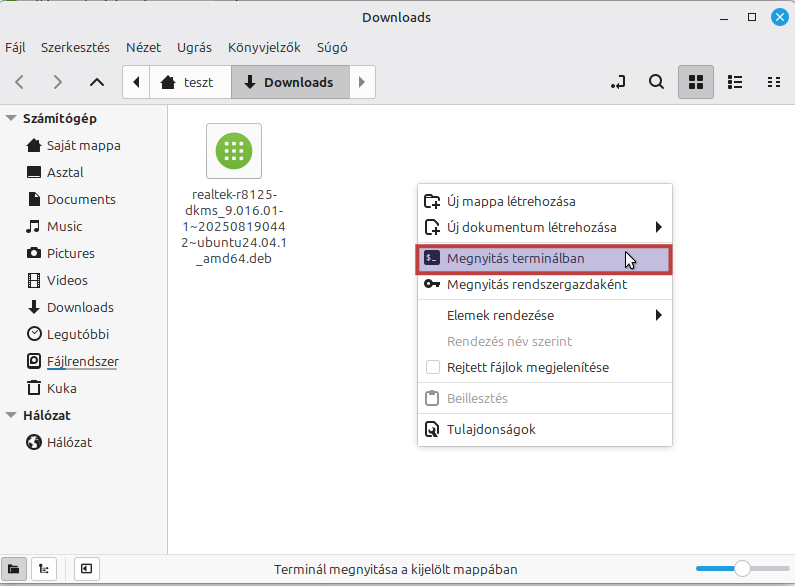
majd a megnyíló terminálablakban kiadnám a
parancsot.
(Beírod, hogy „sudo dpkg -i r” és nyomkodod a tabulátor gombot, ki fogja egészíteni a parancsot.)
Enter, jelszó (nem látszik, ahogy írod, írd), enter.
Nálam gond nélkül lefutott, nem hiányolt semmit.
Utána újraindítás, ha van internet, akkor örülsz, ha még mindig nincs internet-kapcsolat, akkor mész berus hozzászólása szerint.
Utána is csinálsz egy újraindítást.
Van esetleg kedvező eredmény?
Azért ezt javaslom, mert ezt felérem ésszel. Másnál bevált, hátha nálad is beválik.
Ha nem válik be, akkor ott van Kami iránya is, ami szerint, ha jól olvasom a sorait, akkor amit idáig írtam felesleges, meg lehetne ezt oldani másképp is, mert elvileg benne a kernelben a driver, de az nekem még magas.
Amennyiben megpróbálod ezt a módszert és nem válik be, akkor minimum tájékoztasd Kamit a mostani helyzetről.
kimenetével, meg amit még esetleg kér, még az is lehet, hogy egy szűz újratelepítéssel tudsz a számára tiszta helyzetet teremteni.
Kép:
Nyomatjuk a DKMS-t. Hiába, soha fel nem tette, nincs nete
Beküldte lala -
Értékelés:
Nem olvastam vegig szorol-szora a topikot, de fontosnak tartom megjegyezni hogy ha netrol
letoltott drivert telepitunk, akkor legyen kikapcsolva a Secure Boot a BIOS-ban.
Ugyanis, az ilyenek altalaban nem rendelkeznek megfelelo digitalis alairassal.
Aminek a kovetkezmenye az lesz, hogy hiaba jo/megfelelo az igy telepitett driver, a bekapcsolt
secure boot nem engedi betoltodni.
Próbálom
Beküldte Dzsano -
Értékelés:
Kedves Kollégák!
Próbálom a fentebb írtakat.
Annyit még hozzátennék, hogy bár először a Vilma lett telepítve, de utána pendrive-ról törlés újratelepítettem a Zara-verzióval. Miért a Vilma van fenn?
Próbálom
Beküldte lala -
Értékelés:
Az furcsa lenne, hogy egy rendszer torlese, majd egy masik telepitese utan a torolt rendszer toltodne be. :)
Mi a valasz erre a parancsra?
lsb_release -a
Próbálom
Beküldte csuhas32 -
Értékelés:
OK, akkor most a Zara van fent. A témaindítóban a Wilma szerepel, onnan vettem az adatot.
A Zara alapja melyik Ubuntu?
Próbálom
Beküldte Dzsano -
Értékelés:
lsb_release -a
No LSB modules are available.
Distributor ID: Linuxmint
Description: Linux Mint 22
Release: 22
Codename: wilma
Elég röhelyes. Először tényleg ezt raktam fel, de utána letöltöttem a Zarát, és újratelepítettem.
Köszönöm!
Beküldte Dzsano -
Értékelés:
Köszönöm mindengyikőtöknek a sok segítőkész hozzászólást! Az új driver feltelepítésével megoldódott a probléma, már a Linux alól írok, tökéletesen fut, jó gyors az internet.
Örök hálám!
Próbálom
Beküldte lala -
Értékelés:
Ha akarod, a 22-ot egy lepesben frissitheted 22.2-re (zara)
Frissiteskezelo --> Szerkesztes alatt van a lehetosege.
Máskor, ha nem működik együtt a rendszerrel a hálókártya...
Beküldte csuhas32 -
Értékelés:
Éljen!
Én is megnyugodhatok, mert nem csak én nem tudtalak követni, hanem 'Wilma vagy Zara?' ügyben, te se saját magadat. :-D Te is megnyugodhatsz, mert működik neked megfelelően ez a rendszered (is).
Máskor, ha ilyen van, hogy nem működik együtt alapból egy rendszer az egyik vagy egyetlen belső vezetékes vagy vezeték nélküli hálózati kártyájával (mivel itt csak egy van, akkor azzal az eggyel), akkor érdemes valahogy azért mégis internet-kapcsolatot létesíteni a hibaelhárítás idejére:
- Ha mondjuk nem működik a belső WiFi-adapter, de van a rendszerrel jól együttműködő belső LAN-kártya, akkor azzal, illetve ez igaz pepitában (fordított alapállással) is.
- A Linux által Plug&Play működő USB-s WiFi-vagy LAN-adapterrel.
- Okostelefont vezetékesen összekötni a számítógéppel és annak internetkapcsolatát használni.
Extrém megoldási lehetőségek:
Ezen kívül lehet még a szükséges csomagokat másik rendszeren letölteni és mondjuk pendrive-on eljuttatni a problémás rendszerre, mint ahogy azt most is csináltuk. Ennek egyik különleges módszere, a problémás rendszeren a Synapticban csomagletöltő parancsfájl létrehozása, majd ennek a parancsfájlnak egy internetkapcsolattal rendelkező Linuxon a futtatása... Utóbbi módszer tárolóból letöltendő csomagok és tárolókban lévő függősségeik egyszerre történő beszerzéséhez lehet nagyon hasznos.
Aztán még azt is lehet, hogy a problémás gépből a lemezt kiszereljük, egy olyan géphez csatlakoztatjuk, melyben lévő internetcsatlakozót a lemezen lévő Linux meghajtja. Indítjuk a rendszert, telepítjük a szükséges csomagokat, majd a lemezt visszaszereljük az eredeti helyére.
Használd megelégedéssel a rendszereidet!
Hiányzó magyar nyelvi csomagok pótlása
Beküldte csuhas32 -
Értékelés:
Jöhet a magyar nyelvi csomagok pótlása! Ehhez Kami ajánlása néhány hozzászólasról korábbról: https://linuxmint.hu/sugo/teljes-magyar-nyelvi-tamogatas-telepitese
OFF
Valaki emelt joggal igazán lekaphatná azt a szörnyen hosszú dmesg kimenetet a https://linuxmint.hu/comment/70613#comment-70613 hozzászólásból. Ott van a következő hozzászólasban kikeresve belőle az egyetlen sor, ami érdekes, így ez azon túl, hogy felesleges, ráadasul még nagyon zavaró is. Rettenetes így mobilról olvasni ezt a témát, mindig át kell tekerni az egész dmesg-en. :-(
Hiányzó magyar nyelvi csomagok pótlása
Beküldte Dzsano -
Értékelés:
Bocsánat. Csatolmányként (*.odt) akartam feltenni, de csak képet engednek csatolmányként szöveget nem.
Hiányzó magyar nyelvi csomagok pótlása
Beküldte Dzsano -
Értékelés:
Köszönöm, megvan ez is.
Feltölthető fájltípusok
Beküldte T.István -
Értékelés:
>Bocsánat. Csatolmányként (*.odt) akartam feltenni, de csak képet engednek csatolmányként szöveget nem.
Ez nekem is furcsa, mármint az hagyján, hogy képek (amik között nincs ott GIF :-( ), de engedélyezett a DOC, és a XLS / DOCX /XLSX de az ODT /ODS az nem.
Feltölthető fájltípusok
Beküldte csuhas32 -
Értékelés:
OFF
Hol? Én nem tudok róla, hogy bármilyen dokumentumtípust, akár csak .doc-ot is lehetne közvetlen ide feltölteni.
Azt hiszem, ha muszáj, akkor a MEGA-ra szoktam és annak a linkjét teszem be ide hozzászólásba.
Itt a hozzászólásnál csak fényképek csatolásának lehetőségét látom, de itt szerepel a felsorolásban a „gif” is.
Jól eldugva, a Saját adatok/ Fájlböngésző-nél találtam még feltöltési lehetőséget, de ott is csak fényképeket enged. A GIF ott is közte, de amit lekaptam a netről és feltettem ide próbából, az itt nem mozog, míg az eredeti igen.
Eredeti: https://info-comp.ru/wp-content/uploads/2020/08/How_to_record_gif_from_s...
Ide feltöltve ugyanez: https://linuxmint.hu/sites/default/files/u2961/how_to_record_gif_from_sc...
Nem lehet, hogy valami plusz jogosultság van neked adva egy mezei felhasználóhoz képest, mondjuk a Kézikönyv okán?
Feltölthető fájltípusok
Beküldte T.István -
Értékelés:
Hm, a GIF-et benéztem ezexerint. Szerintem mozognia kell itt is, lehet a letöltésnél egy statikus változat jött le.
A vonalkódos blogomnál fel akartam tölteni egy kész Calc munkafüzetet is, ott jött szembe az üzenet, hogy doc, xls stb. engedélyezett.
Feltölthető fájltípusok
Beküldte csuhas32 -
Értékelés:
OFF
Tényleg, a blognál van „doc xls ppt pdf zip jpg png gif docx xlsx pptx.”
Akkor, ha úgy csinálok, mintha be szeretnék küldeni egy blogot, akkor ott elvileg fel tudok tölteni doc-ot, docx-et és a linkjét esetleg be tudom tenni egy egyszerű fórumtémás hozzászólásba is. Egyelőre nem felhasználóbarát a kezelése, de talán működik!
Akkor Dzsano hozzászólása valahogy így is kinézhetett volna:
dmesg kimenete
ip a kimenete:
nmtuiip a 1: lo: <LOOPBACK,UP,LOWER_UP> mtu 65536 qdisc noqueue state UNKNOWN group default qlen 1000 link/loopback 00:00:00:00:00:00 brd 00:00:00:00:00:00 inet 127.0.0.1/8 scope host lo valid_lft forever preferred_lft forever inet6 ::1/128 scope host noprefixroute valid_lft forever preferred_lft foreverip routeip rooute
lspci -nkk kimenete
Kicsit macerás összehozni, de minden helyben van és a megjelenés sokkal olvasóbarátabb.
Gondolom nem lenne nagy kaland beállítani, hogy egy fórumtémás hozzászóláshoz is lehessen legalább doc-ot, docx-et csatolni. (txt esetleg?)
Persze, nem tudom, tárhellyel hogy állunk, de azt gondolom, hogy talán ez nem jelentene nagy megterhelést.
Azért továbbra is azt mondom, a legjobb lenne, ha ilyen „úszó szövegdobozokba” (mondjuk tíz sornál hosszabb kimenet kap egy csúszkát és mindig csak tíz sor látszik) kerülhetnének az ilyen hosszú kimenetek. Akkor minden helyben van, de csak a karakterek mennyisége foglal helyet, nem kell külön tárolni, nem kell az olvasónak külön fájlt nyitogatnia, aki kíváncsi rá, az nézegetheti, de akinek nem érdekes, azt nem zavarja az olvasásban, hamar átugorja.